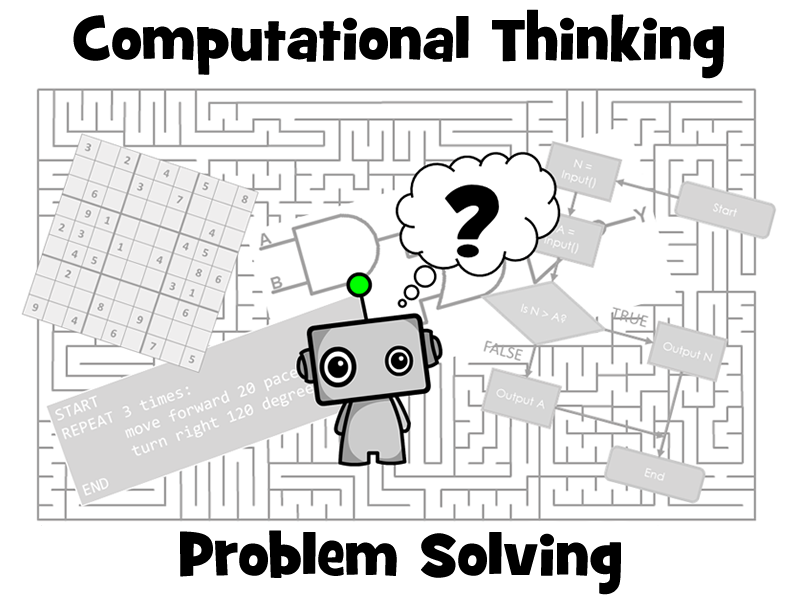RobbotResources's Shop
Welcome to my TES shop! I am a subject leader for ICT & Computer Science, creating and sharing resources to support teachers in delivering ICT, Computer Science, Computational Thinking and the Digital Competence Framework. For more resources, visit robbotresources.com email: robbotresources@outlook.com