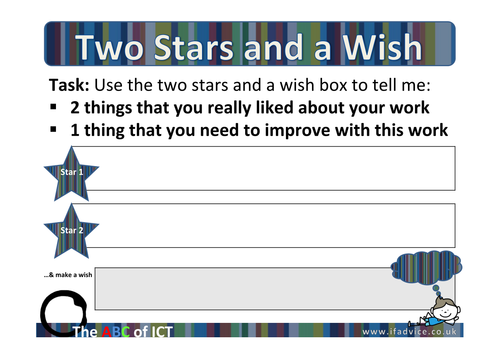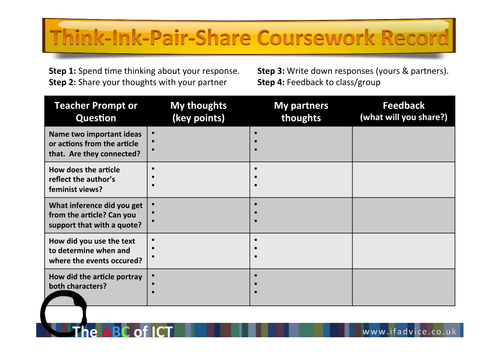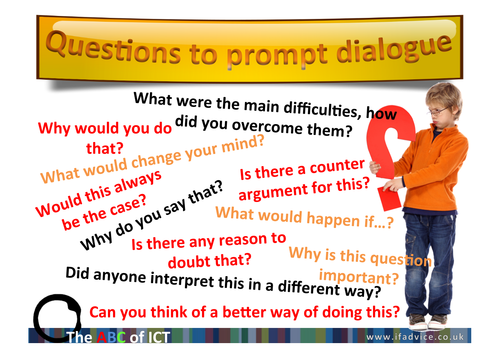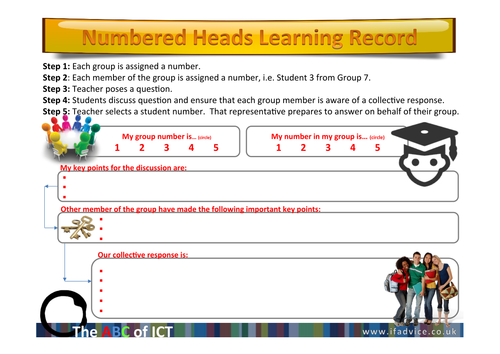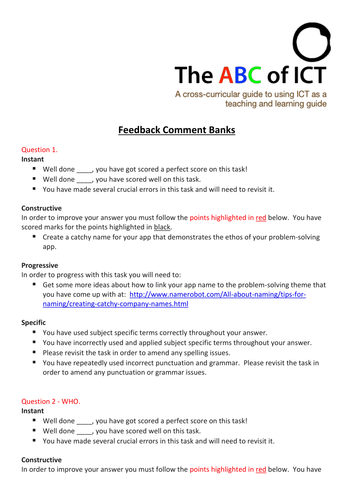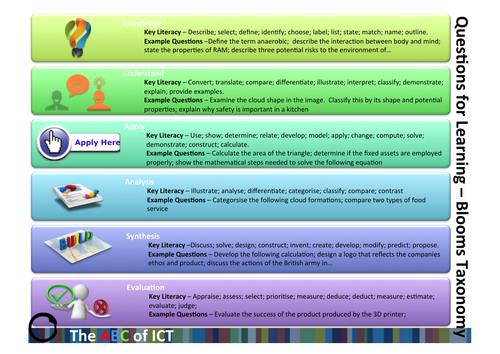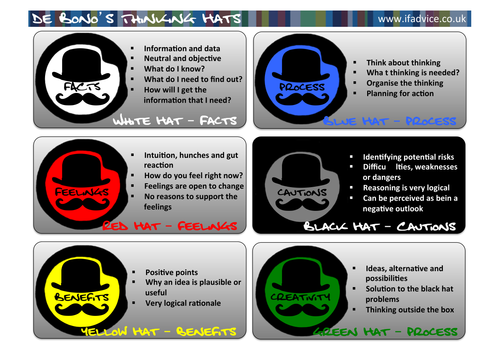172Uploads
47k+Views
3k+Downloads
English

2 Stars and a Wish Worksheet
2 Stars and a Wish Worksheet to accompany the 2 Stars and a Wish activity.

Questions to prompt dialogue Worksheet
Questions to prompt dialogue
I use this to prompt discussion and even written work with students. This has been particularly useful with extended writing tasks.

Feedback comment banks for marking
According to Professor John Hattie, feedback has the biggest impact on learning. However, the written feedback that we provide is often rushed (in a bid to finish marking that pile of books!) It is also a common trait that we don’t teach our students how to use the feedback that we provide. So with this method, I tend to concentrate on writing quality feedback and at the start of the year, following my first written feedback, we work on how to use this information to inform and progress our learning. As a result, this is a document type that I use on a daily basis in school. The concept involves writing a set of statements that can be used to feedback on a piece of work. I tend to write the statements/comments at the same time as I write each of the tasks as this allows me to think of all of the possible outcomes that a student will produce.
The feedback for each task is provided in four ways:
Instant: this is the feedback that the students look for straight away. It very quickly establishing ‘how well’ they have done/
Constructive: this part of the feedback outlines exactly what the student has done well and what they need to develop. I simply ‘copy and paste’ the whole statement into the feedback box and colour code it appropriately. Students are now used to looking into this section in order to ascertain the specifics of where they have achieved/no achieved.
Progressive: this is essentially an extension task for the student to follow. I often differentiate these pase on the ‘Constructive’ section. It takes the form of a link to a website; a video lecture or an activity. Sometimes these are assessed online - i.e. a Moodle Quiz or Educanon Assessment.
Specific: this section focuses on the school or subject priority. For example, Literacy is high profile in our school environment so I will often tailor comments in this section to be around Literacy and quality of written answers.

Questions for learning - Bloom's Taxonomy
Questions for learning - Bloom's Taxonomy starter sentences, keywords and suggested questions.

Highlight key literacy terms and assign scores to each
This is a help sheet and associated macro file to enable you to execute the actions on the Youtube video below. I utilise this tool in order to analyse the quality of subject specific terminology that students use within extended answers. The example supplied in the macro are from a graphics GCSE course, but you can simply supplement the words within the macor for ones to suit your question or subject area.
https://www.youtube.com/watch?v=OCE36gwJg44