
This resource has been developed as a practice Exercise for learners who have been introduced to Pivot Tables in Excel.
It is a practical task that can be undertaken in teams, pairs or individually. It includes a set of data that needs to be analysed. Learners are required to brainstorm questions that a Sales Manager would need to know about the transactional data. They then create pivot tables based on the questions.
There is a second spreadsheet that contains 8 sample questions and pivot tables that relate to the questions.
This activity has been well received in my classroom of adult learners. They become very engaged in the process and develop a better understanding of the use of pivot tables.
Get this resource as part of a bundle and save up to 72%
A bundle is a package of resources grouped together to teach a particular topic, or a series of lessons, in one place.
Microsoft Excel Bundle
A collection of training manuals, quick references and activities to teach Microsoft Excel.
Microsoft Office Training Manuals (Word, Excel, Powerpoint, Publisher)
Covers training manuals and Powerpoint presentations in Word, Excel, Powerpoint and Publisher. Also some training needs analysis forms.
Something went wrong, please try again later.
This resource hasn't been reviewed yet
To ensure quality for our reviews, only customers who have purchased this resource can review it
Report this resourceto let us know if it violates our terms and conditions.
Our customer service team will review your report and will be in touch.