

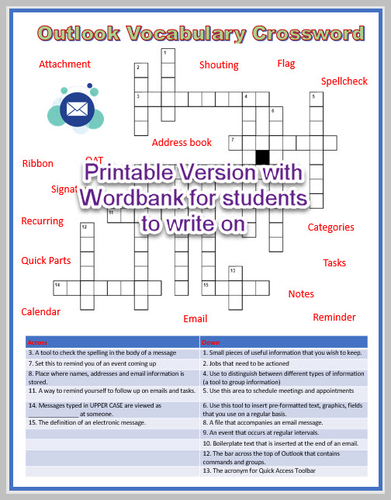
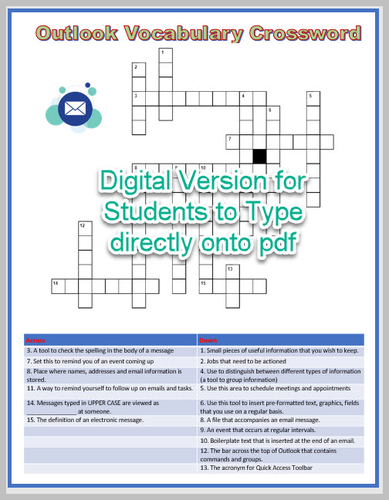
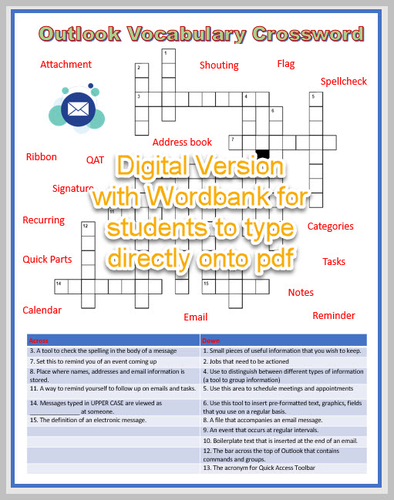
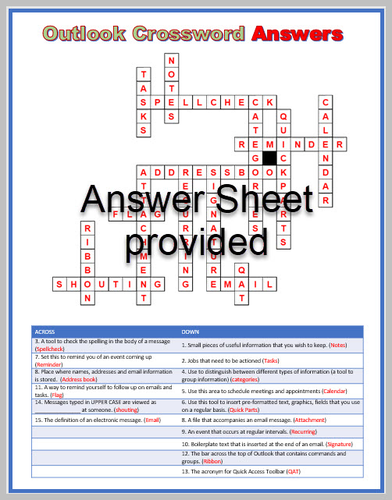
Are you teaching Microsoft Outlook and need a supplementary resource that will engage your students with the vocabulary required to learn this essential email software? Or is the network down and you need to have a fun activity that can be just a handout? We have you covered.
This crossword puzzle with answers covers the key vocabulary that learners need to be exposed to when learning Microsoft Outlook and it comes scaffolded with printable and digital options.
What you get - 5 separate pdfs:
- A crossword handout that can be printed and filled in by writing on.
- A crossword handout with a word bank that can be printed in filled in by writing on (scaffolded).
- A digital crossword that can be typed on using any computer or device.
- A digital crossword with a word bank that can be typed on using any computer or device.
- An answer sheet.
Word Bank:
- Attachment
- Shouting
- Flag
- Spellcheck
- Ribbon
- QAT
- Address book
- Signature
- Recurring
- Quick Parts
- Calendar
- Categories
- Tasks
- Notes
- Reminder
I have also used this with my adult learning classes and they really enjoy completing this. It can be done in pairs or groups or individually. It generates useful discussion and is a lot of fun. This is a print and go, or digital activity. The files are provided as a pdf.
If you have any questions about this resource please contact me at resourcecreator1@gmail.com.
Get this resource as part of a bundle and save up to 63%
A bundle is a package of resources grouped together to teach a particular topic, or a series of lessons, in one place.
Something went wrong, please try again later.
This resource hasn't been reviewed yet
To ensure quality for our reviews, only customers who have purchased this resource can review it
Report this resourceto let us know if it violates our terms and conditions.
Our customer service team will review your report and will be in touch.