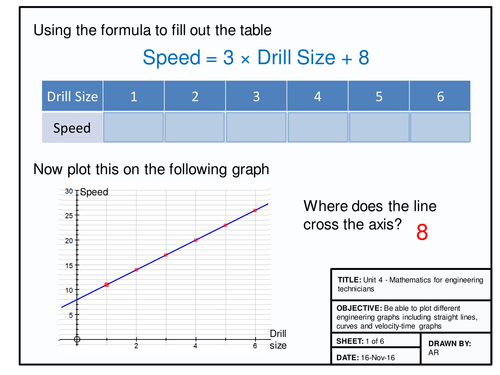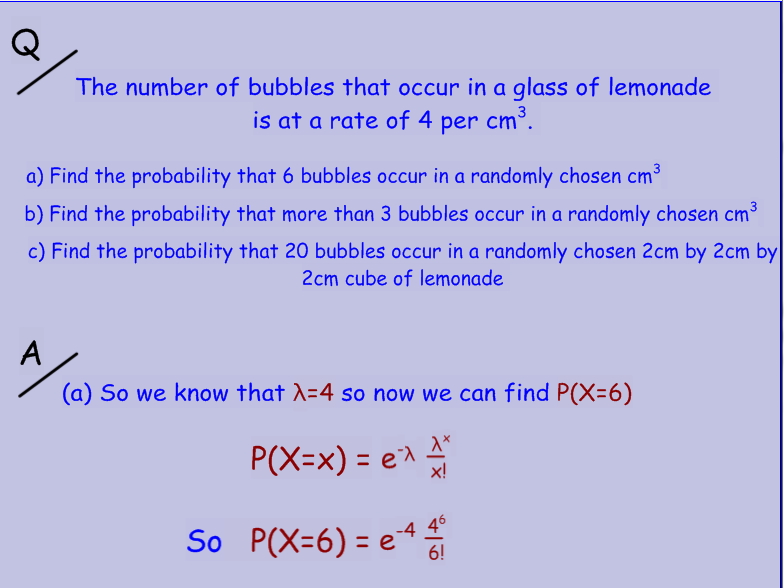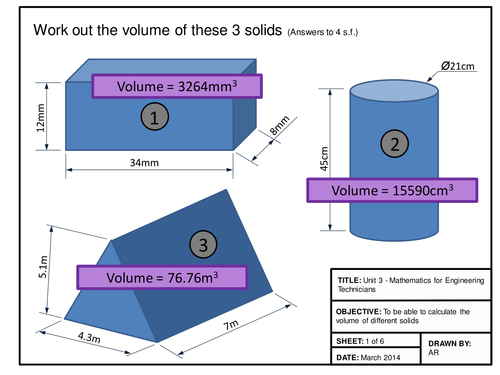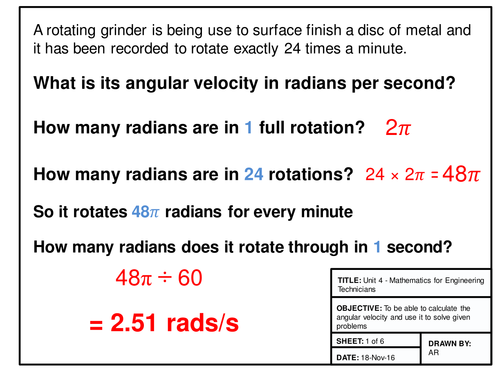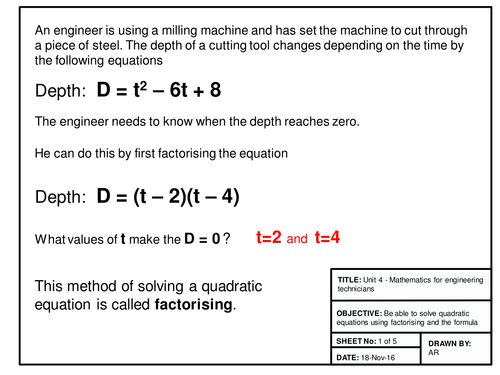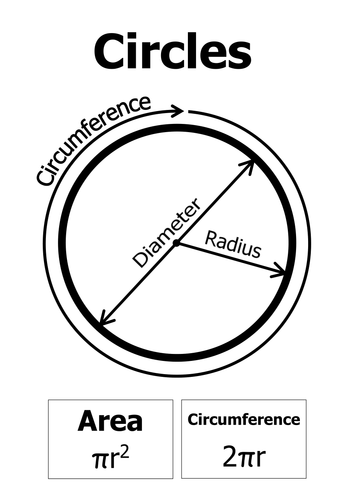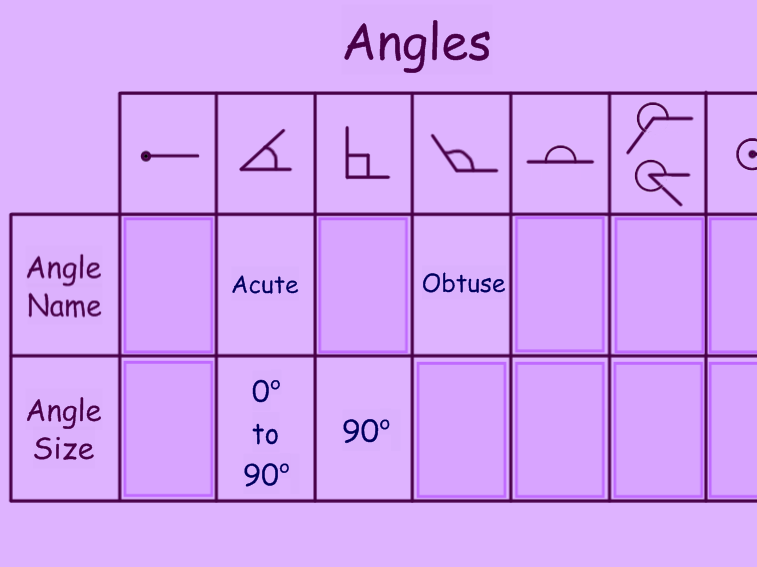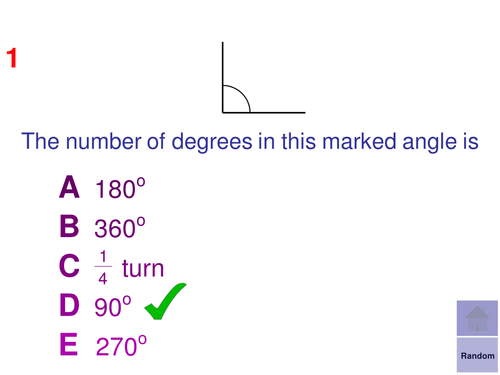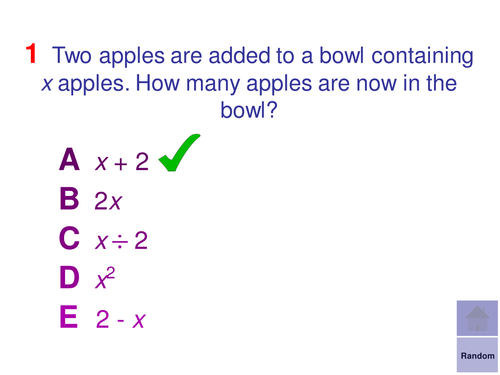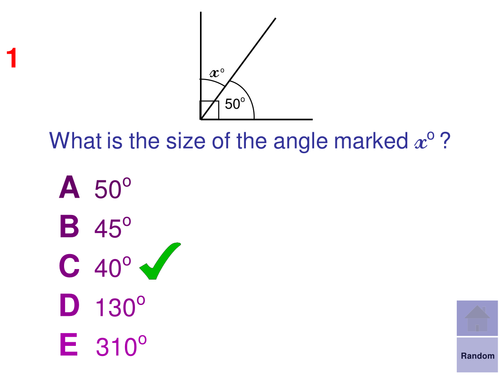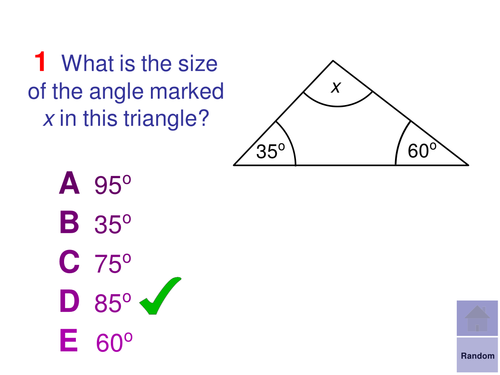Robinson's Maths Shop
I teach sixth form maths students so most of my resources are aimed at A level maths. I have recently updated my resources to cover the new A level maths syllabus and I have produced PowerPoints that fully cover all of the new A level maths course. I also use a large a large amount of Notebook presentations because they are more flexible that PowerPoint. I have put a free resource on for you to try to show how the presentations work you can open it online using SMART Notebook Express website.