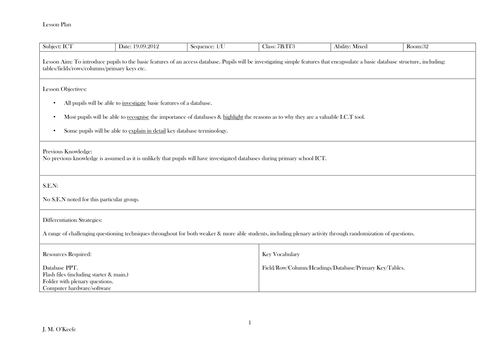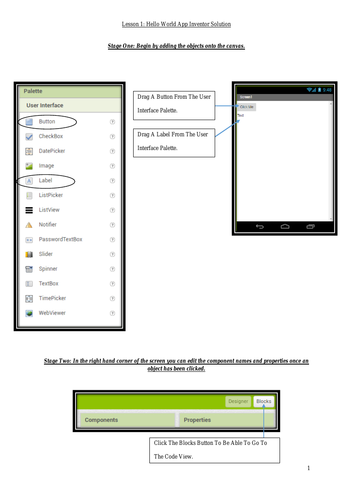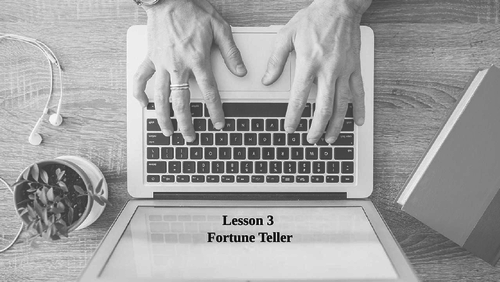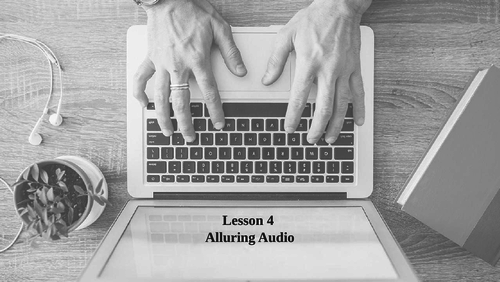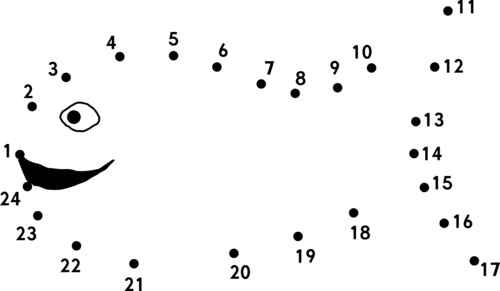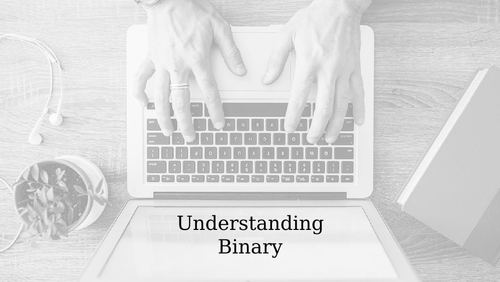7Uploads
9k+Views
18k+Downloads
Computing

Introduction To Databases (Lesson One)
The content within this folder is useful for introducing databases to either year seven or eight, dependent on ablity. Pupils will explore basic database features & will begin researching data for their shark database.

Introduction To App Inventor --- (Lesson 1)
This is the first lesson in the ‘App Inventor’ scheme of work. This lesson is aimed at giving learners an introduction to app development and within this lesson learners will have scope to build their first app. All lessons within the scheme are targetted at KS3/KS4 and appropriately mapped to elements of the Computer Science 9-1 GCSE. Each slide includes detailed notes to support teacher understanding and have been based on a lesson plan structure. There is no prior knowledge required from the class teacher. Using the ‘App Inventor’ emulator or a mobile device with the 'MIT App Inventor app ’ installed will allow learners to practically use the apps they build. The app can be downloaded freely from the ‘Google Play’ store.

App Inventor FortuneT --- (Lesson 3)
This is the third lesson in the ‘App Inventor’ scheme of work. This lesson introduces programming concepts including; Variables, data structures & the randomise method in a completely interactive manner. All lessons within the scheme are targetted at KS3/KS4 and appropriately mapped to elements of the Computer Science 9-1 GCSE. Each slide includes detailed notes to support teacher understanding and have been based on a lesson plan structure. There is no prior knowledge required from the class teacher as the guides provided are step-by-step & all code is catered for in the documentation provided. Using the ‘App Inventor’ emulator or a mobile device with the 'MIT App Inventor app’ installed will allow learners to practically use the apps they build. The app can be downloaded freely from the ‘Google Play’ store.

App Inventor Alluring Audio - (Lesson 4)
This is the forth lesson in the ‘App Inventor’ scheme of work. This lesson combines practical and theory to teach the “representing sound” concepts covered in the Computer Science 9-1 GCSE specifications, (including; sample rate, sample resolution & calculating audio file size.) All lessons within the scheme are targetted at KS3/KS4. Each slide includes detailed notes to support teacher understanding and have been based on a lesson plan structure. There is no prior knowledge required from the class teacher as the guides provided are step-by-step & all code is catered for in the documentation provided. For this lesson a video tutorial is available to support learners with the design of their app. The lesson includes a minimum 45 minute assessment (electronic & paper based included) with mark scheme both of which are custom made, this will truly test learner’s understanding. Using the ‘App Inventor’ emulator or a mobile device with the 'MIT App Inventor app’ installed will allow learners to practically use the apps they build. The app can be downloaded freely from the ‘Google Play’ store.

App Inventor Drawing Tools -- (Lesson 2)
This is the second lesson in the ‘App Inventor’ scheme of work. This lesson introduces learners to being able to apply drawing tools in ‘App Inventor.’ Learners will code a solution to a given problem and will apply computational thinking skills. All lessons within the scheme are targetted at KS3/KS4 and appropriately mapped to elements of the Computer Science 9-1 GCSE. Each slide includes detailed notes to support teacher understanding and have been based on a lesson plan structure. There is no prior knowledge required from the class teacher. Using the ‘App Inventor’ emulator or a mobile device with the 'MIT App Inventor app ’ installed will allow learners to practically use the apps they build. The app can be downloaded freely from the ‘Google Play’ store.

Introduction To Binary
An introduction to understanding binary, appropriate for a range of classes and key stages, particularly useful for learners who have not yet studied the concept of binary.

Introduction To Hexadecimal
An introduction to hexadecimal provides learners with the opportunity to understand how hexadecimal is used in Computing. A comprehensive presentation on hexadecimal (including conversion from denary, binary and hexadecimal is included) alongside a student booklet, teacher solutions and a recommended teacher guide. This resource is aimed at learners across key-stage three and four.
An introduction binary (lesson one) can be found here:
https://www.tes.com/teaching-resource/resource-12812035