
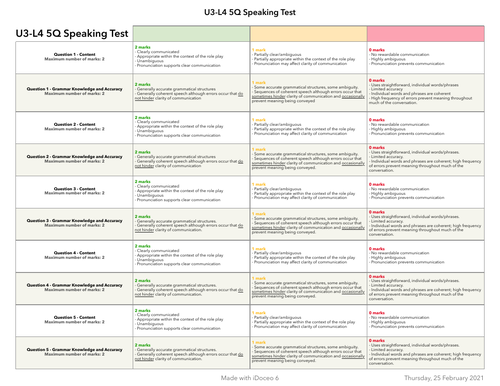
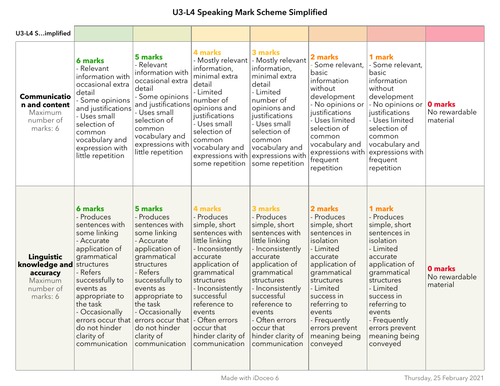
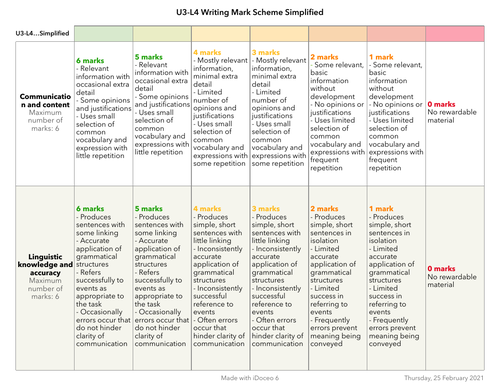
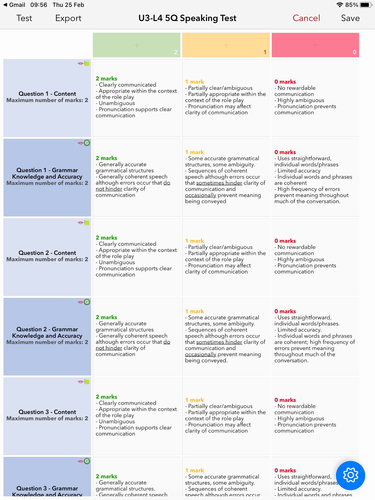
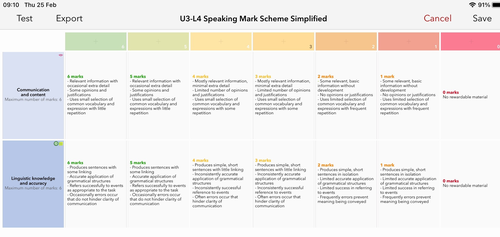

PDFs and files that can be imported onto your iDoceo planner. Skills can also be assigned to rows of rubrics to be able to produce more accurate assessments.
Every time you do a test or assessment, assign a particular skill or standard to that column. iDoceo automatically takes them all into account to come up with a percentage or colour scale to let you see how your pupils are doing as an overall. Tapping on that percentage will show the columns it took into account.
These rubrics have the skills assigned to the rows but you can edit/delete them.
To import these onto iDoceo, tap on the uncompressed file (it is easier if you email it to yourself), open on iPad and tap on OPEN IN > iDoceo.
Your rubrics are ready to use!
Get this resource as part of a bundle and save up to 41%
A bundle is a package of resources grouped together to teach a particular topic, or a series of lessons, in one place.
Edexcel Spanish Year 7-Year 13 (Upper 3- A Level) Collection of Rubrics and Grades for iDoceo and Mark Schemes
Make your life easier importing all of these grades and rubrics onto your iDoceo Teacher Planner. You can assign skills to the rubric rows for a more detailed assessment. You can have an overview in the Standards Widget and in the Skills Widget in the Summary section of your planner. Report to parents and students directly from your iPad selecting columns.
Edexcel MFL Collection of Rubrics and Grades for iDoceo and Mark Schemes for Edexcel
Make your life easier importing all of these grades and rubrics onto your iDoceo Teacher Planner. You can assign skills to the rubric rows for a more detailed assessment. You can have an overview in the Standards Widget and in the Skills Widget in the Summary section of your planner. Report to parents and students directly from your iPad selecting columns.
Something went wrong, please try again later.
This resource hasn't been reviewed yet
To ensure quality for our reviews, only customers who have purchased this resource can review it
Report this resourceto let us know if it violates our terms and conditions.
Our customer service team will review your report and will be in touch.