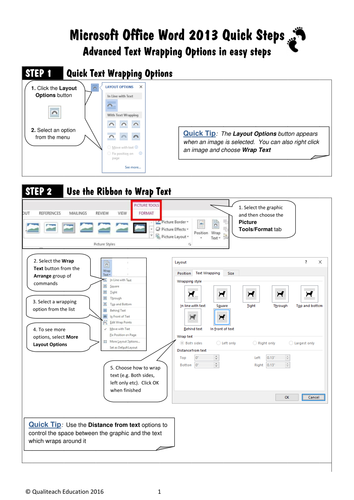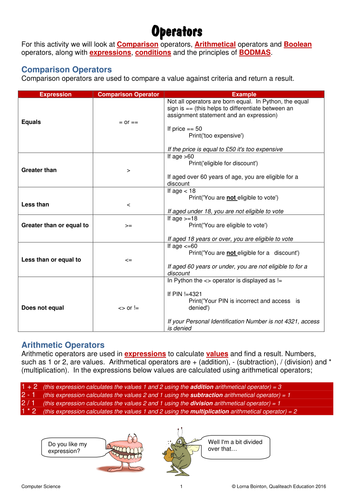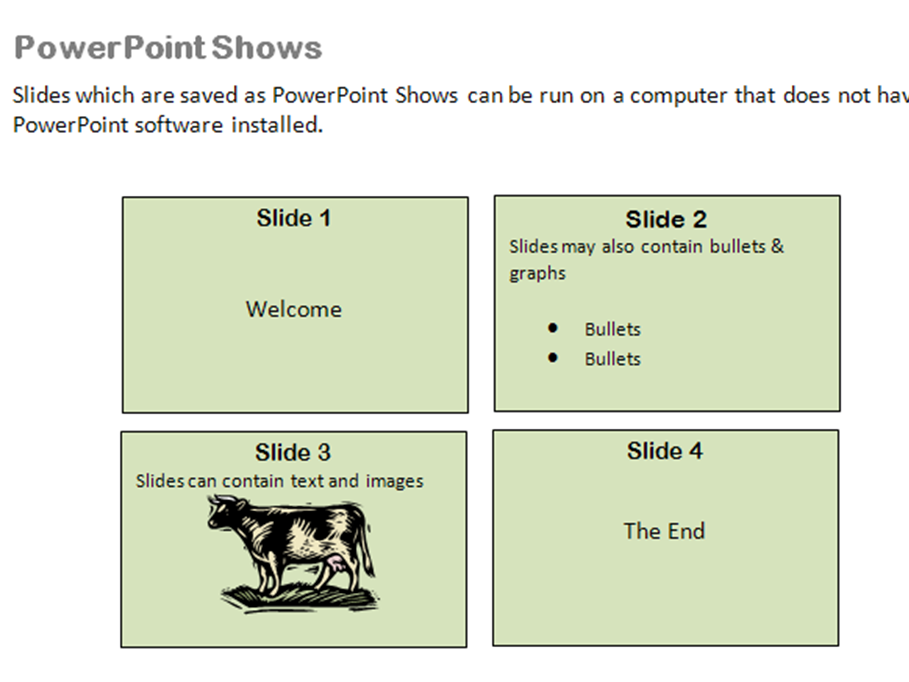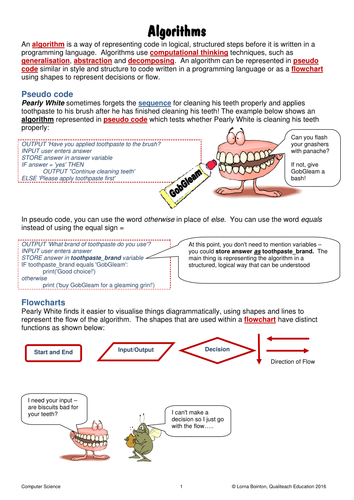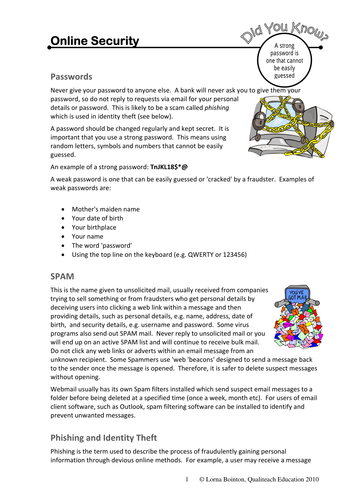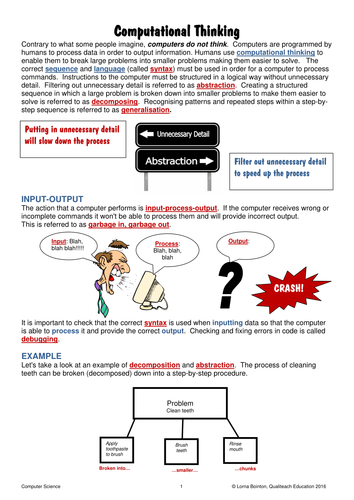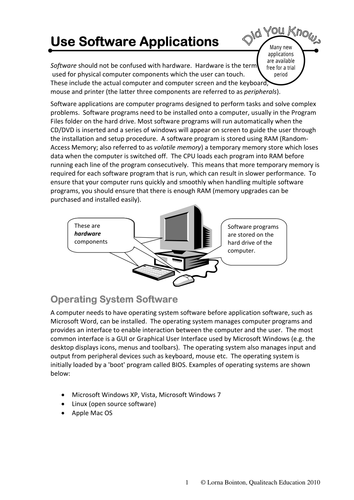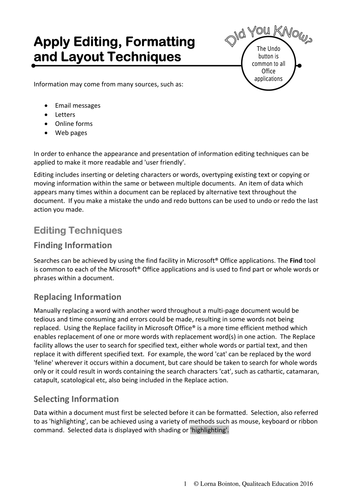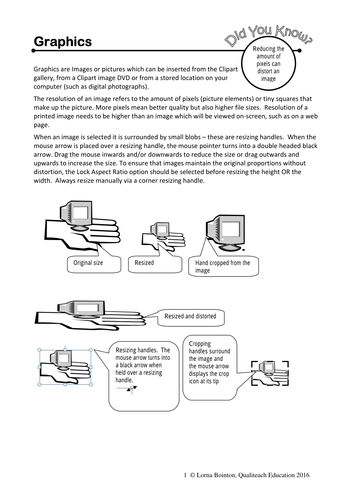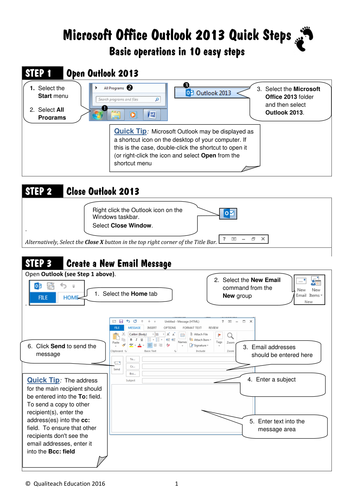Lorna's CornerShop
I have over 20 years experience as a lecturer/teacher and also assessor and internal verifier. I currently moderate and test assessments for an awarding body and am a member of SET (Society for Education and Training). I write English, Maths, Food Hygiene and Safety, Food Technology, Online Safety and ICT resources and also computing resources for key stages 2, 3 and 4, GCSE and adults (ECDL etc). I also write and teach botany and ecology courses.