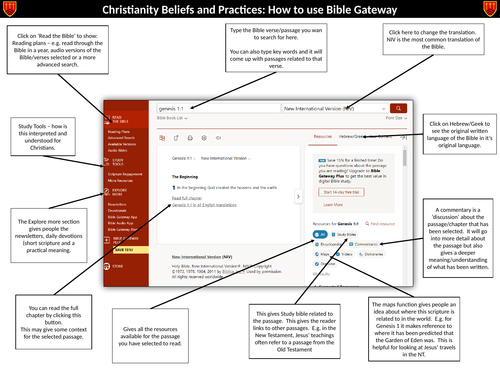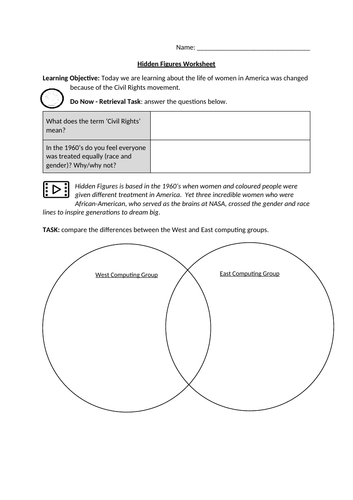18Uploads
2k+Views
2k+Downloads
All resources

Gattaca Worksheet
This is a worksheet and answer sheet that has been created to use alongside the film Gattaca.
The worksheet has been created with use of authors mpp86 and IntoFilm.

GCSE RE Key Words - Christianity
Key words revision resource for GCSE Eduqas RE. An opportunity for students to work through each key word, add in the definitions, meanings and links.

GCSE Eduqas Key Word Revision - LAD (Life after Death)
Key word revision resource for GCSE RE (Eduqas).

Jesus' Last Days Overview
Overview sheet of Jesus’ Last days. From Palm Sunday through to his ascension. The sheet is an A3 sheet in a timeline form with an answer sheet attached with bible passage corresponding to the timeline.

Being Christian Recap Sheet
This recap sheet has been designed to use alongside the BBC Documentaries Being ‘Christian’ (religious).
The documentary can be found on the ERA website.
The overview sheet is designed to be printed A3 as to give enough room for students to write around the headings.

Judaism Overview Sheet
The worksheet has been designed to be used alongside the My Life My Religion documentary series. This sheet is based on the Judaism documentary.
The sheet is designed to be printed on A3, which should give students enough room to write their information they have found through the video.
I have also included an answer sheet which could help teachers or non-specialists.

RE Revision Booklet
An academic mentoring booklet that focuses on GCSE RE students studying Eduqas GCSE RS. It is a seven week programme booklet that students can indepentantly work through (with or without a textbook) or work through with a teacher with GCSE style questions.
This first booklet focuses on some of the fundamental Christians teachings and gives students an opportunity to reflect on their learning and revision strategies.

Online Safety - Short Sessions
These sessions have been created for Form time and include a video, questions and a scenario. Each session should take around 30-45 minutes to complete with lots of discussion surrounding the topic.
What are the risks of being online?
What is the impact of screen time on our bodies?
How is data generated?
Risks of sharing online
What are the risks of unknown people online?

What is conflict?
These short 3 session PowerPoints were put together following on from the conflict between Israel and Palestine in 2021. These were designed for a form time for secondary school.
Session 1 - What is conflict?
Session 2 and 3 - History of Israel and Palestine
Session 4 - Fake news

Governance and the Law
This is a PSHE unit covering Governance and the Law:
Lesson 1: Government vs Parliament.
Lesson 2: Parties, independents and the role of the MP.
Lesson 3: The law

E-Safety Scheme of Learning
This is a full 6 lesson scheme of learning for E-Safety. The final assessment is based on making a comic book using Comic Life. This could also be done using Publisher or by hand.
Lesson 1 - Digital Footprints
Lesson 2 - Cyberbullying
Lesson 3 - Emails and Scams
Lesson 4 - Grooming
Lesson 5 - Sexting
Lesson 6 - Assessment
There is also a booklet that accompanies this scheme of learning.

Python
Scheme of learning for Python Programming:
A full python programming challenges booklet with some examples.
Lesson 1 - What is Python?
Lesson 2 - What is a variable?
Lesson 3 - How to use Python as a calculator?
Lesson 4 - What is selection?
All of the lessons are linked with the Python Programming Challenges document.

Stop Frame Animation - Pivot
This is a scheme of learning based on the software Pivot, the download can be found here: https://pivotanimator.net/
Each lesson builds on the previous to create a piece of stop frame animation. It was origionally created for online learning but can also be used in the classroom.

OpenShot Video Editing Scheme of Learning
This is a full scheme of learning for OpenShot video editing. This Scheme of Learning could be used with another form of video editing software with some changes.
Below is an outline of each of the 6 lessons:
Lesson 1 -
Lesson 2 -
Lesson 3 -
Lesson 4 -
Lesson 5 -
Lesson 6 -
There is also a booklet for students to complete alongside the PowerPoint and them creating their own video. I have also included a one page, A3 overview of the OpenShot video editor.