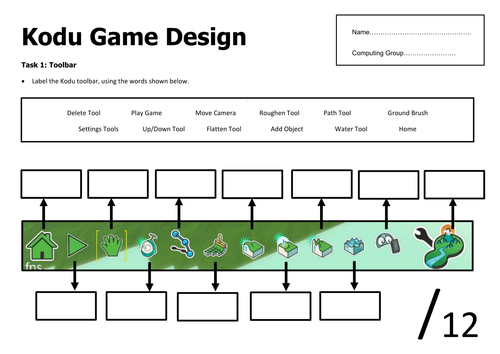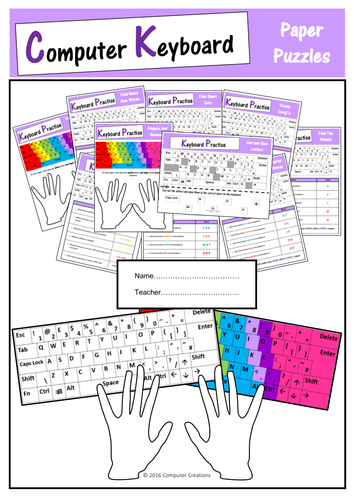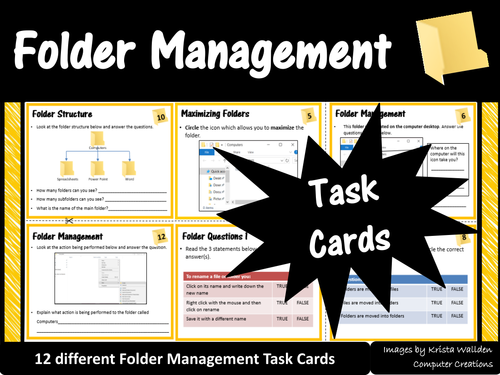Computer Creations
I have been teaching for over 15 years and have seen the changes which have been made to the Technology curriculum. I have successfully embedded computer science into many schools' curriculums to help deliver the new computer science standards