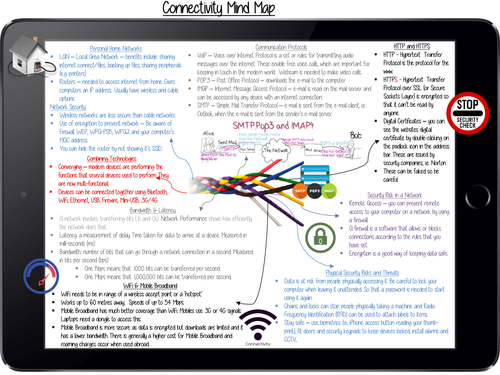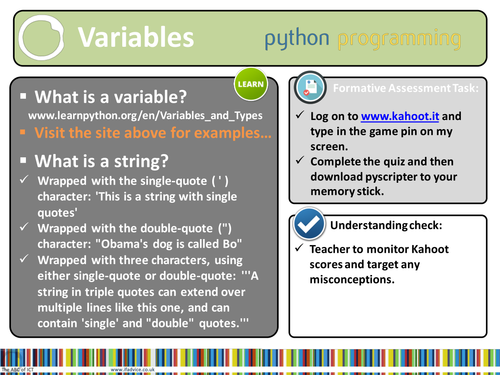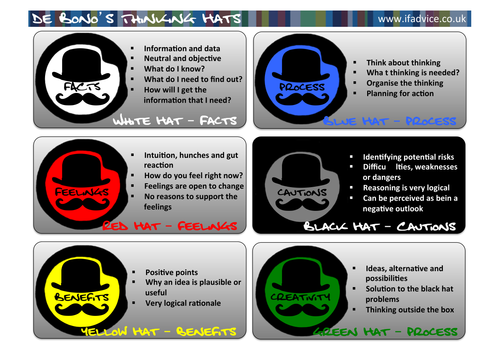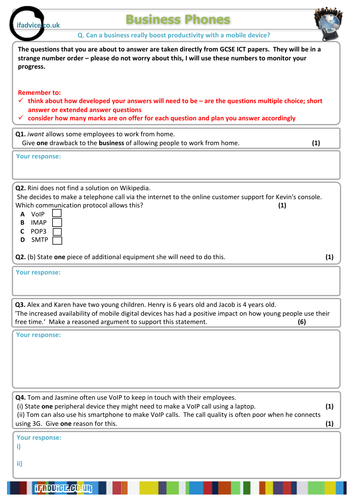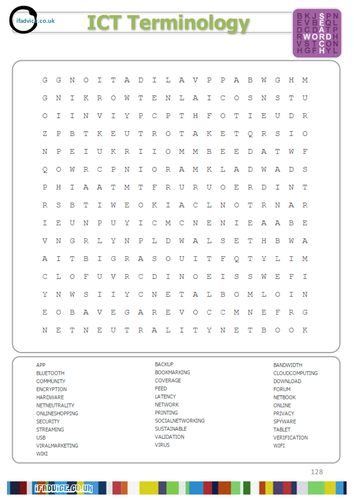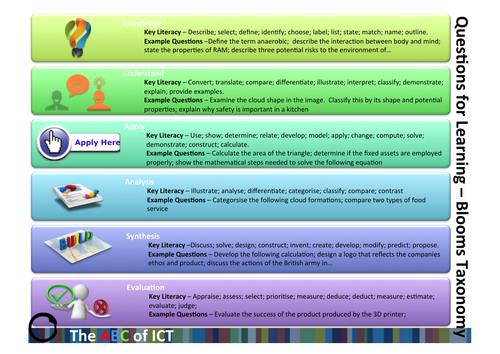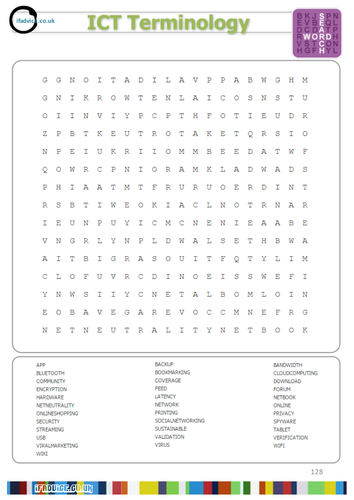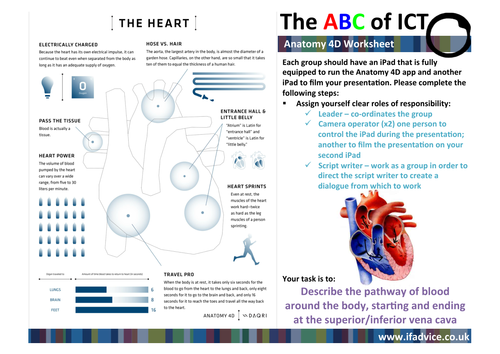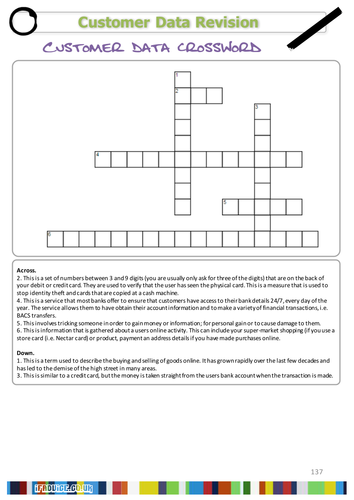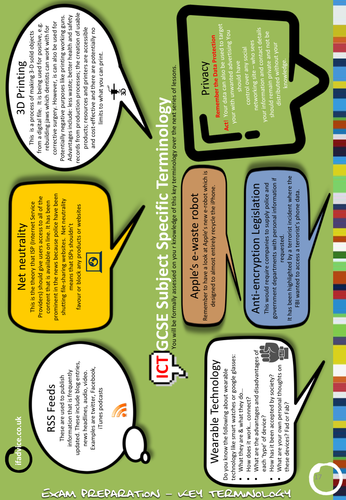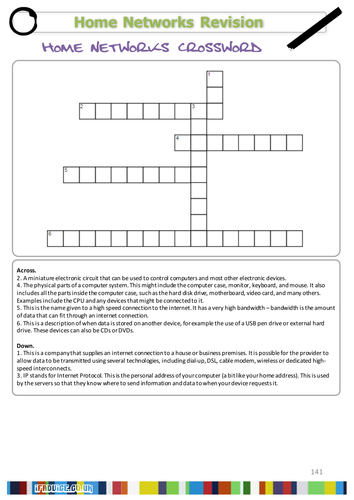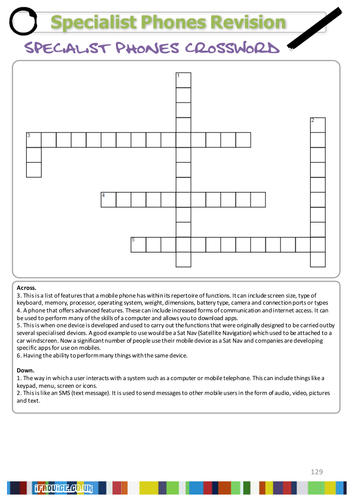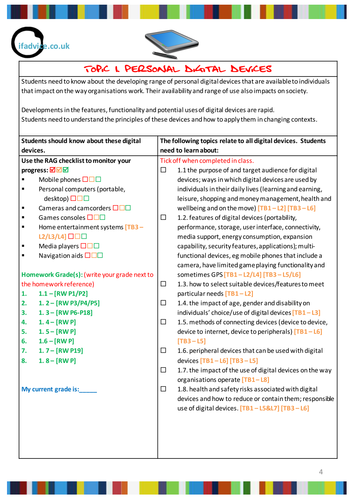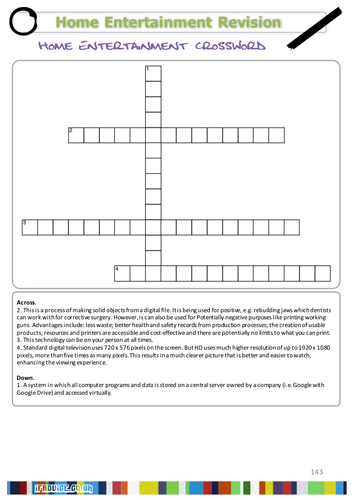172Uploads
48k+Views
3k+Downloads
Computing
Bundle

GCSE ICT
The very best from gwhiting7 and his award winning GCSE ICT Resources, including:
Workbook (usually £13.50)
Individual worksheets on a range of topics (usually £2 each)
Mind-maps (usually £4 each)
Wordsearches/crosswords (usually £4 each)
Fillable assessment forms (usually £3 each)
Read my reviews - all top quality resources that can be used for KS3, 4 and 5.

Edexcel GCSE ICT Theory Mind Maps
These resources are summary mind maps that can be used in isolation at the end of a topic or as a revision tool at the end of a course. They can be used appropriately as formative or summative activities.
Each mind map has associated past paper questions and questions taken from, or inspired by the course workbooks and revision guide. I have confirmed with Pearson that i have permission to share these resources with other teachers and students.
The topics include: Personal Digital Devices, Connectivity, Operating Online, Online Communities, Online Goods and Services & Issues.
I tend to use these resources for group work tasks where students get a series of points for the methods that they have used to work out the answers.
Please note that these resource do not have the questions attached that feature in the other, similarly named document that I have uploaded here. They are stored in the form of a jpg.

Python Programming Lesson 3 (Year 7 or younger) - Strings and Variables.
A development from lesson 2 based on Strings and Variables. Introduction to strings and variables with linked examples and exercises for each.. This is the second lesson that is progressive, following a scheme of learning that will be published as an overview with the final lesson of the unit.
Lessons can purchased individually or as a package. Lesson duration approximately 50-60 minutes.
This lesson also includes links to a personalised Kahoot diagnostic assessment (free sign-up).

GCSE ICT Key Terminology Poster 3
GCSE ICT Key Terminology Poster 3 - used around the classroom to help students learn the key terminology related to each topic covered.

Questions for learning - Bloom's Taxonomy
Questions for learning - Bloom's Taxonomy starter sentences, keywords and suggested questions.

GCSE ICT Key Terminology Poster 11
GCSE ICT Key Terminology Poster 11 - used around the classroom to help students learn the key terminology related to each topic covered.

GCSE ICT Key Terminology Poster 17
GCSE ICT Key Terminology Poster 17 - used around the classroom to help students learn the key terminology related to each topic covered.

GCSE ICT Key Terminology Poster 7
GCSE ICT Key Terminology Poster 7 - used around the classroom to help students learn the key terminology related to each topic covered.

Edexcel GCSE ICT Knowledge Checkup and Specification Check
Supplied with permission from Joe Santarcangelo - adapted from his PLC document.

BBC Micro:bit (Microbit) lessons
I have been using these lessons challenges with a series of groups and they appear to have been really well received.
Like many professionals, I have been trying to get to grips with the Micro:bit and find resources or lessons for my students to have a go at. There are loads around and this is a collection of progressive tasks that I think have been put together in a really coherent way for the teenage mind. Each one is a video tutorial which will guide your students through each step and provide them with the theory behind each decision made in the program.
I would love to know your thoughts and I will add more, as and when they arrive.
I have used this resource over three lessons... a great filler once the students get to grips with it.
This also now includes a Python activity as well as Block Editor challenges.
in terms of assessment and monitoring progress... I have been keeping a very simple spreadsheet and inputting when the student has been to show me their finished task - this means that I can open a dialogue with the student and find out what they found easy/difficult with the task, as well as being able to redirect them onto another task or target misconceptions.