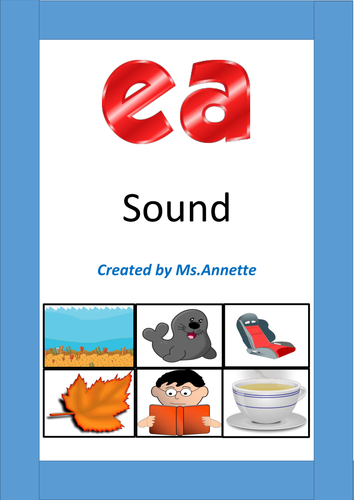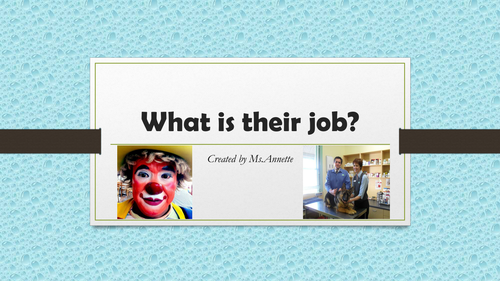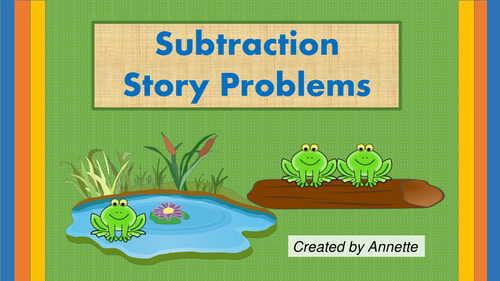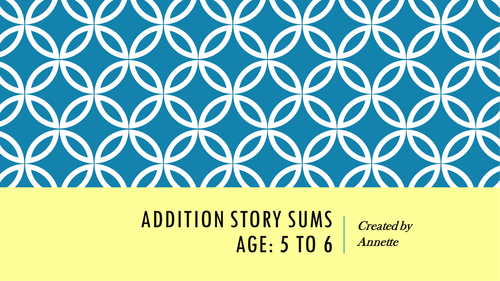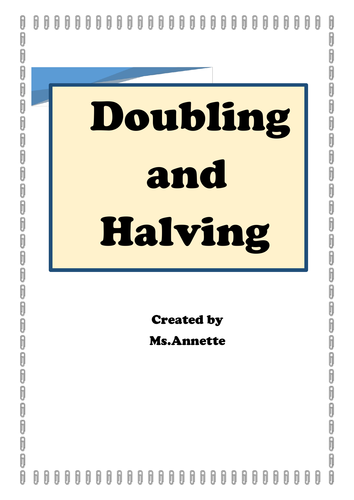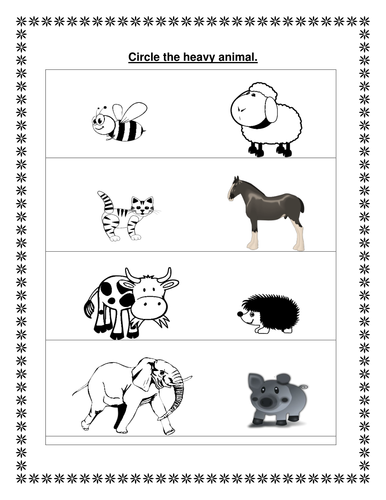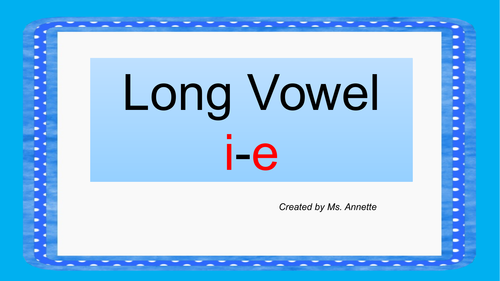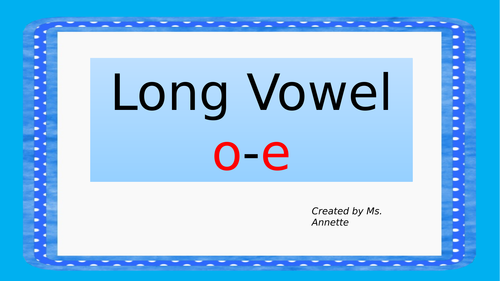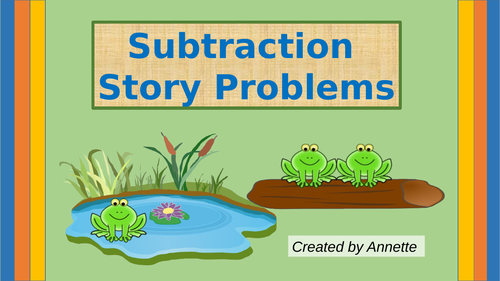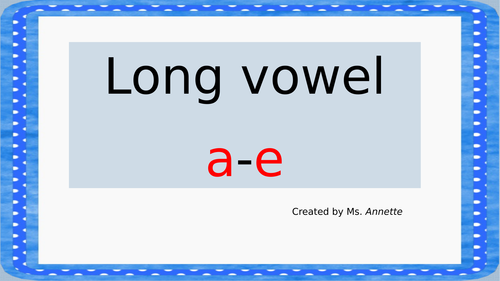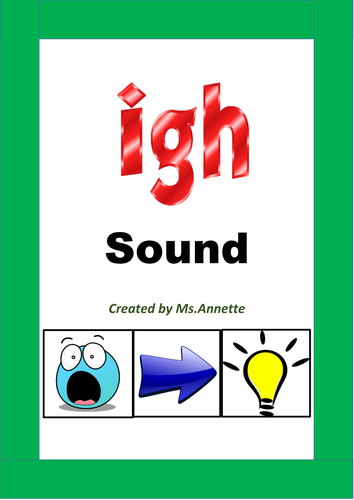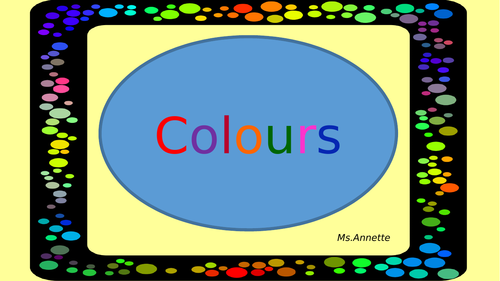36Uploads
18k+Views
4k+Downloads
All resources

Carnevale
PowerPoint: This PowerPoint is about how Carnival is celebrated in Italy. It has 14 slides in all. This resource helps students to learn new words related to Carnival. In each slide there is a picture and when you click the word appears.
PDF: In this PDF there are various worksheets.
Worksheet 1. You can use this resource in two ways; Learn the words or Laminate the worksheets and cut the words and the pictures. Students have to match the words to the pictures.
Worksheet 2. Write the words to match the pictures.
Worksheet 3. Write a few sentences to describe the clown.

ea sound
In this resource there are 5 different tasks. In the first task students have to match pictures to words.
In the second task there is a Bingo Game. Word cards and pictures to draw are included.
The third task includes different sentences and students have to match pictures to sentences.
The next task is a handout. The first part of the handout includes a set of words to read. Then students have to complete the sentences by writing the right word according to the picture shown.
In the last task there are two comprehensions. The first comprehension is easier than the second one as students have to choose the right answer. The other comprehension has a similar text but it is more challenging as students have to answer the questions.

Occupations. What is their job?
1. Power Point presentation. There are 27 slides in all. In each slide there is a picture and a short description of that particular job. Occupations in this resource include, a teacher, a doctor, a nurse, a dentist, a pharmacist, a veterinarian, a spaceman, a pilot, a postman, a policeman, a fireman, a cook, a waiter, a driver, a hairdresser, a carpenter, a tailor, a mechanic, an electrician, a plumber, a farmer, a fisherman, a jockey, a clown, an artist, a musician, and a photographer.
2. Occupations Flashcards
3. Occupations Bingo Game
Guess Who?
1. Laminate and cut the 6 Bingo Cards.
2. Draw and read the occupation.
3. Students have to work as a team and mark the right picture according to the word read.
4. The team who marks all the pictures first will win.

Choose the smallest and largest number.
The three Power Points presented help children to learn to identify between the smallest and largest numbers by means of pictorial images. The rest of the slides lead children to compare numbers without pictorial images and more abstract thinking is involved. A number line is presented in all slides. Three Handouts are also included so children can think and select the smallest and largest numbers.
Power Point – To help students identify the smallest number. In the first slides, there are only pictures to compare (Which picture is the smallest and which one is the largest). In the next slides, children are helped to compare numbers by visualizing the value of each number presented by means of pictures. There is also a number line to help children compare numbers. In the last slides there are only numbers and a number line and children have to select the smallest number. Numbers used from 1 to 10.
Power Point - To help students identify the largest number. In the first slides, there are only pictures to compare (Which picture is the smallest and which one is the largest). In the next slides, children are helped to compare numbers by visualizing the value of each number presented by means of pictures. There is also a number line to help children compare numbers. In the last slides there are only numbers and a number line and children have to select the largest number. Numbers used from 1 to 10.
Power Point – In this Power Point there are only numbers to compare and a number line to help students compare better. Children are sometimes asked to select the largest number and sometimes they are asked to choose the smallest number. Numbers used from 1 to 20.
Handout 1 - Colour the largest number (Numbers used from 1 to 10)
Handout 2 – Colour the smallest number (Numbers used from 1 to 12)
Handout 3 – Colour the smallest number green and the largest number yellow (Numbers used from 1 to 20)

Subtraction Story Problems
This resource helps students to understand subtraction story problems by means of pictures. Each story problem has 3 slides which represent, the word problem, the image, and the subtraction. There is a total of 21 slides.

Addition , Story Sums, Age 5 to 6.
Sometimes children find it difficult to understand story sums. I have created this PowerPoint to help them understand story sums better.
Each story sum is presented in three slides. In the first slide there is the story sum. In the second slide, students are helped to visualize the concepts by pictures. In the third slide there is the presentation of the sum. Each time the teacher clicks, a number appears on the slide. In this way students can participate by saying the numbers they are going to use.
There are 6 story sums in all with a total of 18 slides.

Doubling and Halving
In this resource you can find two worksheets. Students have to complete the Domino Set and the Table by doubling and halving the numbers shown.
The first worksheet can also be laminated. Cut the domino set and the students can write the double or half of the number shown with a whiteboard marker.

Circle the heavy animal. Circle the light animal.
This is a worksheet. Students have to circle the heavy animal and then they have to circle the light animal.

Long Vowel i-e
1. The Power Point exposes students to the long vowel sound i-e. First there is a presentation of 24 slides which show words with this vowel sound. The word is shown first so that students can say the word without the help of pictures. Then the picture appears. In the last four slides there is a short story to read.
2. The pdf includes various worksheets.
Read the words. Give this handout to your students to learn how to read the words with the long vowel sound i-e. You can also laminate this worksheet, cut the words and draw the words like in a bingo game. Read the word drawn and the students write it on their white boards. It is another way how you can do a spelling game in class.
Match the pictures to the words. Students can be given this worksheet to match the pictures to the words. The teacher can also laminate it, cut the pictures and the words and the students have to match the words to the pictures.
Write the word. Students have to read the sentence and then they have to write the word that matches to the picture shown.

Long vowel o-e
1. The Power Point exposes students to the long vowel sound o-e. First there is a presentation of 22 slides which show words with this vowel sound. The word is shown first so that students can say the word without the help of pictures. Then the picture appears. In the last two slides there is a short story to read.
2. This pdf includes various worksheets.
Read the words. Give this handout to your students to learn how to read the words with the long vowel sound o-e. You can also laminate this worksheet, cut the words and draw the words like in a bingo game. Read the word drawn and the students write it on their white boards. It is another way how you can do a spelling game in class.
Match the pictures to the words. Students can be given this worksheet to match the pictures to the words. The teacher can also laminate it, cut the pictures and the words and the students have to match the words to the pictures.
Write the word. Students have to read the sentence and then they have to write the word that matches to the picture shown.

Primavera
This powerpoint is about spring. It has 22 slides. The objective is to help students learn new vocabulary in Italian about spring. First the picture is shown so that students can say the word if they know it. When the teacher clicks, the word appears.
In the pdf, there are various resources. The first resource consolidates what the students learned in the powerpoint. Use this resource as a handout or laminate the cards, cut them and the students have to match the pictures to the words. In the second resource, students have to write the word next to the picture shown. In the third resource, students have to write the singular or plural of the words given. The last resource is a composition about spring. Helping words are given to help students write their composition.

Take Away story sums
This is a PowerPoint to help children understand by visualizing the take away concept (Take away one, two, three and four). When you click objects disappear from the slide so that children will understand better this concept. Each story problem is presented in 3 slides. In the first slide there is the story problem written, in the second slide there is a pictorial representation of the story problem, and in the third slide there is the take away sum. There are 6 subtraction story problems in all.

Frutta - Primissime Parole
This resource includes:
A power point with Names of Fruit to learn in Italian. There are 30 slides in all. Thus students will learn 30 different words. First the picture appears and then the word is shown.
A PDF. In this PDF there are 30 fruit pictures and 30 words to cut and match. This can be used as a game to help your students memorise fruit names.

Long Vowel Sound a-e
1. The Power Point exposes students to the long vowel sound a-e. There is a presentation of 13 slides which show words with this vowel sound. The word is shown first so that students can say the word without the help of the picture. Then the picture appears.
In the next three slides, students can read the story 'James'. In this story, words with the long vowel a-e, are included.
2. This pdf includes various worksheets.
Read the words. Give this handout to your students to learn how to read the words with the long vowel sound a-e. You can also laminate this worksheet, cut the words and draw the words like in a bingo game. Read the word drawn and the students write it on their white boards. It is another way how you can do a spelling game in class.
Match the pictures to the words. Students can be given this worksheet to match the pictures to the words. The teacher can also laminate it, cut the pictures and the words and the students have to match the words to the pictures.
Write the word. Students have to read the sentence and then they have to write the word that matches to the picture shown.

Parole del Natale
This resource includes:
1. A power point with Christmas vocabulary. There are 27 slides in all. First the picture appears and then the word is shown.
2. A PDF. In this PDF there are flashcards. Pictures and words can be matched to consolidate the new words learned.
3. A PDF. In this worksheet students have to complete the word to match the picture. This will help them to remember the words learned and to learn how to write the words correctly.

/igh/ Sound
This resource will help students learn how to read and write words having the /igh/ sound. This resource includes four different tasks. In the first task there is a set of flashcards. The teacher can use these flashcards to teach students how the read words having the /igh/ sound. Students can also match the words to pictures. The second task includes a bingo game. There are pictures to draw and 5 sets of /igh/ words. In the third task, there are four pictures. Students have to write a story about the pictures shown. The fourth task includes a handout to print. Students have to fill in the blanks to complete the sentences. The words to choose from are all /igh/ words.

Initial Consonant Blends
1. The PowerPoint focuses on Initial Consonant Blends. There are 13 slides in all. Each slide includes a picture and three Initial Consonant Blends to choose from. When the student chooses the right consonant blend a tick appears.
This PowerPoint is ideal if you want to do a whole class teaching approach. It can also be used by students on their own.
2. Cards. In this resource there are 22 cards. Students have to say the name of the picture shown on the card and then they have to circle the right initial blend with a marker.

Pasqua
PowerPoint: The PowerPoint consists of 19 Slides. In each slide, the students can see the picture first so that they can say the word. Then when the teacher clicks, the word appears.
PDF: The second resource consists of various activities.
1. Cut and laminate the pictures with words. You can use these to help your students learn the words about easter or you can cut the pictures and words and the students have to match them.
2. Write the words to match the pictures.
3. Bingo Game. (There are 6 Bingo Sheets and Pictures to draw).
4. Write a sentence about the words given.

Before and After
In this powerpoint there are 28 slides in all. The first 7 slides help the children to learn the concept of before and after by means of pictures. For example: Which animal is after the cat? They have to choose the right animal and then a tick appears on the picture. The next 8 slides focus on the days of the week. Students have to think about what day comes before and after the day mentioned in the question. In the last 11 slides students have to say the numbers that come before and after the number given. The numbers used are two digit numbers.

Learn how to say the colours in English.
This is a PowerPoint presentation. The first 11 slides focus on colour names. On each slide the students can see the colour name first. This helps the students to learn how to read the colour name without the help of the colour's picture. When the student reads the word correctly, the teacher can click and the colour appears.
The next 11 slides focus on sentences. Students have to continue the sentence by choosing the right colour. They have three colours to choose from. When they select the right colour, the teacher can click and the wrong answers disappear. The right answer goes next to the words in the sentence.