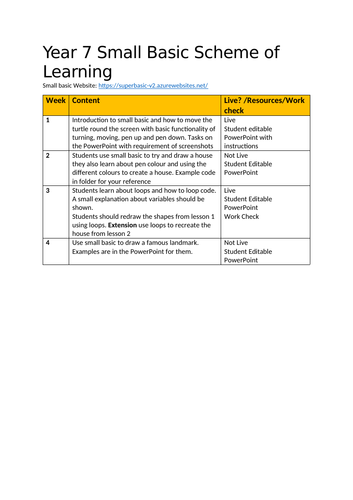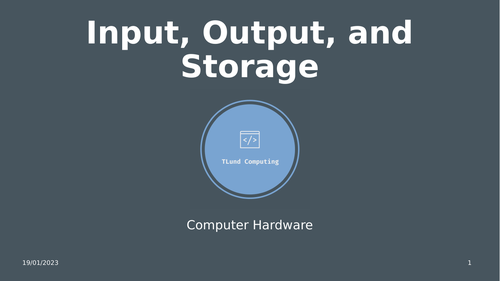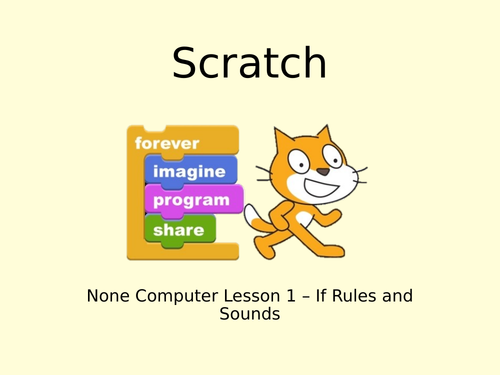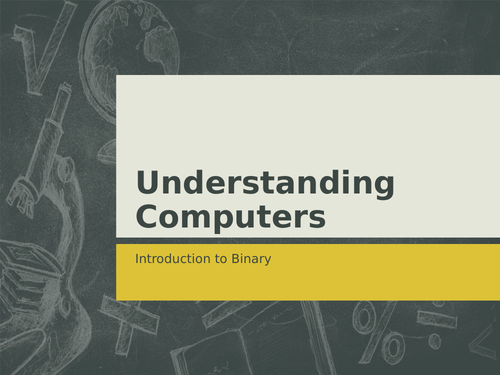12Uploads
3k+Views
18k+Downloads
All resources

KS3 HTML Module
Description
This resource is built for KS3 ICT and covers basic HTML and CSS. No additional software is needed for this module. All can be done in a simple text editor.
Includes
7 PowerPoints suitable for teachers and students
Scheme of Learning (Word)
Assessment Task Marksheet (word)
Editable Assessment Task (Word)
Student Resources (HTML files, Pictures, Web links)

Algorithms (R354/KS3)
Background
This unit of work is based on the OCR Entry level in Computer Science (R354) I have found that this is a brilliant basic introduction into the GCSE.
Key Demographic
I find this is perfect for Year 9 pupils or equivelent. I have also used this on students who have jsut moved to the UK and gone through this for their first year of study. This has helped them grasp the english language better.
Contents
Three full lessons
PowerPoints
Worksheets - Answers to Binary Numbers
License
Algorithms Unit © 2024 by TLundComputing on behalf of Bootham School is licensed under CC BY-NC-SA 4.0

Making a Traffic Light
Description
This resource goes over the Raspberry Pi Pico and how to make a simple traffic light. This is a physical computing task so requires the following hardware:
Raspberry Pi Pico
Breadboard
3 LEDs (Red, Amber/Orange, Green)
3 330 Ohms Resistors
1 Button
1 Buzzer (For Super Challenge)
Software:
Thonny
MicroPython Package installed

Boolean Logic (R354/KS3)
Background
This unit of work is based on the OCR Entry level in Computer Science (R354) I have found that this is a brilliant basic introduction into the GCSE.
Key Demographic
I find this is perfect for Year 9 pupils or equivelent. I have also used this on students who have jsut moved to the UK and gone through this for their first year of study. This has helped them grasp the english language better.
Contents
Two full lessons
PowerPoints
Worksheets
License
Boolean Logic Unit © 2024 by TLundComputing on behalf of Bootham School is licensed under CC BY-NC-SA 4.0

Python-A-Sketch
Python-A-Sketch
This activity has been used as a stand alone lesson/project that makes a very very simple “Etch a Sketch” style application using tkinter and turtle in Python.
What’s included?
This resource contains:
A worksheet that can be easily printed as a booklet.
A python file showing the final solution (This is uploaded as a text file, change the file extension to .py before running)
Warnings
The code is covered under the MIT license and does not have any data validation in currently in case someone enters a command such as up x rather than up 100. However, this could be a great challenge for your students.
Updates?
If you have any potential updates you’d like me to add please comment any changes :)

Small Basic
Description
This holds a small basic unit designed for year 7 students but can be adapted for other use. This was made during the Covid-19 pandemic meaning there are references to teaching live or not.
Includes
Lesson PowerPoints For Teachers
Lesson PowerPoints for Students to put their work
SOL

Scratch: Games Design - Part 1
Description
A module about scratch programming. This resource has been made during the Covid-19 pandemic meaning there are computer and non-computer based lessons. This part goes over why we have games design and basic uses of Scratch.
Includes
Lesson PowerPoints
README (SOL viewed via a web browser)
Lesson Plans (pdf)

R354 - Computer Systems SOL
Brief
PowerPoints and worksheets that support the teaching and learning of Entry Level Computer Science
Contents
This contains everything for the teaching of computer systems (40%) of the qualification

Scratch - Game Design Part 2
Description
Part 2 of game design with scratch. This has been made during the Covid-19 pandemic meaning there are computer and none computer based lessons. This focuses on the 2nd part of game design, where the students make their game.
Additional Info
NC means None Computer
C means Computer
Includes
Lessons PowerPoints
SOL (Excel)

Introduction to Binary KS3
Introduction to Binary KS3
Who is this for?
This resource is for ICT or computer science teachers who are teaching binary as an introduction to KS4 or as a detailed KS3 lesson.
Learning Objectives
Be able to identify binary
Be able to convert denary and binary numbers
Be able to explain how to convert binary
Differentiation
The activities included have these opportunities built in. Each worksheet is composed of 3 tasks. Task 1 is always a walk through and set up task. Task 2 pushes this further with taking some of the scaffolding away so that pupils can try on their own. Task 3 is a challenge for high ability students.

GCSE Computer Science Bridge Task - KS3 - KS4
GCSE Computer Science Bridge Task - KS3 - KS4
What is this?
This is a series of tasks/challenges to introduce students to the GCSE Computer Science Specification J277
Who is this for?
These tasks are aimed at students who are looking to complete the OCR J277 Computer Science qualification.
What is included?
Ready to use PDF with:
Qualification Overview
Brief Unit Overview
Unit Task
Editable PowerPoint of the above PDF
Student Workbook for students to place their answers with links to videos from Craig N’ Dave and other helpful articles
Timescale
This would ideally be given to students to complete over summer but could be used as a revision task
What units are covered?
There is a task for each unit on the specification.
The unit orders are:
1.1 Systems Architecture
1.2 Memory and Storage
1.3 Networks, Connections, and Protocols
1.4 Network Security
1.5 Systems Software
1.6 Ethical, Legal, Moral, Cultural, and Environmental Issues
2.1 Algorithms
2.2 Programming Fundamentals
2.3 Producing Robust Programs
2.4 Boolean Logic
2.5 Programming Languages and Integrated Development Environments
Key Notes
This has been written to be used with Microsoft Teams. Feel free to edit documents to fit your needs
Changes
13/07/2020 Changed some headings that go with the units

Year 9 - Beginner Python
Beginner Python for Year 9
What is this resource?
This resource is for year 9 pupils who are beginners at python or may have an extremely basic knowledge and need a refresher. This is focused on using the PRIMM (Predict, Run, Investigate, Modify, Make) model of learning with a big emphasis on students reflecting on their work at the end of each lesson
Contains
Lesson Plans
Scheme of Learning
Reflection sheet
Worksheets
Teacher PowerPoints
Assessment Task
Python Skills
Printing, Variables, Inputs
Data Types
If Statements
For Loops
While Loops