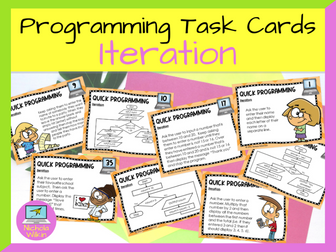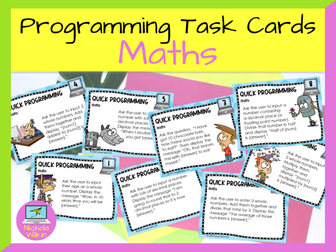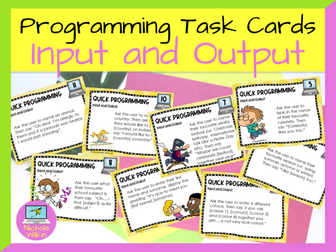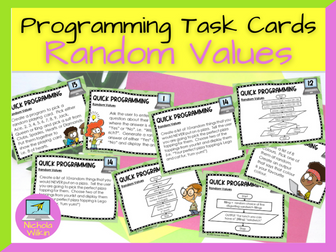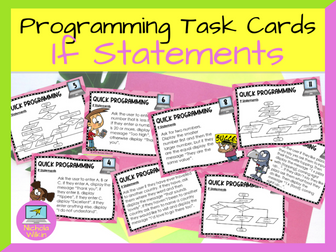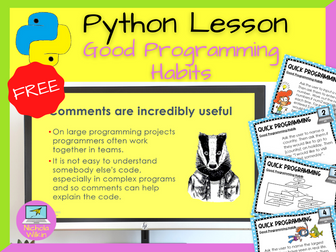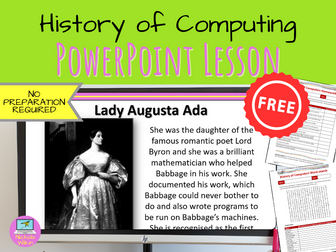Programming Iteration Task Cards
<p>Task cards that help your students’ confidence grow when learning programming!</p>
<p>Have you ever felt your students were just not grasping the basics when it comes to programming? Sometimes all they need is a little bit more practice and repetition of the simple things before you move onto more complex tasks.</p>
<p>With these quick programming tasks cards you can easily do just that.</p>
<p>40 TASKS CARDS WHICH FOCUS ON COUNT CONTROLLED LOOPS AND CONDITION CONTROLLED LOOPS AND NOTHING ELSE!</p>
<p>Created for use with multiple text-based programming languages such as Python, Visual Basic, C/C++, C#, Ruby and Small Basic.</p>
<p>These fun challenges are perfect to allow your students to recap skills you have taught them previously to help transfer those skills into their long-term memory.</p>
<p>Buy these quick programming task cards now to give your pupils the boost they need and deserve.</p>
<p><strong>WHAT IS INCLUDED?</strong></p>
<p>There are 40 different tasks and 4 more blank cards so you can create your own additional tasks if you want. Colour and black/white versions are both included (using the same 40 tasks in each) to help you save on printing costs. If you are using the black and white version, you can print them onto coloured paper or card to add interest.</p>
<p><strong>WHAT PREPARATION IS REQUIRED?</strong></p>
<p>These tasks cards are so simple to prepare and once you have created them, you can use them time and time again.</p>
<ul>
<li>Print the pages you want to use. Colour and black/white versions are both included.</li>
<li>If you want to reuse them, you can laminate the pages or print on card.</li>
<li>Cut each page into 4 sections.</li>
</ul>
<p>.<br />
<strong>HOW CAN THEY BE USED?</strong></p>
<p>Once you have your pack of cards you can easily use them at any time you want. You can use them in so many ways…</p>
<ul>
<li>As a starter or plenary</li>
<li>To give your pupils more practice during a lesson</li>
<li>To give to quick finishers</li>
<li>To help lower ability pupils reinforce the key skills</li>
</ul>
<p>.<br />
To use them you can either allocate particular cards to pupils or allow them to pick a random card from the deck themselves. Your students then create the program and can test it out on a classmate.</p>
<p>The beauty of this activity is because all the pupils are working on different tasks their classmates will not know the answers and are often delighted by the silly and humorous responses they get from the computer.</p>
<p>Once students have one program working correctly they can pick another card which keeps the entire class fully engaged allowing you to focus on helping the students who need your one-to-one help.</p>
<p>An exciting and easy classroom activity to reinforce key programming skills.</p>
<p>What are you waiting for? Buy them now and give your pupils an activity they will simply love.</p>
<p><strong><a href="http://https://www.tes.com/teaching-resource/resource-12565323" target="_blank" rel="nofollow">If you are still unsure how these can be used in your classroom, please check out my totally FREE If Statement Task Card set now so you can see how versatile and engaging these cards are for yourself.</a></strong></p>