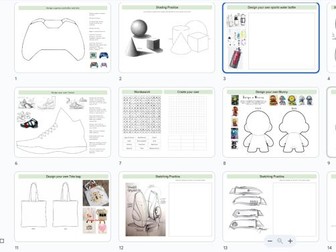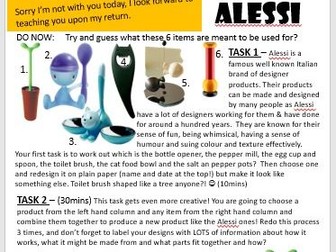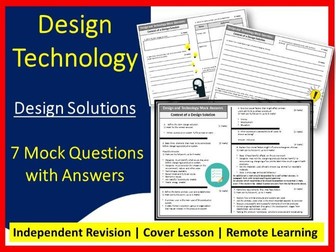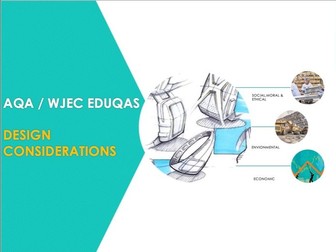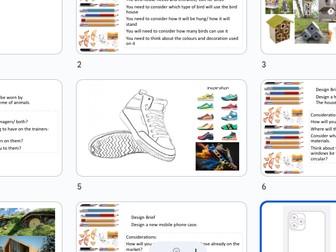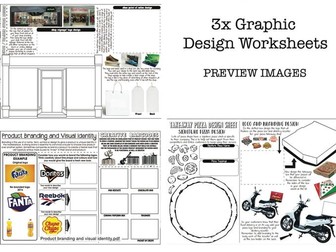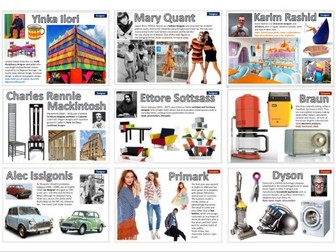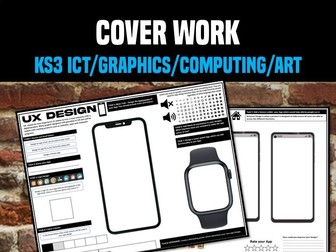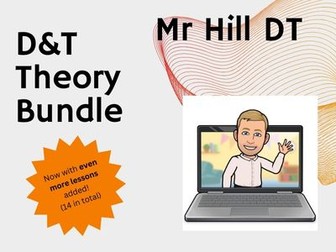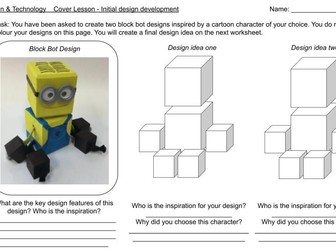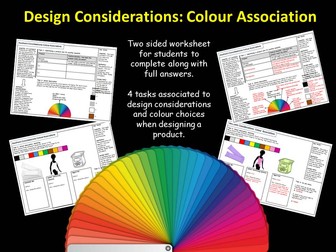Bundle
Design Technology Cover Work/Worksheets - Design Considerations
<p>These DT Cover worksheets are suitable for year 9 and GCSE students.</p>
<ol>
<li>
<p>The first worksheet focuses on Mock Questions related to Usability. There are 7 questions (15 marks) in total. Students are provided with space to write their answers. Answers are provided for all of the questions; allowing self-marking time during the lesson.</p>
</li>
<li>
<p>The second worksheet focuses on Design Considerations. It focuses on Usability and Colour Association. Students are provided with four tasks. The answers are provided for all tasks to allow for self-marking during the lesson. Teacher may consider providing this worksheet to lower years - such as year 8.</p>
</li>
<li>
<p>The third resource encourages students to identify 8 design problems and write a design solution for each. This resource has also been presented to KS3 students as part of a cover lesson. The problem areas cover:</p>
</li>
</ol>
<ul>
<li>
<code>Loose items in a large bag
</code>
</li>
<li>
<code>Messy eater - older children
</code>
</li>
<li>
<code>Children differentiating between the left and right trainer
</code>
</li>
<li>
<code>Getting down from a bunk bed safer and quicker
</code>
</li>
<li>
<code>Birds pecking at rubbish and making a mess on bin day
</code>
</li>
<li>
<code>Baby’s crawling on harder floors / discomfort to their knees
</code>
</li>
<li>
<code>Picking up a large number of nails that have dropped onto the floor
</code>
</li>
</ul>
<ol>
<li>
<p>The fourth worksheet focuses on Mock Questions related to Design Considerations. There are 7 questions (15 marks) in total. Students are provided with space to write their answers. Answers are provided for all of the questions; allowing self-marking time during the lesson.</p>
</li>
<li>
<p>The fifth worksheet focuses on analysing a product & materials and components. Students are presented with four tasks in total. A handout has been provided to support them when analysing a product. Students are introduced to four design problems and asked to provide a solution for each. Please note that 3/4 of the problems on this worksheet also feature in handout three (listed above) and these are as follows:</p>
</li>
</ol>
<ul>
<li>
<code>Loose items in a large bag
</code>
</li>
<li>
<code>Children differentiating between the left and right trainer
</code>
</li>
<li>
<code>Getting down from a bunk bed safer and quicker
</code>
</li>
</ul>
<p>…the 4th problem is: * Some pre-school children are able to undo their seatbelt buckle.</p>
<ol>
<li>Students are tasked with four tasks. Tasks include complete the sentences using the missing words, match, cut and stick the design periods to the designer timeline, analyse two products and match them to their design inspiration and design an outfit inspired by a fashion trend.</li>
</ol>
<p>7.Students are asked to complete sentences relating to branding and marketing. They are then asked to analyse an example app/app icon branding - along with answering two marketing question. Next students are provided with a well known drinks can and asked to sketch their own word/s using the iconic drink typography. Lastly students are tasked to brand a child’s banking app.</p>
<p>You can find other Design Technology resources in my shop. Some useful links have been listed below:</p>
<p><a href="https://www.tes.com/teaching-resources/shop/Made_for_teachers/Design,%20engineering%20and%20technology">All DT resources</a></p>
<p><a href="https://www.tes.com/teaching-resource/design-technology-quiz-12842581">DT Interactive Quiz</a></p>
<p><a href="https://www.tes.com/teaching-resource/art-d-and-t-textiles-cover-lessons-x17-tried-and-testing-fun-and-engaging-12433438">Cover Lesson BUNDLE</a></p>
<p><a href="https://www.tes.com/teaching-resource/dt-project-31-template-pages-understand-the-design-process-add-your-own-design-brief-12845987">Understanding the Design Brief - Page Templates</a></p>