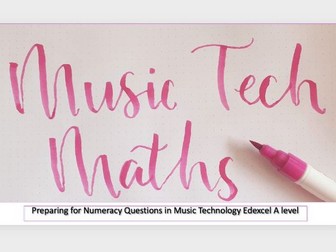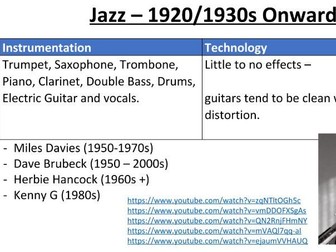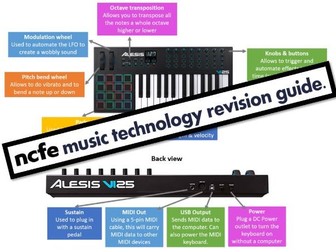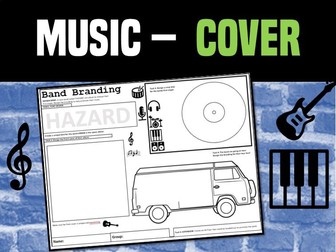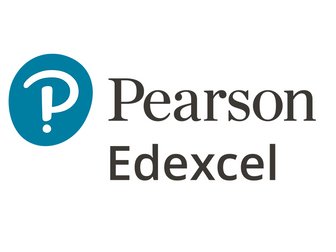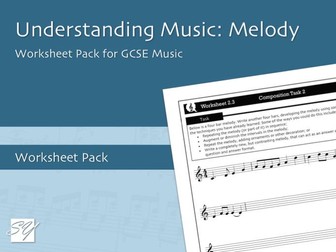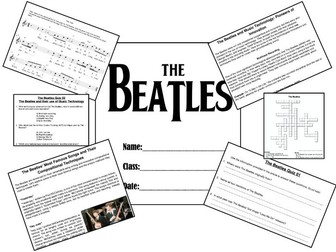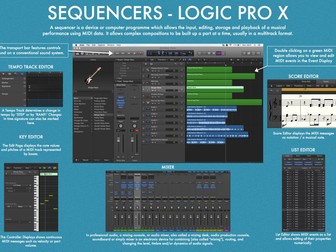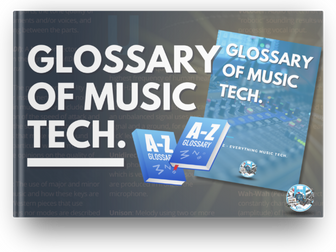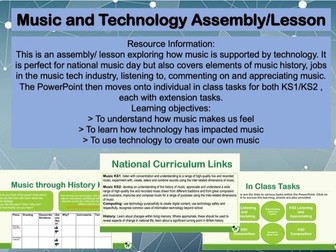Music Tech Maths - Numeracy Practice for A-level Music Technology
<p>Music Tech Maths -</p>
<p>Preparing for Numeracy Questions in Music Technology Edexcel A level.</p>
<p>This detailed resource includes:</p>
<p><strong>-6 sets of practice questions</strong></p>
<p><strong>-6 sets of worked answers</strong></p>
<p><strong>In total 66 questions. All with worked answers.</strong></p>
<p>**-A 50 slide Powerpoint presentation</p>
<p>The 6 sets of 11 practice questions are designed to build students skills and confidence. They are carefully designed to increase confidence with the concepts that students need to understand for the exam. They are all possible without a calculator, just as required in the exam.</p>
<p>**The Powerpoint covers the following topics: **</p>
<p>• Synthesis of waves from sine waves<br />
• Number of semitones in intervals<br />
• Cents in a semitone<br />
• Intervals – Frequency relationships<br />
• Low Frequency Oscillators<br />
• Binary questions<br />
• MIDI Questions – Bit depth (velocity etc)<br />
• MIDI Questions – Bit depth (pitch bend)</p>
<p>• Low Frequency Oscillator Graph<br />
• Compressor input / output<br />
• Envelope graph<br />
• Gate graph<br />
• Compressor response time<br />
• Microphone Technical Specifications<br />
• Beats per minute (milliseconds per beat)<br />
• Logarithmic scale – Decibels<br />
• Logarithmic scale – EQ</p>
<p>• Signal to Noise ratio<br />
• Label graphs (axes and more)<br />
• Equalisation graph<br />
• Cut off Frequency<br />
• Amplitude Envelope<br />
• Filter Envelope<br />
• Label axes – audio waveform<br />
• Low Frequency Oscillator Graph<br />
• Nyquist’s Theory</p>
<p>• The Nyquist Frequency<br />
• Compression ratios<br />
• Reverb Time<br />
• Phase relationship of waves<br />
• Sample rate calculations<br />
• Note values – dotted notes<br />
• Note values – triplets<br />
• Octave settings in feet on synths</p>
<p>The Powerpoint is as an aide memoire to help students answer the sets of Music Tech numeracy practice questions supplied. These, in turn should help with the exam questions when it comes to them.</p>
<p>The Powerpoint is not intended to be a comprehensive explanation of all the given topics, which would be impossible in 50 slides, but it is a reminder of important numeracy concepts.</p>