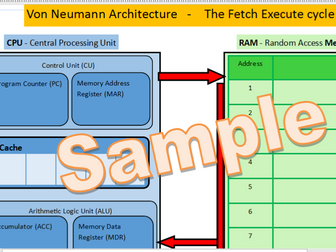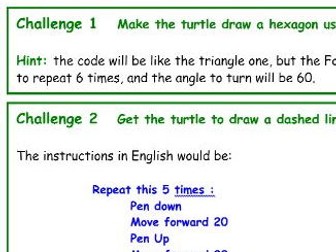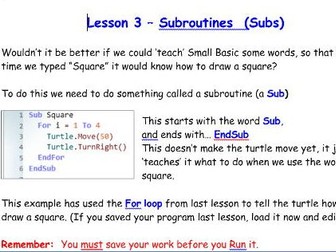IGCSE Computer Science Pre-Release 2019 Guide
<p>This is a teaching resource to help you guide pupils on how to approach the 2019 pre-release for the CIE IGCSE Computer Science. It accompanies the YouTube video: <a href="https://youtu.be/k2xnNwpFzRo" target="_blank" rel="nofollow">https://youtu.be/k2xnNwpFzRo</a> so you may want to watch my explanation on there, and then use and adapt this powerpoint in your own lessons.</p>
<p>The focus here is on pseudocode, following the CIE style as far as possible including some comparisons with how the solution could be coded in Python 3.</p>
<p>I have also added my version the tasks in Python 3. Please bear in mind this is only one way to attempt the tasks and there are many ways of going about each task. I have commented throughout the code, but it should be easy to follow as it relates directly to the powerpoint and video, with most variables, arrays etc names in the same way.</p>
<p>(It has been pointed out to me by a colleague that my pseudocode for Task 3 doesn’t include any validation, so it would be good to discuss this with your classes and get them to decide what validation is appropriate.)</p>