
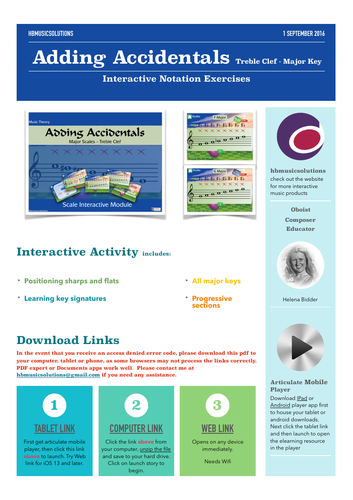
Adding the accidentals to major keys is an interactive tool for tablet or PC which helps students to learn the sharps and flats in their scales. Students click on the accidentals to add them and when they are confident that they are correct they get immediate feedback by clicking submit. If they make a mistake they are able to have another go. The module keeps score and then advises students to either look at the help section, have another go at the section or move onto a harder section.
Product Preview Video
Copy and paste this link into your browser to view
http://bit.ly/ATAMTPPV
*PRODUCT LINKS ARE GIVEN IN PDF FORMAT.
Computer files are zip files and will need to be unzipped first. How to link provided in the PDF. Not suitable for Mac users at this time.
Once unzipped, save to hard drive and select launch story to start.
Tablet files need to be housed in a free app (articulate mobile player) links and instructions are provided in the PDF document for getting this the first time. Once you have this, clicking on the links launches the product instantly and easily.
Randomly draws slides, so this can be reused.
Comes in tablet and computer versions which can both be used with a projector. The computer version can also be used with a smart board.
Get this resource as part of a bundle and save up to 76%
A bundle is a package of resources grouped together to teach a particular topic, or a series of lessons, in one place.
20 Mega Bundle Musical Interactive Music Games Modules
A massive 74% off (if you buy this bundle versus purchased separately) 20 of my premium music interactive games modules. PRODUCT LINKS ARE GIVEN IN PDF FORMAT. Computer files are zip files and will need to be unzipped first. A "How to" link is provided in the PDF. **Not suitable for Mac users at this time. Once unzipped, save to hard drive and select launch story to start. Tablet files need to be housed in a free app (articulate mobile player) links and instructions are provided in the PDF document for getting this the first time. Once you have done this the first time, clicking on the links launches the product instantly and easily.
Music Theory Interactive Bundle
This is a growing bundle. Last updated June 2017. Students will love these interactive modules for studying music theory. Help is always at hand. When you have bought this resource, additional modules added are then free. Order Of Sharps And Flats Added Aug 12th 2016 Adding The Accidentals Added Sep 17th 2016 Drawing The Treble Clef Added Oct 3rd 2016 Tones And Semitones Added Dec 5th 2016 Intervals In Music (Level 1) Added June 2nd 2017 Intervals In Music (Level 2) Added June 12th 2017 Key Signatures Added June 22nd 2017 Request an addition to music theory resources at hbmusicsolutions@gmail.com
Something went wrong, please try again later.
An engaging resource!
Report this resourceto let us know if it violates our terms and conditions.
Our customer service team will review your report and will be in touch.