
- Our Know How tasks are shorter tasks (which can go further!)
- Image files provided for students to use plus an example solution (PSD file)
- This resource also includes a supporting video
- Image files include original files and ones with arrows to show students which part of the image to select plus pre-prepared image if they are just placing and arranging
- In this exercise students use Photopea to remove a scoop and spoons from an image and remove a hare from a field (as well as see the difference between destructive and non-destructive workflow)
Get this resource as part of a bundle and save up to 43%
A bundle is a package of resources grouped together to teach a particular topic, or a series of lessons, in one place.
Something went wrong, please try again later.
This resource hasn't been reviewed yet
To ensure quality for our reviews, only customers who have purchased this resource can review it
Report this resourceto let us know if it violates our terms and conditions.
Our customer service team will review your report and will be in touch.
£2.00