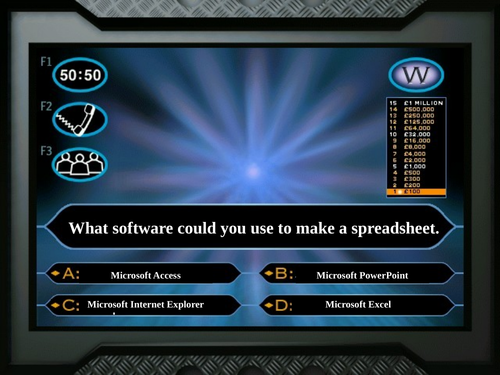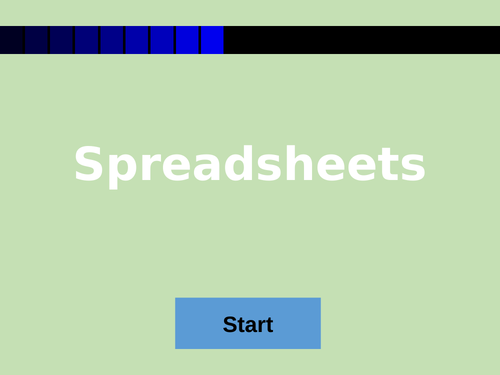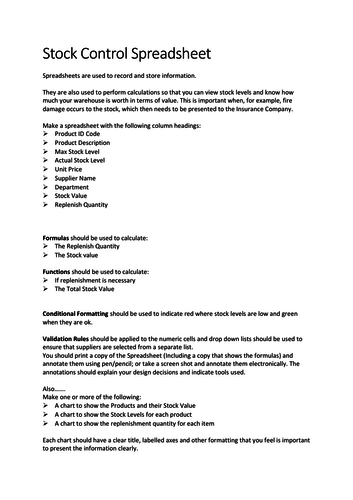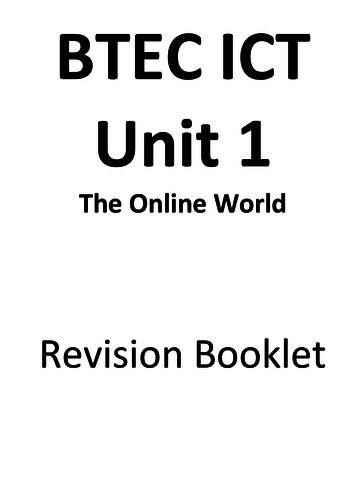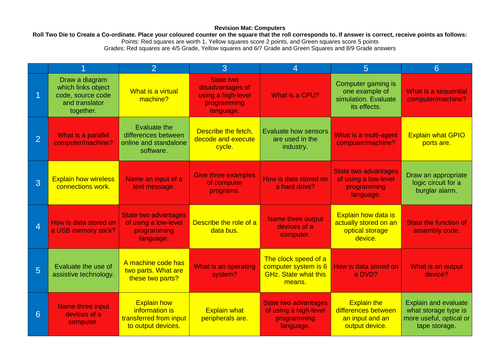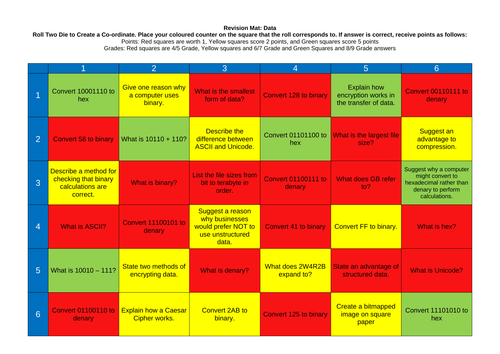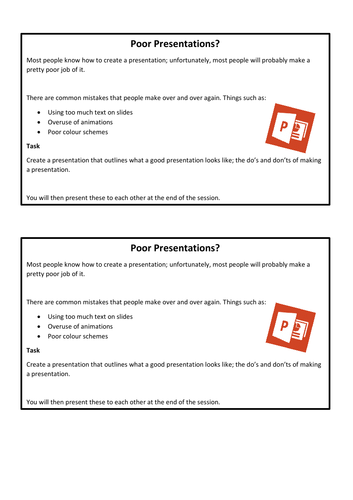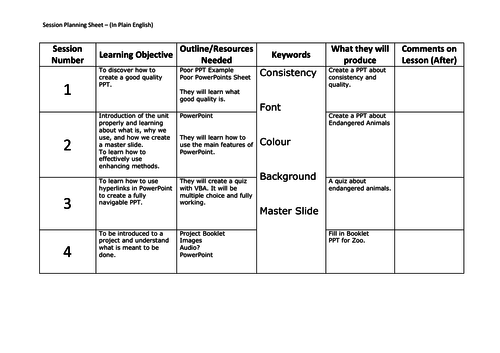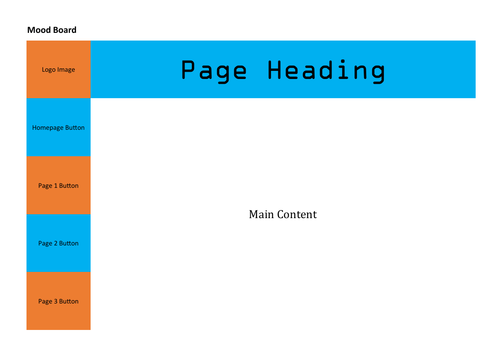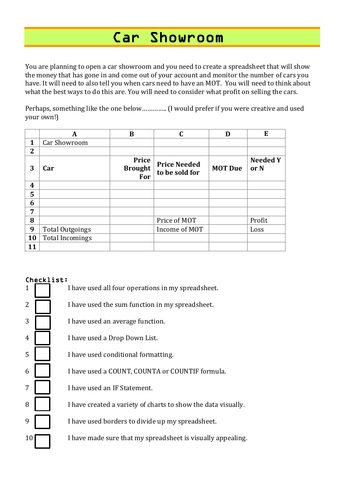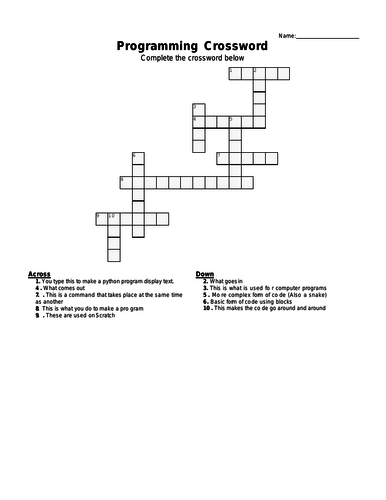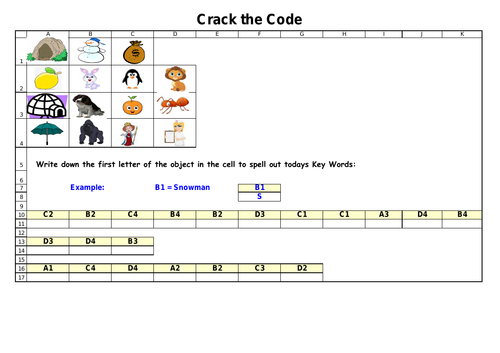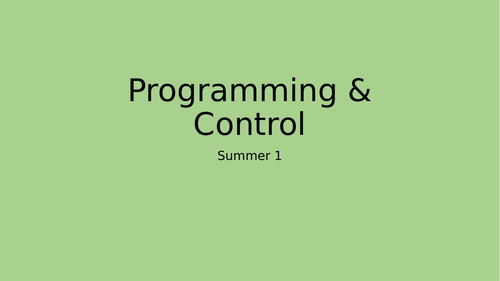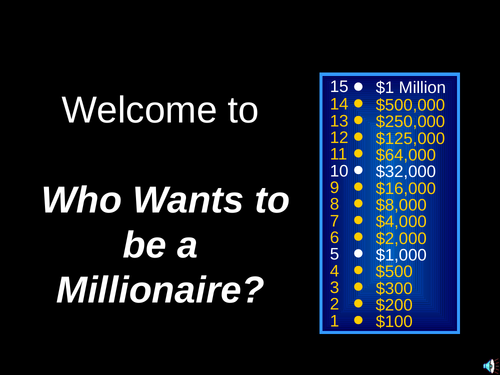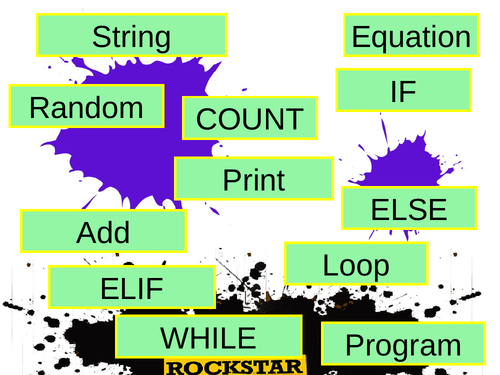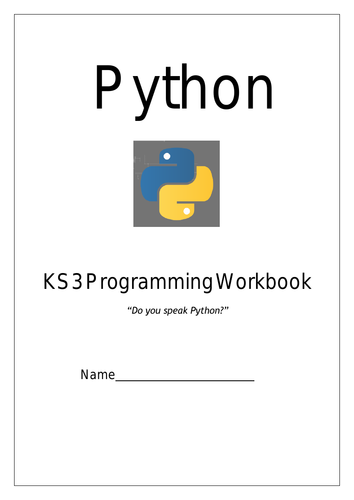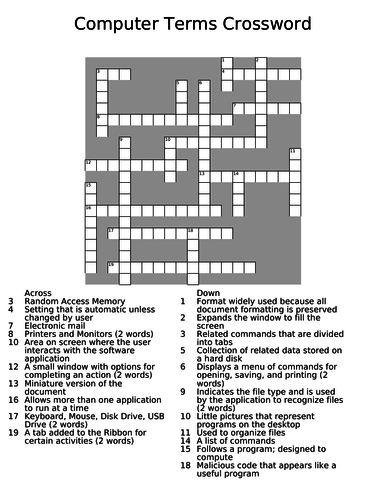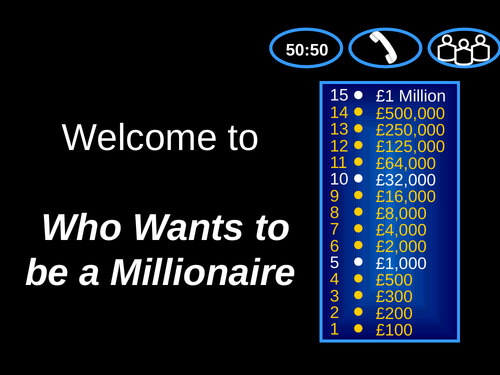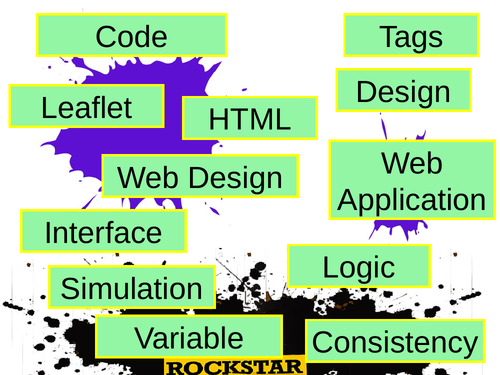121Uploads
33k+Views
3k+Downloads
Computing

Spreadsheet WWTBAM
Spreadsheets Who Wants To Be A Millionaire
This is based on the TV game show.
Questions link to the Spreadsheets unit.
Please leave feedback!

Parts of a Spreadsheet
This is a game to be completed as a plenary to check understanding of the basic concepts of a spreadsheet.
Please leave feedback!

Spreadsheet Assessment Briefing
This is an assessment style project for a KS3 to complete at the end of a spreadsheet unit. All instructions are included. Marks are down to each school individually and how they like to mark this kind of assessment.
Students should have had a wide knowledge of spreadsheets to complete this.
Please leave feedback!

BTEC ICT Unit 1 Revision Work
Please use this resource to enable students revise for the onscreen test. This can be an important part of the course for students and these revision resources, used correctly, could enable them to pass more easily.
Included:
Revision Booklet
Revision Cards
The revision cards can be filled out for homework or in lesson as it has been taught. This can be used along with the PowerPoint. The only reason they are separate is because the PowerPoint was too large (even compressed) to include with this resource.
Please leave feedback, thank you!

CS/IT Revision Mat: Computers
Please use this mat as a revision game to play in groups in the classroom. This should be printed on A3 paper and laminated so that it can be re-used. This means that students can write their initials on their square instead of using counters. The way the game is played can be manipulated. However, the main instructions are as follows (also included on sheet):
Roll Two Die to Create a Co-ordinate. Place your coloured counter on the square that the roll corresponds to. If answer is correct, receive points as follows:
Points: Red squares are worth 1, Yellow squares score 2 points, and Green squares score 5 points
Grades: Red squares are 4/5 Grade, Yellow squares and 6/7 Grade and Green Squares and 8/9 Grade answers
Please use a great revision resource for group work. Please also leave any feedback for future revision mats and how to improve them.

CS/IT Revision Mat: Data
Please use this mat as a revision game to play in groups in the classroom. This should be printed on A3 paper and laminated so that it can be re-used. This means that students can write their initials on their square instead of using counters. The way the game is played can be manipulated. However, the main instructions are as follows (also included on sheet):
Roll Two Die to Create a Co-ordinate. Place your coloured counter on the square that the roll corresponds to. If answer is correct, receive points as follows:
Points: Red squares are worth 1, Yellow squares score 2 points, and Green squares score 5 points
Grades: Red squares are 4/5 Grade, Yellow squares and 6/7 Grade and Green Squares and 8/9 Grade answers
Please use a great revision resource for group work. Please also leave any feedback for future revision mats and how to improve them.
Bundle

PowerPoint Unit of Work
This is a unit of work for PowerPoint. All instructions are included within resources.

Poor Presentation Worksheet
Students will create a PowerPoint about how to create a good Presentation and then present this to the class afterwards. This will help confidence development of the students.
This activity can work nicely in the PowerPoint Unit of IT/Computer Science in KS3.
Instructions are on sheet.
Please leave feedback!

PowerPoint Scheme of Work
This is a scheme of work for a PowerPoint Unit in KS3. All details are included on SOW.
Please leave feedback!

Designing a Web Page Example
This is an example of how to design a web page, and or web site.
Used for planning sites in a Web Design Project.

Spreadsheet Mini Project - Car Showroom
This is a mini project for a KS3 class.
It can be used once they have learnt the basics of spreadsheets.
Instructions are included.
Please leave feedback!

Programming Crossword
This is a crossword based around programming and control. Usual rules to crosswords apply. Use this as a starter or plenary.

Programming Keyword Starter
This is a starter using keywords from the programming and control unit. Instructions are included on the sheet.

Programming and Control PowerPoint
This is a PowerPoint for a programming and control unit. It details work to be completed in the unit, giving some outline to Scratch and Python.
For other worksheets and activities linked, see my other resources.

Scratch WWTBAM
This is a version of the WWTBAM. Questions cover Scratch and the use of it. This is a good resource to use at the end of a Scratch or programming unit. This is mainly for KS3.

Scratch Splat
This is a game of Splat for a programming and control unit.
Instructions:
Have two volunteers have rulers and stand back to the interactive white board. Say the definition and they have to hit the word that goes with it.
This can be quite a fun plenary for students.

Python Workbook
This is a workbook to teach the basics and some more advanced aspects of the Python program. All instructions are included in the booklet.
Be aware that this is for Python 3, it may not work completly for previous versions.

Computer Terms Crossword & Answers
This is a crossword with answers for computing terms. It can be used for a starter or plenary. Instructions are as usual with a crossword.

Who Want to be a Millionaire?
This is a CS/IT version of the TV game show.
Questions are following the CS/IT KS3 curriculum. All instructions are the same of the TV show.
All links work on time of upload.

Computing Splat
This is a game of Splat using computing keywords.
Instructions:
Have two volunteers have rulers and stand back to the interactive white board. Say the definition and they have to hit the word that goes with it.
This can be quite a fun plenary for students.