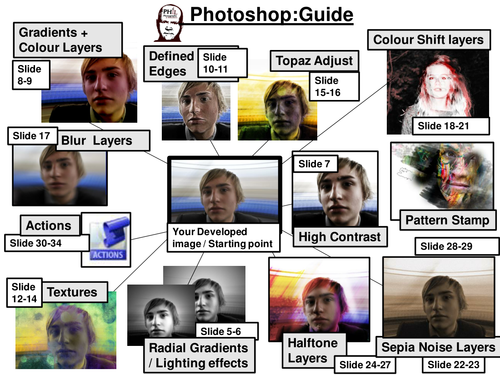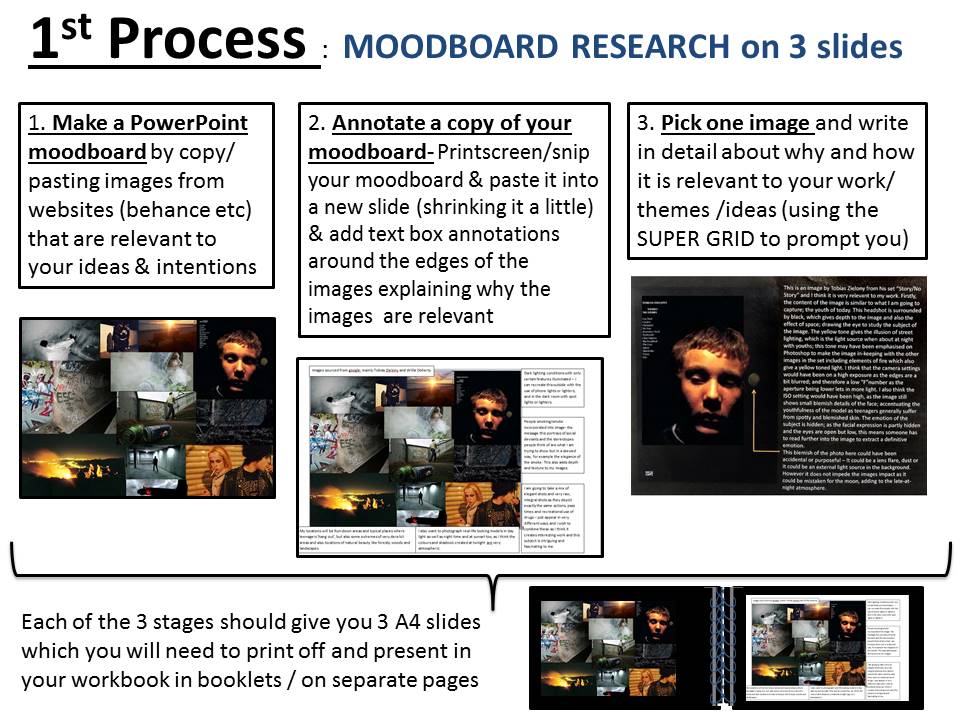22Uploads
27k+Views
21k+Downloads
All resources

Photography /Photoshop Teaching Resource:
This PowerPoint is really useful in giving groups of students guided details for how to develop images using Photoshop. There are 40 slides of guides, exemplar images and task details in the guide. It has been really useful for all ranges of abilities at both GCSE and A-Level. The guide is straight forward enough to give to individuals to learn by themselves- or it has been great to use for entire lessons for developing images in Photoshop.

ULTIMATE RESEARCH GUIDE- Art & Photography
I have found these resources really helpful with all levels of ability in A-Level Art & Design and Photography lessons when responding to artists/ photographer and research. I have also trialled these resources with high ability GCSE students- and it worked great.
Research and Analysis ( Assessment Objective 1 for me) has long been a tricky and troublesome subject to deal with for any student- as most students would much rather be doing something practical. To make the whole process a little less painful I made these resources to use in lesson as presentation material in PowerPoints- and also as helpsheets to aid/support research.
Questions as simple as ... how do I put research in my book...? how much research should I do...? ... is research necessary...?... how do I research...? will be eased with these resources.
For your £3 you get... a PowerPoint with 21 slides of resources and examples to help you with research... I have also uploaded the slides as numbered and titled worksheets to make printing easier. It took me a good while to make and refine, but I have found the SUPER GRID really useful in particular for "on computer" research responses for students- and the class work sheet really useful for "real life" lessons and image critique/ analysis/ peer assessment. I regularly use all of the slides in my lessons and hopefully you will find them useful as well...the examples of artists in particular have been really well received by students....