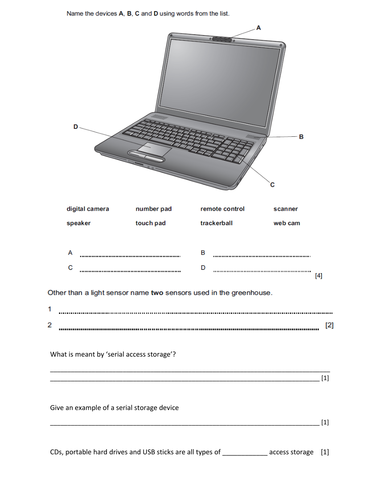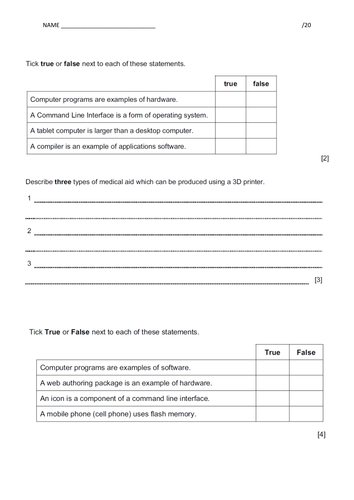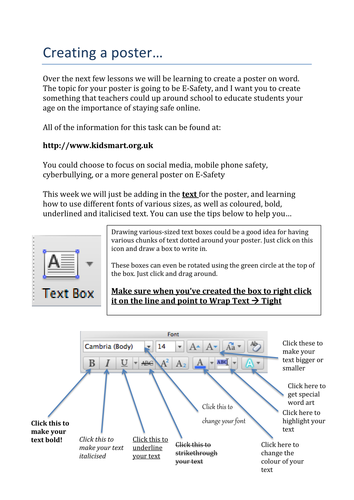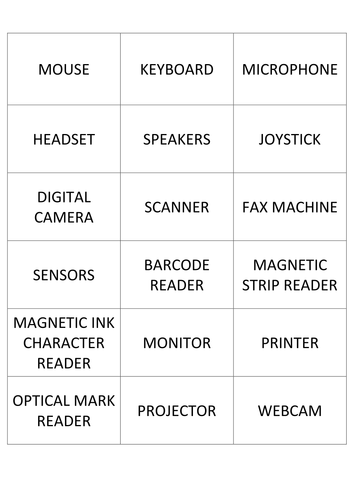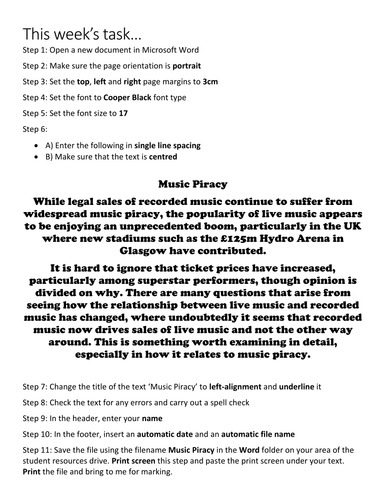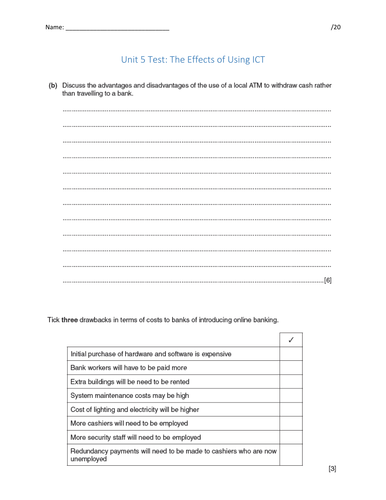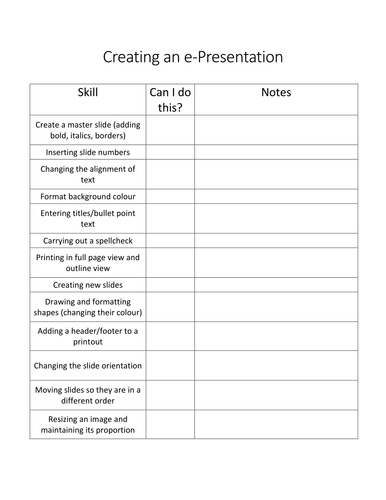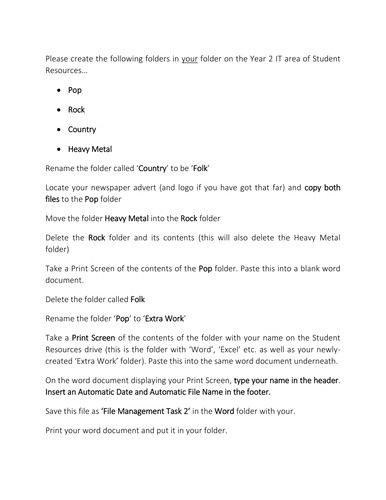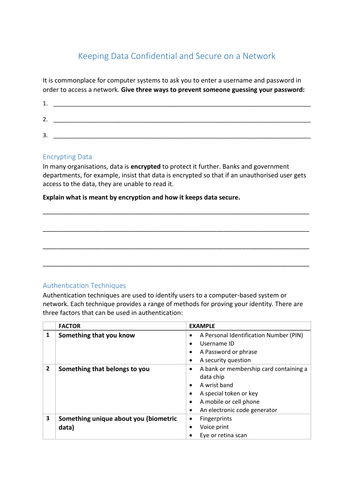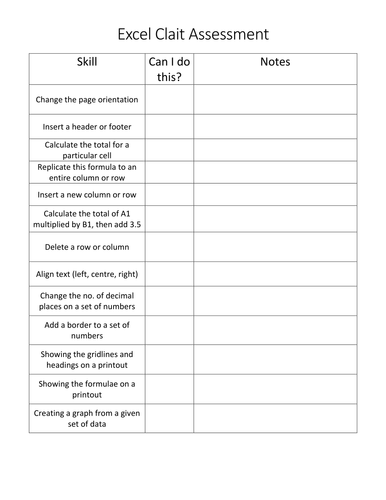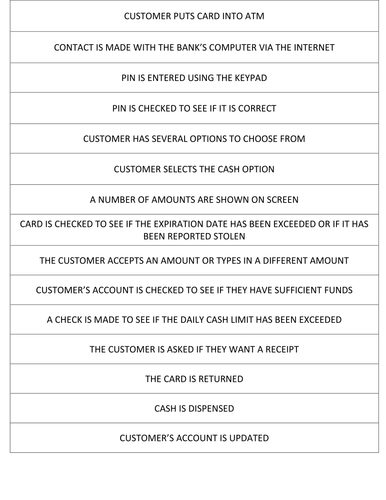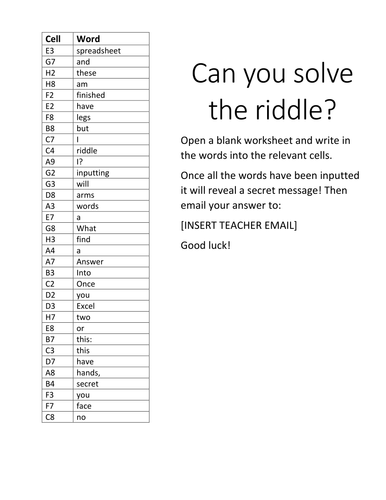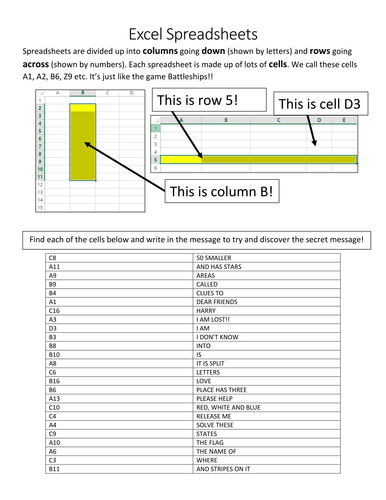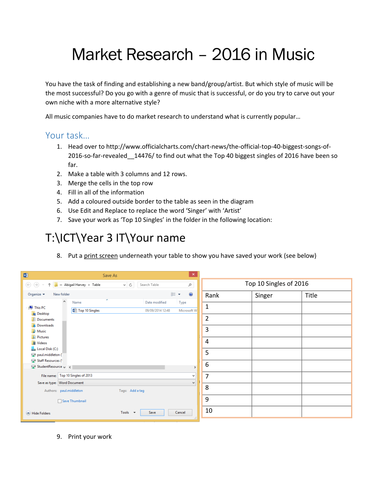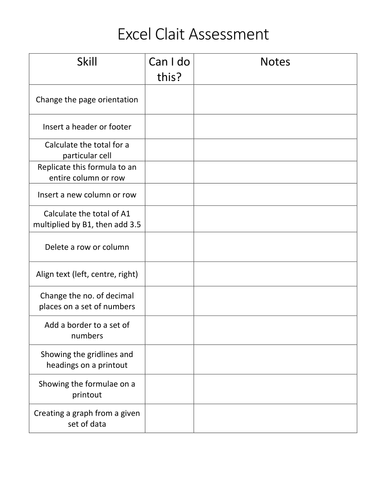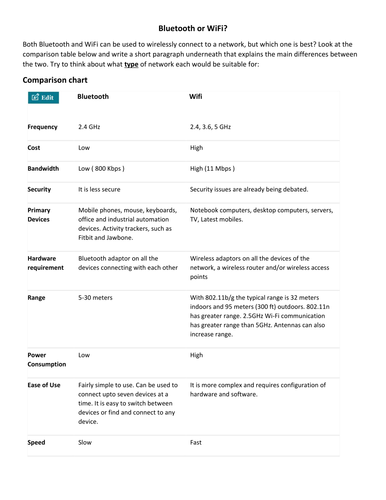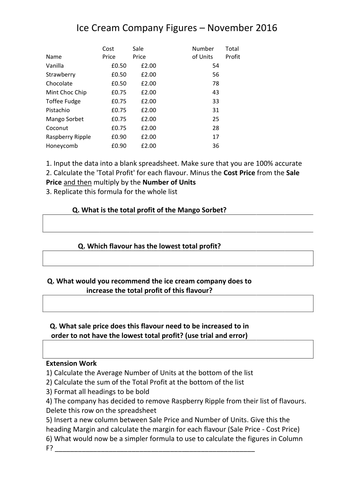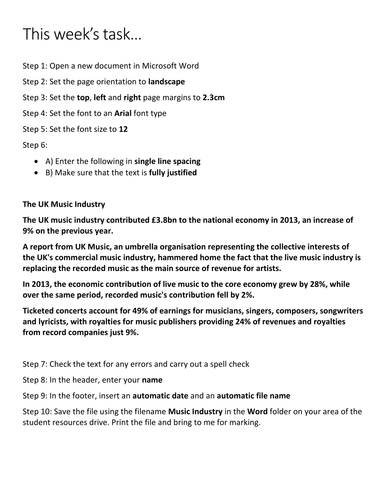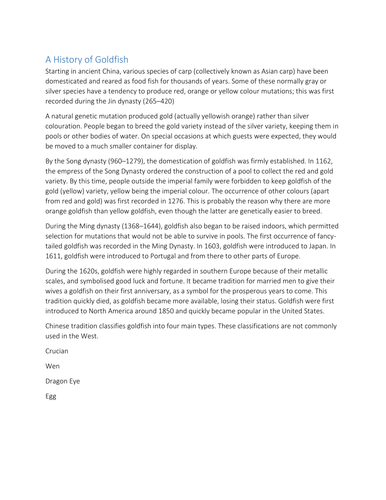Historiographia
I have a wealth of resources that are aimed primarily at KS4 and KS5; however, there are some useful KS3 tasks that have been uploaded this year. Topics at KS5 include: Russia and its Rulers, 1855-1941; Later Tudors, 1547-1603; Popular Culture and the Witchcraze of the 16th and 17th Centuries; Italian Unification, 1830-1870; and Germany, 1890-1990. As well as History, I also have a few resources relating to Geography and ICT that some users may find helpful.