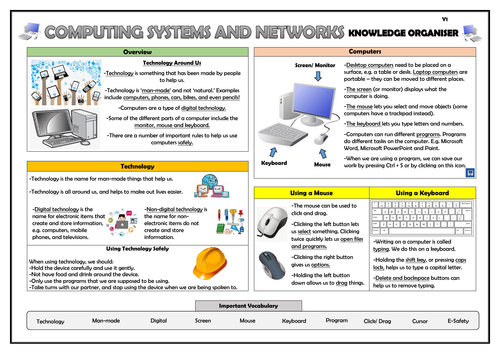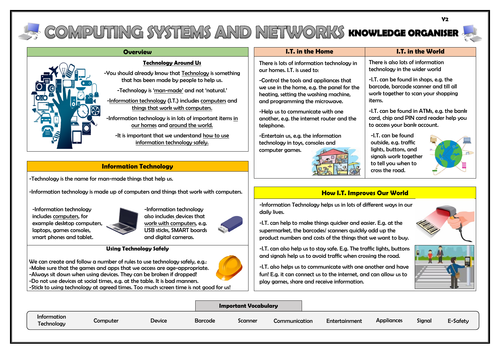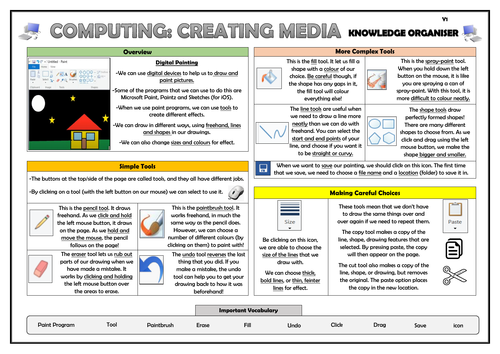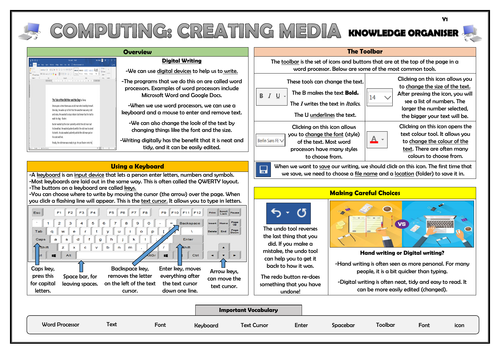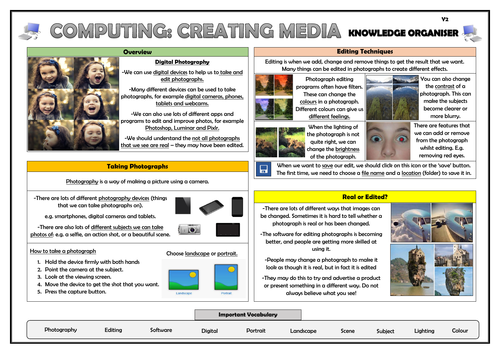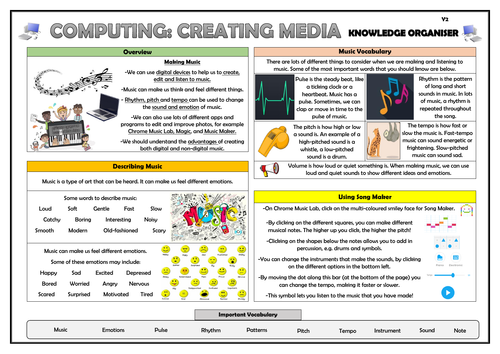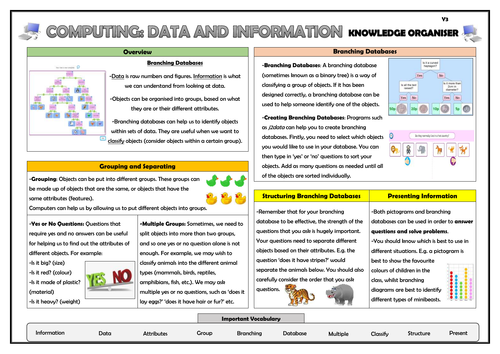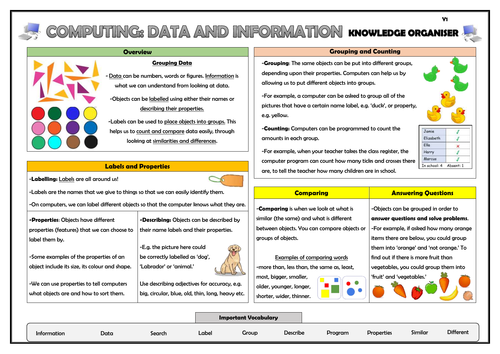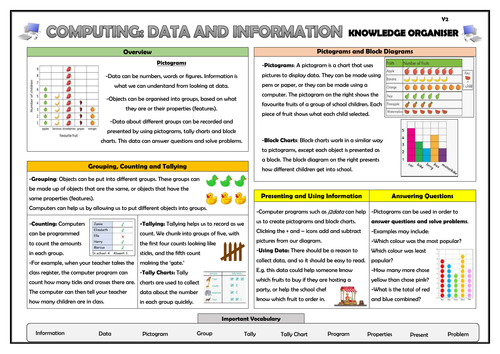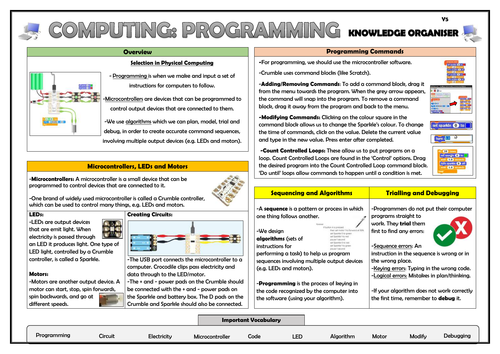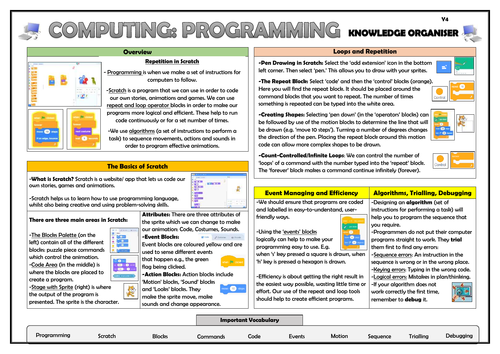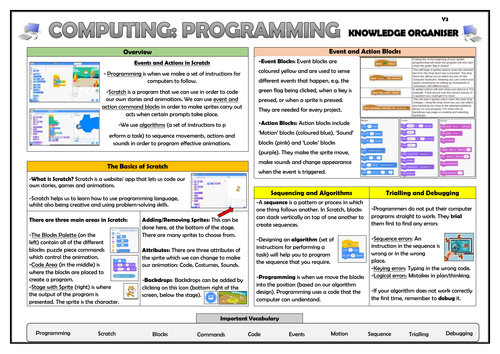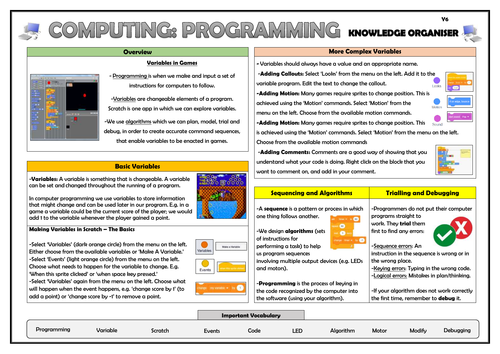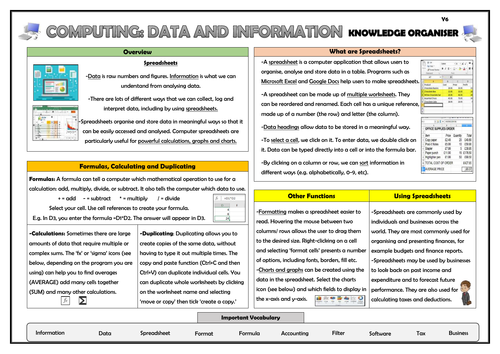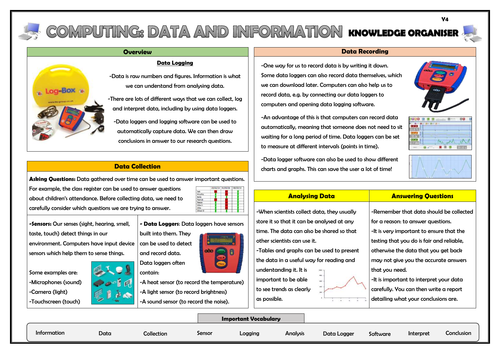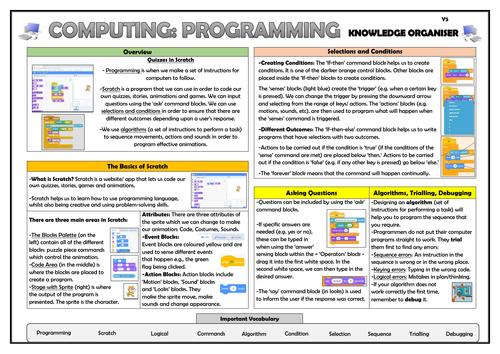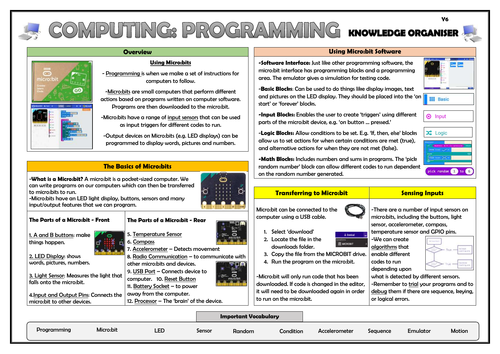3k+Uploads
1950k+Views
2268k+Downloads
Computing

Year 1 Computing Systems and Networks Knowledge Organiser!
This clear, detailed and visually-appealing resource offers a complete reference point for Year 1 children, teachers and parents covering knowledge relating to ‘Computing Systems and Networks’ as a part of their computing learning.
The organiser has a particular focus on technology around us, and the basic parts and functions of a computer. It contains comprehensive sections on:
-Overview;
-Types of Technology;
-Using Technology Safely;
-Computer Parts;
-Using a Mouse;
-Using a Keyboard;
-Key Vocabulary (underlined).
The content is fully aligned with the age-related expectations for Year 1 children in computing. The resource is designed to be printed onto A3, and is provided as both a PDF and a Word version (so that you can edit if you want to). All images used are licensed for commercial use and are cited on a separate document (included).

Year 2 Computing Systems and Networks Knowledge Organiser!
This clear, detailed and visually-appealing resource offers a complete reference point for Year 2 children, teachers and parents covering knowledge relating to ‘Computing Systems and Networks’ as a part of their computing learning.
The organiser has a particular focus on information technology and how it influences the world around us. It contains comprehensive sections on:
-Overview;
-Information Technology;
-Using Information Technology Safely;
-Information Technology in the Home;
-Information Technology in the Wider World;
-How I.T. Improves Our World;
-Key Vocabulary.
The content is fully aligned with the age-related expectations for Year 2 children in computing. The resource is designed to be printed onto A3, and is provided as both a PDF and a Word version (so that you can edit if you want to). All images used are licensed for commercial use and are cited on a separate document (included).

Year 1 Computing - Creating Media - Digital Painting - Knowledge Organiser!
This clear, detailed and visually-appealing resource offers a complete reference point for Year 1 children, teachers and parents covering knowledge relating to ‘Creating Media’ as a part of their computing learning.
The organiser has a particular focus on creating digital paintings, using programs such as Microsoft Paint or Paintz. It contains comprehensive sections on:
-Overview;
-Simple Tools - Pencil, Paintbrush, Eraser, Undo;
-More Complex Tools - Fill, Lines, Shapes, SprayPaint, Save;
-Making Careful Choices - Line Sizes, Copy, Cut and Paste;
-Key Vocabulary (underlined).
The content is fully aligned with the age-related expectations for Year 1 children in computing. The resource is designed to be printed onto A3, and is provided as both a PDF and a Word version (so that you can edit if you want to). All images used are licensed for commercial use and are cited on a separate document (included).

Year 1 Computing - Creating Media - Digital Writing - Knowledge Organiser!
This clear, detailed and visually-appealing resource offers a complete reference point for Year 1 children, teachers and parents covering knowledge relating to ‘Creating Media’ as a part of their computing learning.
The organiser has a particular focus on creating digital writing, using word processors such as Microsoft Word and Google Docs. It contains comprehensive sections on:
-Overview;
-Using A Keyboard;
-The Toolbar - Bold, Italics, Underline, Text Size, Text Colour, Font;
-Making Careful Choices - Undo and Redo;
-Hand Writing or Digital Writing?
-Key Vocabulary
The content is fully aligned with the age-related expectations for Year 1 children in computing. The resource is designed to be printed onto A3, and is provided as both a PDF and a Word version (so that you can edit if you want to). All images used are licensed for commercial use and are cited on a separate document (included).

Year 2 Computing - Creating Media - Digital Photography - Knowledge Organiser!
This clear, detailed and visually-appealing resource offers a complete reference point for Year 2 children, teachers and parents covering knowledge relating to ‘Creating Media’ as a part of their computing learning.
The organiser has a particular focus on taking and editing digital photographs. It contains comprehensive sections on:
-Overview;
-Taking Photographs;
-Editing Photographs;
-Real or Edited?
-Key Vocabulary
The content is fully aligned with the age-related expectations for Year 2 children in computing. The resource is designed to be printed onto A3, and is provided as both a PDF and a Word version (so that you can edit if you want to). All images used are licensed for commercial use and are cited on a separate document (included).

Year 2 Computing -Creating Media - Making Music - Knowledge Organiser!
This clear, detailed and visually-appealing resource offers a complete reference point for Year 2 children, teachers and parents covering knowledge relating to ‘Creating Media’ as a part of their computing learning.
The organiser has a particular focus on taking and editing digital photographs. It contains comprehensive sections on:
-Overview;
-Describing Music;
-Music Terminology;
-Using Song Maker;
-Key Vocabulary
The content is fully aligned with the age-related expectations for Year 2 children in computing. The resource is designed to be printed onto A3, and is provided as both a PDF and a Word version (so that you can edit if you want to). All images used are licensed for commercial use and are cited on a separate document (included).

Year 3 Computing - Data and Information - Branching Databases - Knowledge Organiser!
This clear, detailed and visually-appealing resource offers a complete reference point for Year 3 children, teachers and parents covering knowledge relating to ‘Data and Information’ as a part of their computing learning.
The organiser has a particular focus on introducing children to branching databases, used in order to classify objects within groups of data. It contains comprehensive sections on:
-Overview;
-Grouping and Separating;
-Defining/ Creating Branching Diagrams;
-Structuring Branching Diagrams and Presenting Information;
-Key Vocabulary.
The content is fully aligned with the age-related expectations for Year 3 children in computing. The resource is designed to be printed onto A3, and is provided as both a PDF and a Word version (so that you can edit if you want to). All images used are licensed for commercial use and are cited on a separate document (included).

Year 1 Computing - Data and Information - Grouping Data - Knowledge Organiser!
This clear, detailed and visually-appealing resource offers a complete reference point for Year 1 children, teachers and parents covering knowledge relating to ‘Data and Information’ as a part of their computing learning.
The organiser has a particular focus on introducing children to how different objects can be labelled, grouped, compared and counted. It contains comprehensive sections on:
-Overview;
-Labels and Properties;
-Grouping and Counting;
-Comparing and Answering Questions;
-Key Vocabulary…
The content is fully aligned with the age-related expectations for Year 1 children in computing. The resource is designed to be printed onto A3, and is provided as both a PDF and a Word version (so that you can edit if you want to). All images used are licensed for commercial use and are cited on a separate document (included).

Year 2 Computing - Data and Information - Pictograms - Knowledge Organiser!
This clear, detailed and visually-appealing resource offers a complete reference point for Year 2 children, teachers and parents covering knowledge relating to ‘Data and Information’ as a part of their computing learning.
The organiser has a particular focus on introducing children to pictograms, tally charts and block charts in order to record and present data. It contains comprehensive sections on:
-Overview;
-Grouping, Counting and Tallying;
-Pictograms and Block Charts;
-Presenting and Using Information and Answering Questions;
-Key Vocabulary.
The content is fully aligned with the age-related expectations for Year 2 children in computing. The resource is designed to be printed onto A3, and is provided as both a PDF and a Word version (so that you can edit if you want to). All images used are licensed for commercial use and are cited on a separate document (included).

Year 5 Computing - Programming - Selection in Physical Computing - Knowledge Organiser!
This clear, detailed and visually-appealing resource offers a complete reference point for Year 5 children, teachers and parents covering knowledge relating to ‘Programming’ as a part of their computing learning.
The organiser has a particular focus on introducing children to how to use the basic functions of Crumble microcontrollers, including how to use software to program commands for multiple output devices (e.g. LEDs and motors). It contains comprehensive sections on:
-Overview;
-Microcontrollers, LEDs and Motors;
-Programming Commands;
-Sequencing and Algorithms;
-Trialling and Debugging;
-Key Vocabulary.
The content is fully aligned with the age-related expectations for Year 5 children in computing. The resource is designed to be printed onto A3, and is provided as both a PDF and a Word version (so that you can edit if you want to). All images used are licensed for commercial use and are cited on a separate document (included).

Year 4 Computing - Programming - Repetition in Scratch - Knowledge Organiser!
This clear, detailed and visually-appealing resource offers a complete reference point for Year 4 children, teachers and parents covering knowledge relating to ‘Programming’ as a part of their computing learning.
The organiser has a particular focus on introducing children to using repetition and loop operator blocks in Scratch. It contains comprehensive sections on:
-Overview;
-Basics of Scratch;
-Repetition and Loops Blocks;
-Event Managing and Efficiency;
-Algorithms, Trialling and Debugging;
-Key Vocabulary.
The content is fully aligned with the age-related expectations for Year 4 children in computing. The resource is designed to be printed onto A3, and is provided as both a PDF and a Word version (so that you can edit if you want to). All images used are licensed for commercial use and are cited on a separate document (included).

Year 3 Computing - Programming - Events and Actions in Scratch - Knowledge Organiser!
This clear, detailed and visually-appealing resource offers a complete reference point for Year 3 children, teachers and parents covering knowledge relating to ‘Programming’ as a part of their computing learning.
The organiser has a particular focus on introducing children to using the events and actions (motion, sounds, looks) blocks in Scratch. It contains comprehensive sections on:
-Overview;
-Basics of Scratch;
-Events and Actions Blocks;
-Algorithms and Programming;
-Trialling and Debugging;
-Key Vocabulary.
The content is fully aligned with the age-related expectations for Year 3 children in computing. The resource is designed to be printed onto A3, and is provided as both a PDF and a Word version (so that you can edit if you want to). All images used are licensed for commercial use and are cited on a separate document (included).

Year 6 Computing - Programming - Variables in Games - Knowledge Organiser!
This clear, detailed and visually-appealing resource offers a complete reference point for Year 6 children, teachers and parents covering knowledge relating to ‘Programming’ as a part of their computing learning.
The organiser has a particular focus on introducing children to how to create and apply variables in programming. They use Scratch in order to explore this within games. It contains comprehensive sections on:
-Overview;
-Basic Variables;
-More Complex Variables;
-Sequencing and Algorithms;
-Trialling and Debugging;
-Key Vocabulary.
The content is fully aligned with the age-related expectations for Year 6 children in computing. The resource is designed to be printed onto A3, and is provided as both a PDF and a Word version (so that you can edit if you want to). All images used are licensed for commercial use and are cited on a separate document (included).

Year 6 Computing - Data and Information - Spreadsheets - Knowledge Organiser!
This clear, detailed and visually-appealing resource offers a complete reference point for Year 6 children, teachers and parents covering knowledge relating to ‘Data and Information’ as a part of their computing learning.
The organiser has a particular focus on introducing children to using spreadsheets, including using formulas, calculations and duplication. It contains comprehensive sections on:
-Overview;
-What are Spreadsheets?
-Formulas, Calculations and Duplication;
-Other Functions;
-Using Spreadsheets;
-Key Vocabulary.
The content is fully aligned with the age-related expectations for Year 6 children in computing. The resource is designed to be printed onto A3, and is provided as both a PDF and a Word version (so that you can edit if you want to). All images used are licensed for commercial use and are cited on a separate document (included).

Year 4 Computing - Data and Information - Data Logging - Knowledge Organiser!
This clear, detailed and visually-appealing resource offers a complete reference point for Year 4 children, teachers and parents covering knowledge relating to ‘Data and Information’ as a part of their computing learning.
The organiser has a particular focus on introducing children to data logging, including using data loggers to collect, log and interpret data. It contains comprehensive sections on:
-Overview;
-Data Collection;
-Data Recording;
-Analysing Data;
-Answering Questions;
-Key Vocabulary.
The content is fully aligned with the age-related expectations for Year 4 children in computing. The resource is designed to be printed onto A3, and is provided as both a PDF and a Word version (so that you can edit if you want to). All images used are licensed for commercial use and are cited on a separate document (included).

Year 5 Computing - Programming - Quizzes in Scratch - Knowledge Organiser!
This clear, detailed and visually-appealing resource offers a complete reference point for Year 5 children, teachers and parents covering knowledge relating to ‘Programming’ as a part of their computing learning.
The organiser has a particular focus on introducing children to using repetition and loop operator blocks in Scratch. It contains comprehensive sections on:
-Overview;
-Basics of Scratch;
-Selection and Conditions;
-Asking Questions;
-Algorithms, Trialling and Debugging;
-Key Vocabulary.
The content is fully aligned with the age-related expectations for Year 5 children in computing. The resource is designed to be printed onto A3, and is provided as both a PDF and a Word version (so that you can edit if you want to). All images used are licensed for commercial use and are cited on a separate document (included).

Year 6 Computing - Programming - Using Micro:bits - Knowledge Organiser!
This clear, detailed and visually-appealing resource offers a complete reference point for Year 6 children, teachers and parents covering knowledge relating to ‘Programming’ as a part of their computing learning.
The organiser has a particular focus on introducing children to code micro:bit devices. It contains comprehensive sections on:
-Overview;
-Basics of Micro:bits;
-Using Micro:bit Software;
-Transferring to Micro:bit;
-Sensing Inputs;
-Key Vocabulary.
The content is fully aligned with the age-related expectations for Year 6 children in computing. The resource is designed to be printed onto A3, and is provided as both a PDF and a Word version (so that you can edit if you want to). All images used are licensed for commercial use and are cited on a separate document (included).
Bundle Sale

Lower KS2 Computing Knowledge Organisers Bundle!
These clear, detailed and visually-appealing resources offer a complete reference point for subject leaders, teachers, parents and children covering the computing curriculum at lower KS2.
Included are organisers based on:
-Year 3: Computing Systems and Networks - Digital Devices
-Year 3: Creating Media - Animations
-Year 3: Creating Media - Desktop Publishing
-Year 3: Programming - Events and Actions in Scratch
-Year 3: Programming - Sequencing in Scratch
-Year3: Data and Information - Data Logging
-Year 4: Computing Systems and Networks - The Internet
-Year 4: Creating Media - Audio Editing
-Year 4: Creating Media - Desktop Publishing
-Year 4: Programming - Repetition in Scratch
-Year 4: Programming - Repetition in Shapes
-Year 4: Data and Information - Data Logging
The content is fully aligned with the age-related expectations for lower KS2 children in computing. The resources are designed to be printed onto A3, and are provided as both PDF and Word versions (so that you can edit if you want to).
Bundle Sale

Lower KS2 Computer Systems and Networks - Lesson Bundle!
This resource pack contains six engaging and informative lessons developing children’s understanding of computers and information technology. They aim to provide children with a foundation understanding of ideas relating to computers, information technology, networks and the internet.
The lessons included are:
Computers and their Benefits
Information Technology
Computers and IT in the World Around Us
Connecting Computers 1
Connecting Computers 2
The Internet
Each lesson is guided by a clear and comprehensive PowerPoint presentation and all of the templates/ worksheets needed for the lessons are provided (in both Word and PDF).
In the past, these I have used these lessons have been implemented successfully with children between Years 2 and 4 - the key learning is aligned with curriculum expectations for computing for these year groups. All images are licensed for commercial use.
Bundle Sale

Lower KS2 Computing Systems and Networks - Big Bundle!
This resource pack contains the six engaging and informative lessons AND both of the knowledge organisers - all of which have been designed to develop lower KS2 children’s understanding of computers and information technology.
The lessons aim to provide children with a foundation understanding of ideas relating to computers, information technology, networks and the internet.
The lessons included are:
1.Computers and their Benefits
2.Information Technology
3.Computers and IT in the World Around Us
4.Connecting Computers 1
5.Connecting Computers 2
6.The Internet
Each lesson is guided by a clear and comprehensive PowerPoint presentation and all of the templates/ worksheets needed for the lessons are provided (in both Word and PDF).
The key learning is aligned with curriculum expectations for computing for these year groups. All images are licensed for commercial use.