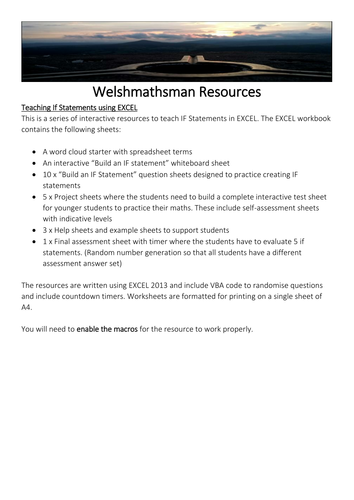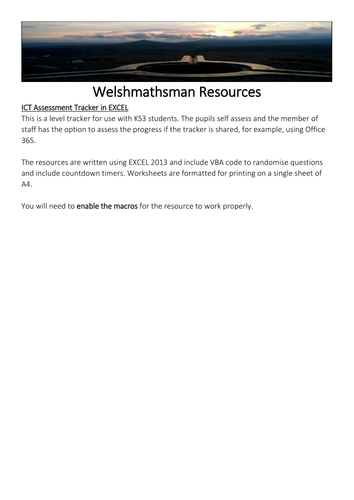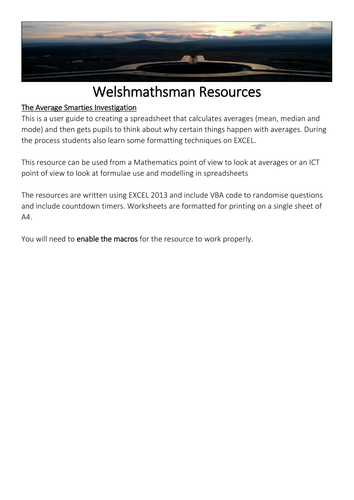Welshmathsman's Shop
I have taught Maths and ICT for over 25 years in 6 different schools in both England and Wales. I have been a Cross Curricular ICT coordinator (5 years) in one school and a Head of Maths in two other schools (4 and 10 years). During that time I have developed numerous resources to teach Maths and ICT particularly using EXCEL and VBA. The resources in the shop are all written using EXCEL. I would welcome any feedback / suggestions that would make the resources better.