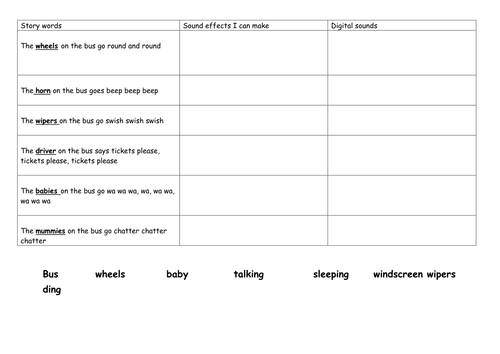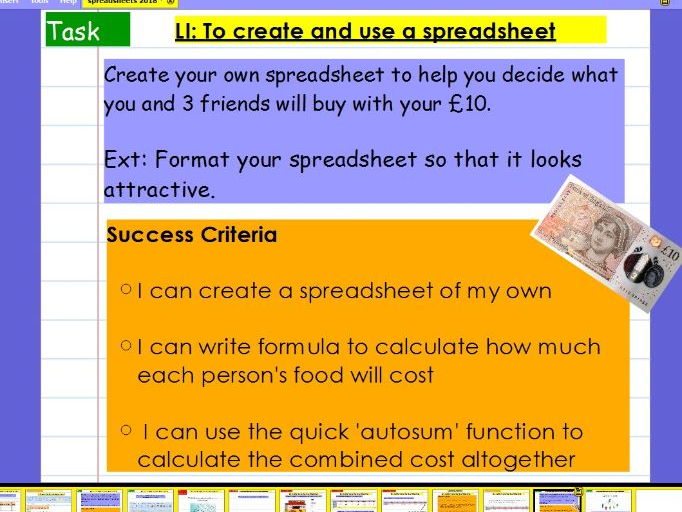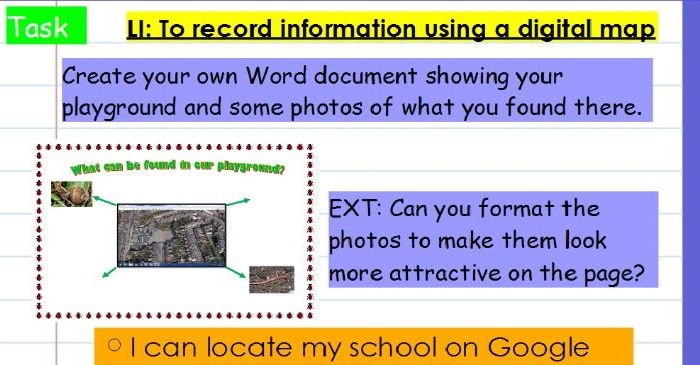Computing Planning Shop (Primary)
I am an outstanding SLE for computing who leads Computing in a primary school as well as planning and teaching all computing lessons within the school. I have developed many resources for meeting the requirements of the 2014 Primary Computing Curriculum and am now selling these within a TES shop to share them.