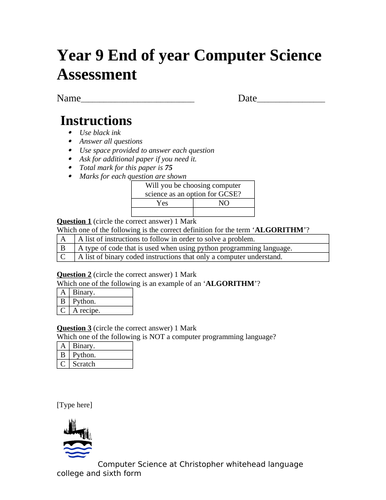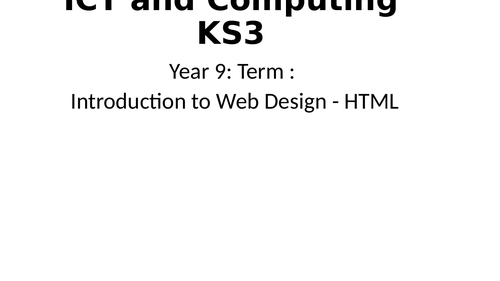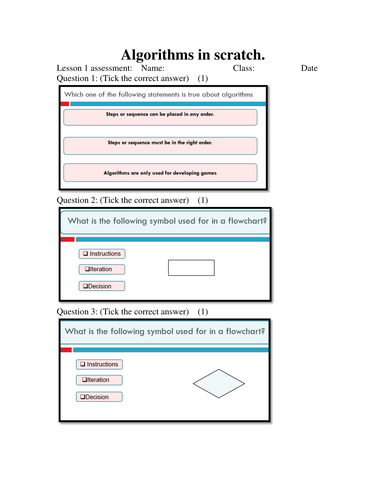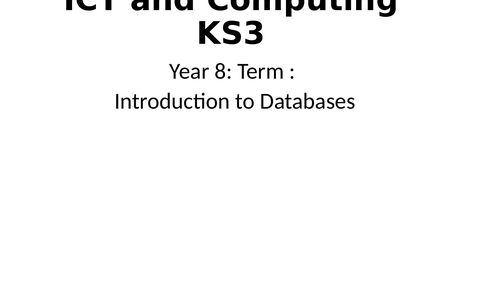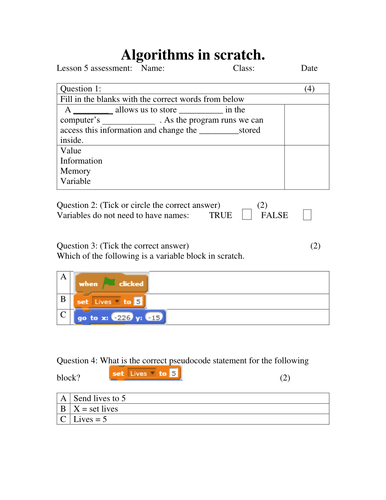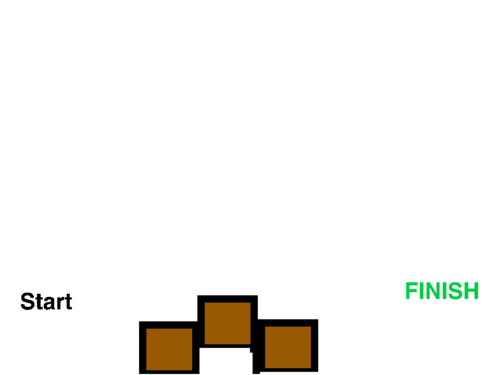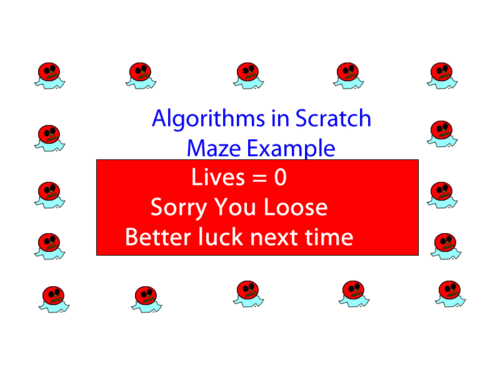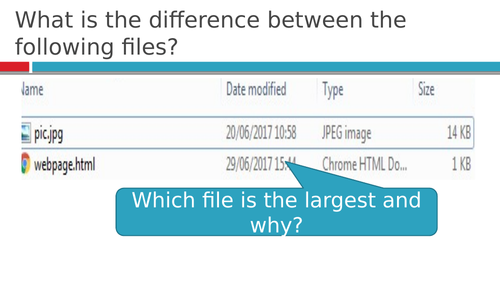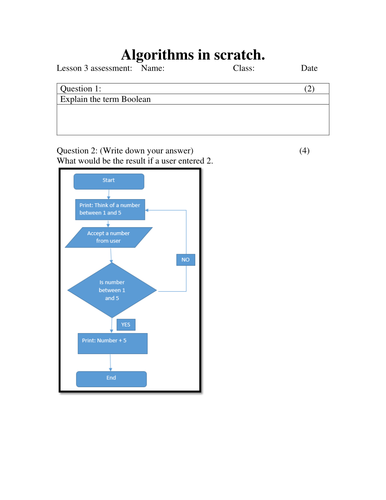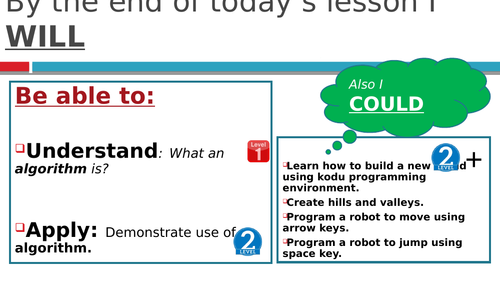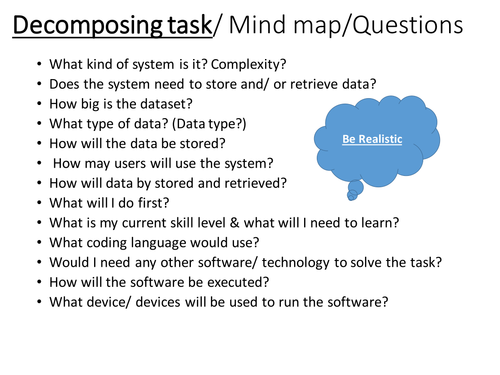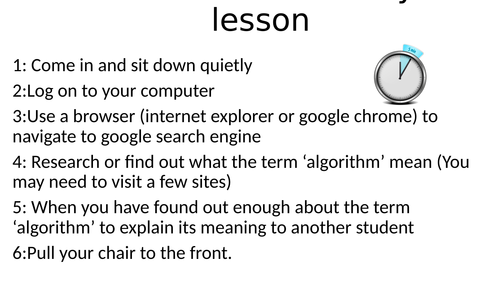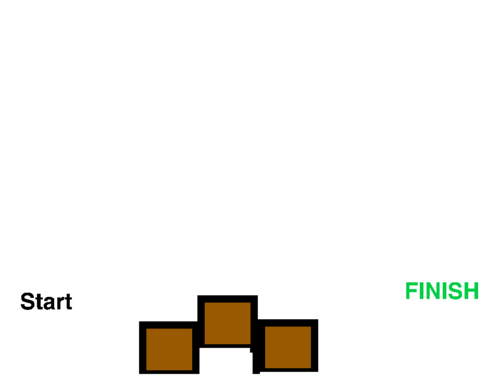31Uploads
26k+Views
46k+Downloads
All resources

Year 9 Computer Science Assessment
This year 9 computer science assessment could either be used at the start of the year to assess suitability or at the end to assess learning. Another option is to do both and measure student progress and impact of teaching. Students aspiring to student computer science at GCSE must aim to score between 30 and 75. Answers/ Mark scheme provided.

Introduction to Web Design - HTML & CSS
This Ofsted friendly resource is perfect for supporting KS3 students with web development. Teachers can plan with ease and intent, non specialist can implement and impact can be measured affectively.

GCSE Computer Science Exam question revision (Algorithms)
This GCSE computer science exam question (Lesson) about algorithms is broken down into small simple steps to fill in learning gaps and enable students to strengthen their ability to think computationally. Key stage 4 and 5.

Computational thinking starters and plenaries
This set of computational thinking starters and plenaries will support the teaching of all aspects of computer science. Ranging from simple to difficult, a great way to develop students ability to think and prepare for new computer science curriculum.

Algorithms in Scratch Lesson 1
This 6 lesson structure course is aimed at KS3 students to develop understanding about coding techniques using algorithms. Each lesson contributes to the development of a maze game using scratch. Students can sign up for a free account. Notes are supplied with Power Point slides and each lesson is assessed individually. Medium term plan highlight how this scheme of work matches requirements of the new curriculum for computing. This unit will help prepare and support your students at KS3 to develop their knowledge and understanding and prepare for computer science at KS4. Lesson objectives are clearly explained, and non specialist should be able to use power point to deliver lesson comfortably. Lesson objective levels are linked with new curriculum levels. Keywords are reinforced each lesson. Students will enjoy coding and learn fundamental principles as they work their way through lessons. Although their are 6 lessons, depending on ability, you may need additional time. Also a benefit to allow students a few extra lessons to explore and demonstrate coding principles independently.
Algorithms, Coding, Key stage 3, scratch, computational thinking, sequence, selection, iteration, variable, syntax,

Introduction to Databases Year 8
This Ofsted friendly resource with scheme of learning is perfect with all the points required for intent, implementation and impact.

Introduction to Sub Programs for GCSE Computer Science Part1
This is an excellent resource to support knowledge required in OCR computer science J277 specification. How to use sub programs (functions and procedures) to produce structured code. This resource can be delivered from a non specialist and answers to solutions are available on request. Students must be encouraged to take their time and think through problems before showing solutions. Students must also reflect on their code development by answering/ discussing log questions.

Algorithms in Scratch Lesson 5 Variables
This 6 lesson structure course is aimed at KS3 students to develop understanding about coding techniques using algorithms. Each lesson contributes to the development of a maze game using scratch. Students can sign up for a free account. Notes are supplied with Power Point slides and each lesson is assessed individually. Medium term plan highlight how this scheme of work matches requirements of the new curriculum for computing. This unit will help prepare and support your students at KS3 to develop their knowledge and understanding and prepare for computer science at KS4. Lesson objectives are clearly explained, and non specialist should be able to use power point to deliver lesson comfortably. Lesson objective levels are linked with new curriculum levels. Keywords are reinforced each lesson. Students will enjoy coding and learn fundamental principles as they work their way through lessons. Although their are 6 lessons, depending on ability, you may need additional time. Also a benefit to allow students a few extra lessons to explore and demonstrate coding principles independently.
Algorithms, Coding, Key stage 3, scratch, computational thinking, sequence, selection, iteration, variable, syntax,

Algorithms in Scratch Lesson 2
This 6 lesson structure course is aimed at KS3 students to develop understanding about coding techniques using algorithms. Each lesson contributes to the development of a maze game using scratch. Students can sign up for a free account. Notes are supplied with Power Point slides and each lesson is assessed individually. Medium term plan highlight how this scheme of work matches requirements of the new curriculum for computing. This unit will help prepare and support your students at KS3 to develop their knowledge and understanding and prepare for computer science at KS4. Lesson objectives are clearly explained, and non specialist should be able to use power point to deliver lesson comfortably. Lesson objective levels are linked with new curriculum levels. Keywords are reinforced each lesson. Students will enjoy coding and learn fundamental principles as they work their way through lessons. Although their are 6 lessons, depending on ability, you may need additional time. Also a benefit to allow students a few extra lessons to explore and demonstrate coding principles independently.
Algorithms, Coding, Key stage 3, scratch, computational thinking, sequence, selection, iteration, variable, syntax,

Algorithms in Scratch Lesson 6
This 6 lesson structure course is aimed at KS3 students to develop understanding about coding techniques using algorithms. Each lesson contributes to the development of a maze game using scratch. Students can sign up for a free account. Notes are supplied with Power Point slides and each lesson is assessed individually. Medium term plan highlight how this scheme of work matches requirements of the new curriculum for computing. This unit will help prepare and support your students at KS3 to develop their knowledge and understanding and prepare for computer science at KS4. Lesson objectives are clearly explained, and non specialist should be able to use power point to deliver lesson comfortably. Lesson objective levels are linked with new curriculum levels. Keywords are reinforced each lesson. Students will enjoy coding and learn fundamental principles as they work their way through lessons. Although their are 6 lessons, depending on ability, you may need additional time. Also a benefit to allow students a few extra lessons to explore and demonstrate coding principles independently.
Algorithms, Coding, Key stage 3, scratch, computational thinking, sequence, selection, iteration, variable, syntax,
Bundle

Algorithms in Scratch
A great scheme of work to introduce KS2 and KS3 students to coding, learning fundamentals of computer programming. Exercises, keyterms, examplars, guidance notes, assessments, student self evaluation and medium term plan supplied. This scheme of work is based on the new national curriculum for computer science.

Introduction to HTML & Web Design Lesson 1
Aimed at KS2 and KS3 students, this introduction to web design, using HTML is a structured practical approach to gaining fundamental knowledge required for ICT and computing courses at KS4. No expensive software required, effective and simple exercises. Clear objectives which identifies student level and assesses the student workbook provided.

Algorithms in Scratch Lesson 3
This 6 lesson structure course is aimed at KS3 students to develop understanding about coding techniques using algorithms. Each lesson contributes to the development of a maze game using scratch. Students can sign up for a free account. Notes are supplied with Power Point slides and each lesson is assessed individually. Medium term plan highlight how this scheme of work matches requirements of the new curriculum for computing. This unit will help prepare and support your students at KS3 to develop their knowledge and understanding and prepare for computer science at KS4. Lesson objectives are clearly explained, and non specialist should be able to use power point to deliver lesson comfortably. Lesson objective levels are linked with new curriculum levels. Keywords are reinforced each lesson. Students will enjoy coding and learn fundamental principles as they work their way through lessons. Although their are 6 lessons, depending on ability, you may need additional time. Also a benefit to allow students a few extra lessons to explore and demonstrate coding principles independently.
Algorithms, Coding, Key stage 3, scratch, computational thinking, sequence, selection, iteration, variable, syntax,

Scratch Exercises for computational thinking
Build students ability to make independent progress and think computationally with a range of programming skills using scratch. Students will learn vital keywords required as fundamental building block for computer science GCSE. Each exercise is independent of each other. Challenges range from simple to difficult and students are encouraged to consider and compare alternative solutions. Solutions for each challenge is provided, easy to follow and understand even for a non specialist teacher. This series of exercises is targeted at KS3 students, although KS4 students will also benefit from it as a revision tool for GCSE computer science. It is strongly advised that these exercises are used after students are taught fundamental skills from algorithms in scratch series.

Kodu-Rythm Lesson 2(An Introduction to coding using Kodu)
Kodu is a friendly graphical programming language where students can build their own world and program objects within. This series of lesson uses kodu to introduce computer science terminology such as algorithm and variables to develop computational thinking skills.

Kodu-Rythm Lesson 1(An Introduction to coding using Kodu)
Kodu is a friendly graphical programming language where students can build their own world and program objects within. This series of lesson uses kodu to introduce computer science terminology such as algorithm and variables to develop computational thinking skills.

GCSE Computer Science example Project Walkthrough - Structure - Approach(NEA)
Undertaking a non examined assessment is an overwhelming task for both students and teachers. Providing the right type of support in terms of structure, approach and feedback, whilst adhearing to examining board rules and regulations is key. This PowerPoint provides a techer/ student discussion and walkthrough of a problem, to a possible solution. It also provides a structure for students to present their solution in an easy to mark format. Analysis, design, development and evaluation is covered. There is plenty emphasis on computational thinking and decomposing the problem to a managable size.

What is an ALGORITHM
An introduction to algorithms using a flowchart with sequence, selection and iteration. The worksheet provided enables students to slow down their thinking to focus on each instruction in the algorithm until the last instruction is executed and the program ends.

Introduction to Algorithms from scratch
Part of a 7 series lesson course Introducing KS2 and KS3 students to algorithms using scratch. Power points with notes section, and editable resources for flexibility. Assessment Power Point must be macro enabled from options.

The significance of Testing (Computer Science GCSE A453 Project)
Testing is one of the most important processes when working on the computer science GCSE A453 project. Without testing a new system (project) thoroughly students may loose vital marks.
This Power Point demonstrates how complex and difficult it is to test every possible outcome and teaches students to understand even the most rigorous of testing may not catch every error in the program. There are example case studies of situations where new computer systems or software upgrades have caused major problems because they have not been tested properly.
Students/Testers are encouraged actively try to break the system, pushing it to extremes to test its strength and resilience. Students will also learn to write and demonstrate use of test plan.