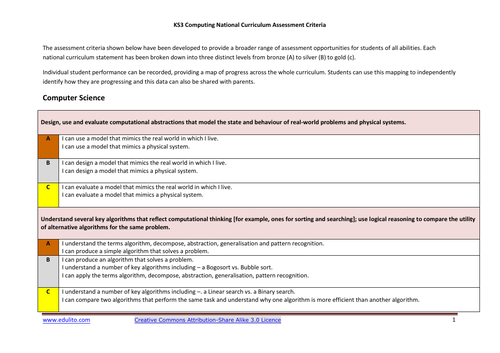Edulito
I started out as a science teacher and made the transition to teaching ICT and Computer Science, which I have now been doing for over 20 years. I have also worked with primary school teachers to support their delivery of the national curriculum in computing. Edulito is a UK based educational publishing company that provides learning resources for school-aged children. All of the available resources have been tested in UK schools.