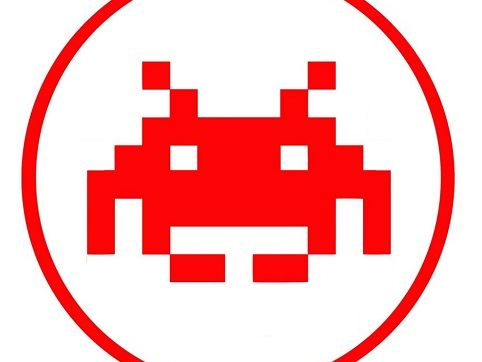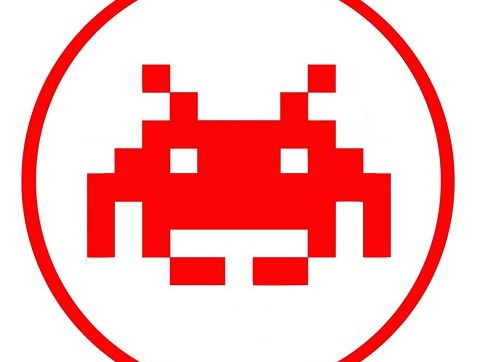First Coding - Creative Coding Guides
At First Coding, we offer a unique range of coding resources designed to help teachers deliver engaging and creative computing lessons with ease. Our projects not only cover essential coding skills but also go beyond the basics with exclusive guides like Monetising Scratch Games and practical tips for game development, making our resources stand out from the rest. Inspire your students today!