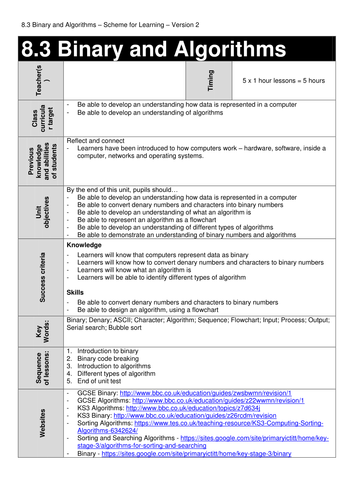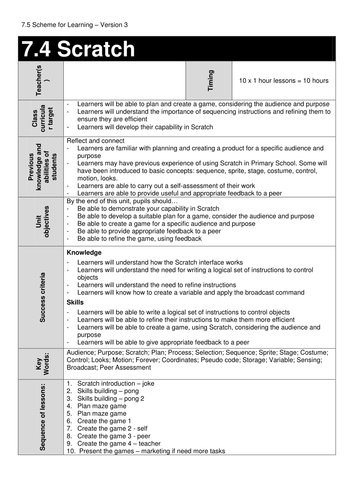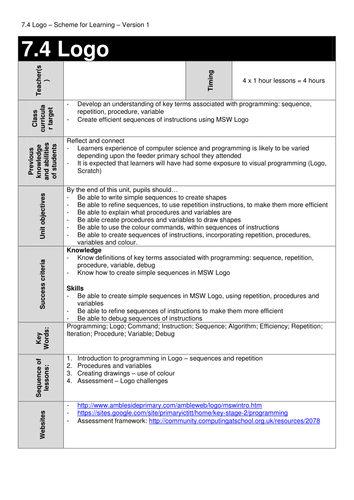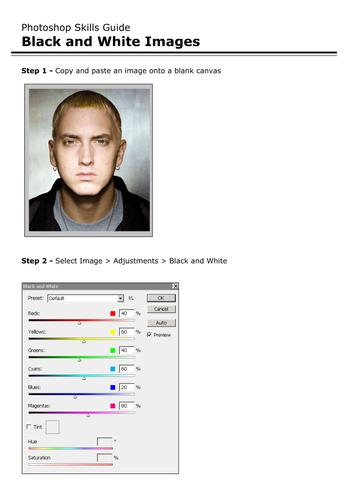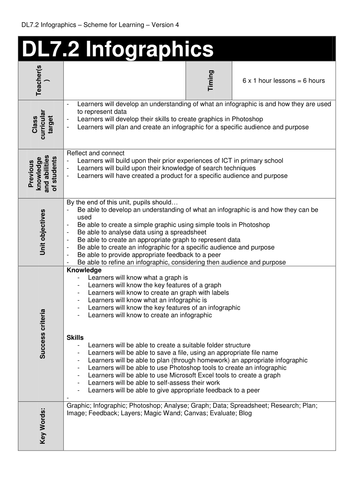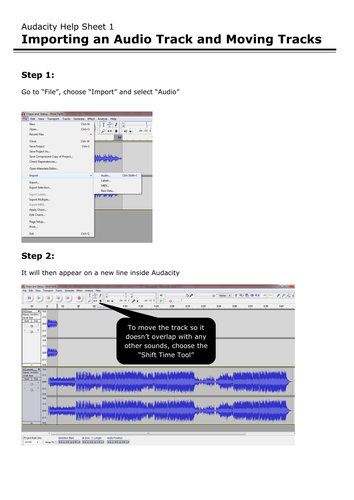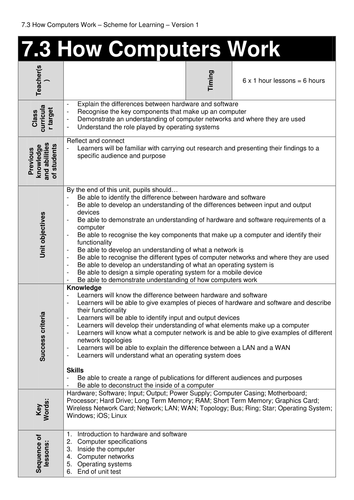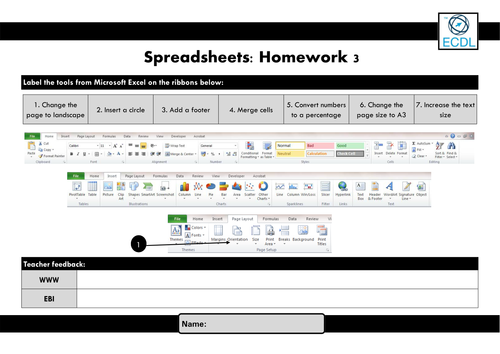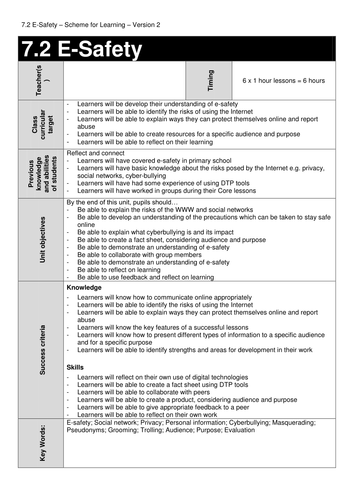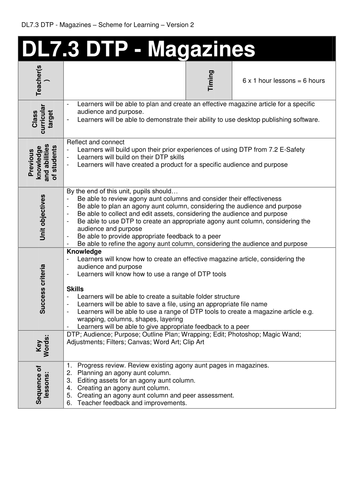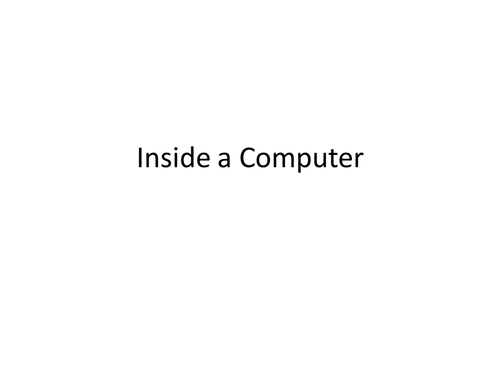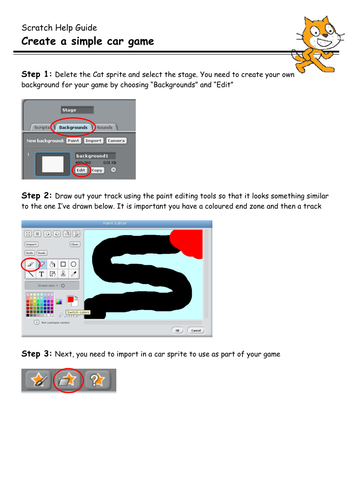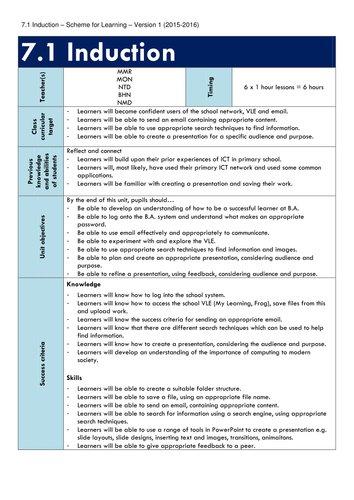Miss T's Shop
My primary focus is GCSE History and I'm currently producing resources for the AQA 2016 specification and will be uploading these. I previously taught ICT and Computing so this shop also contains resources to support the teaching of these subjects. My ECDL booklets have proved to be extremely popular and are definitely worth checking out!