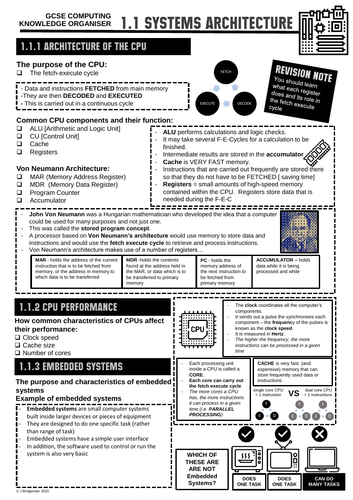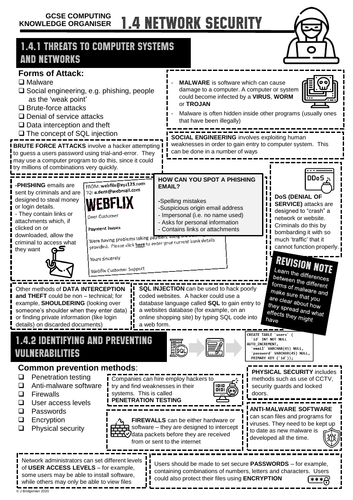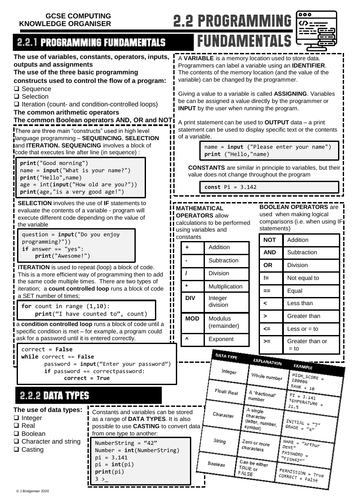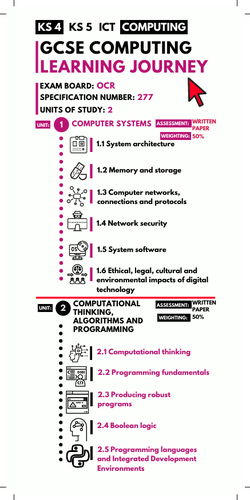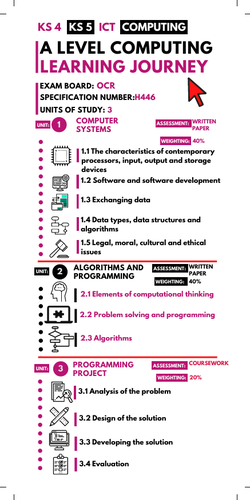Mr B Computing Stuff's Shop
I'm an experienced (20 years +) classroom teacher selling resources that are tried and tested in the classroom. I offer materials for GCSE & A Level Computing, OCR Creative iMedia Level 2 and OCR Cambridge Technicals Level 3. I would really appreciate it if you could leave a short review for any of my resources that you download so that I can keep making them better.






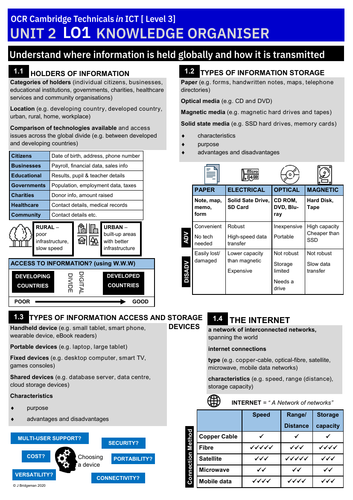
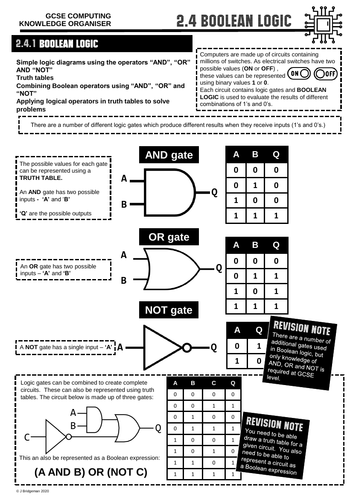

![GCSE Computing Worksheets [OCR 1.2.1 - 1.2.5]](https://d1e4pidl3fu268.cloudfront.net/bd2f1ef1-7881-493c-b107-80f5c0d38431/WorksheetsInfo1.png)