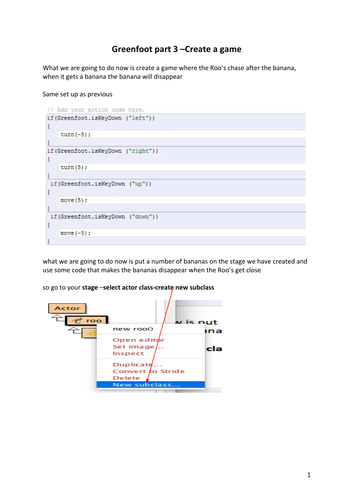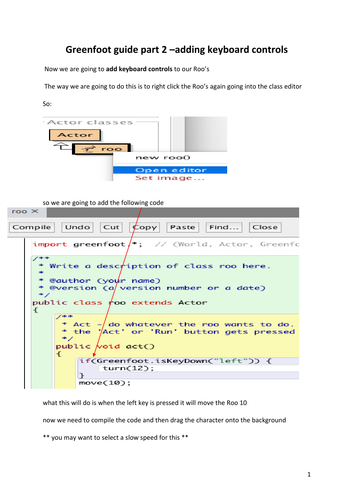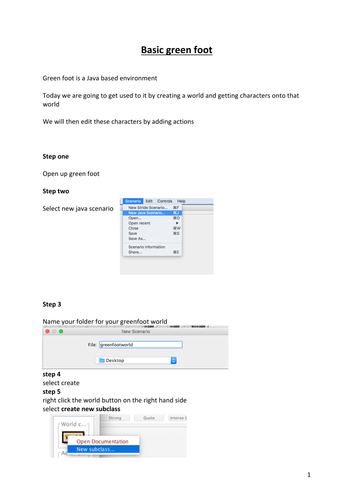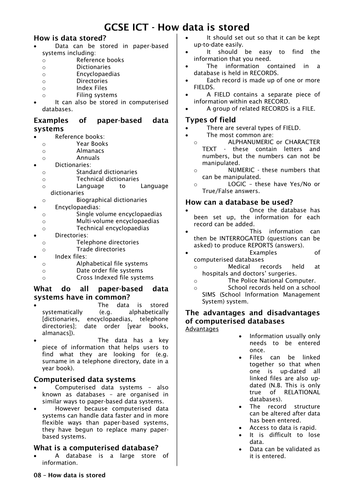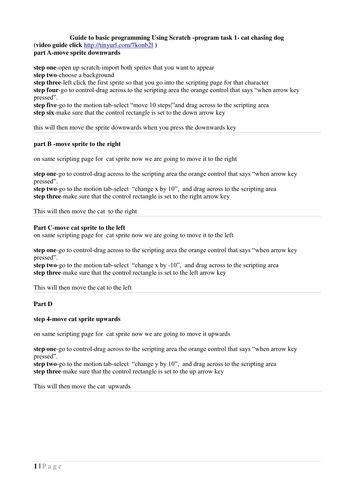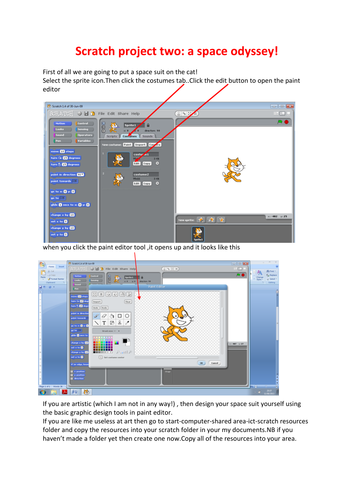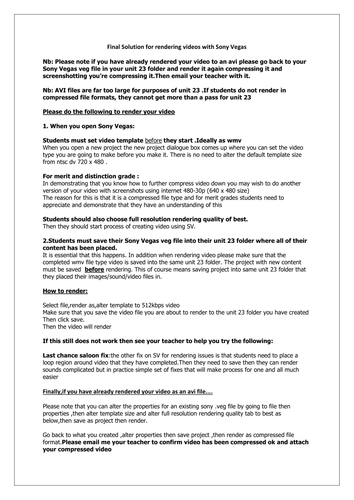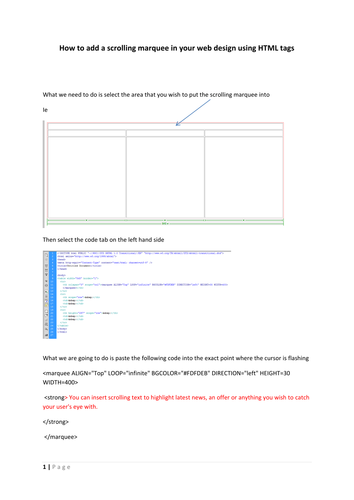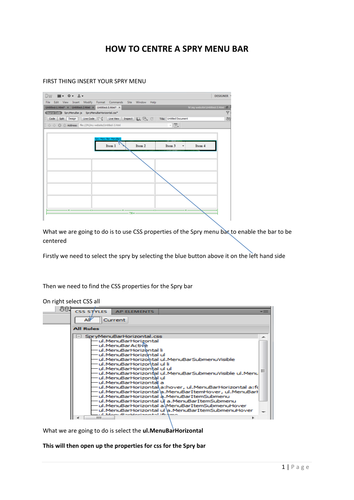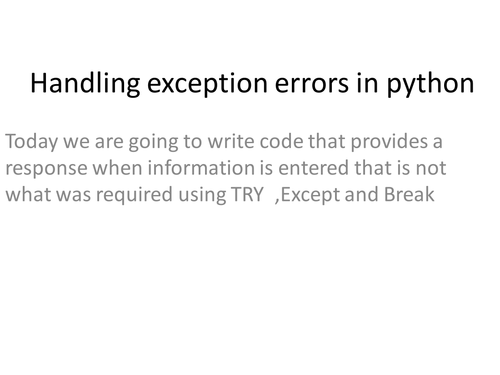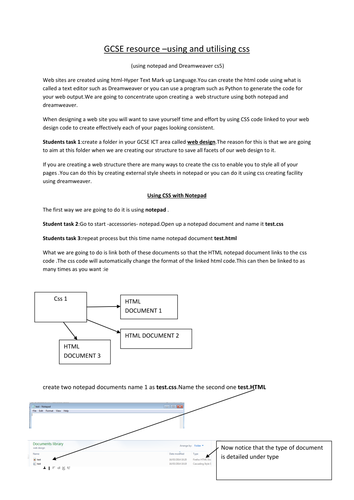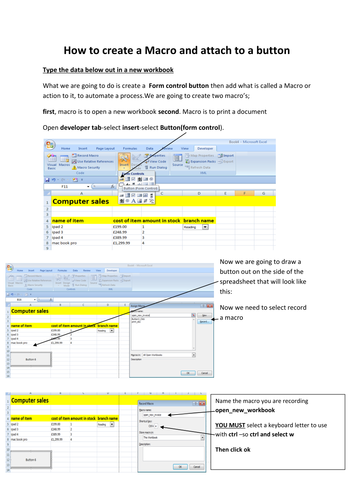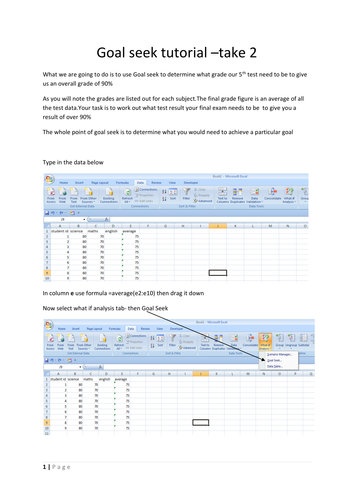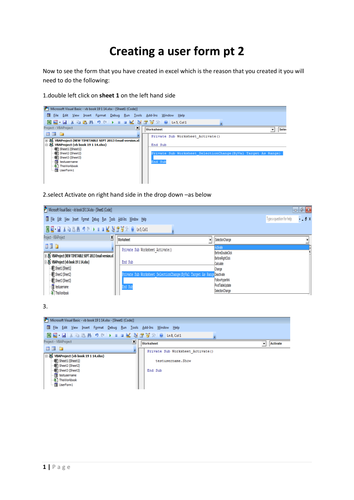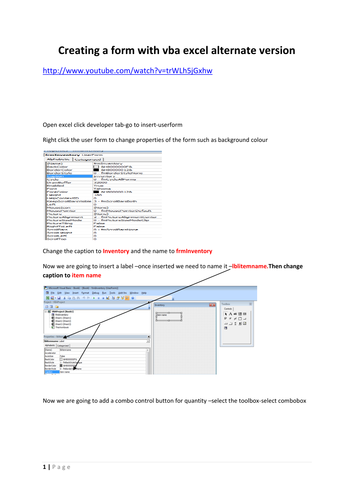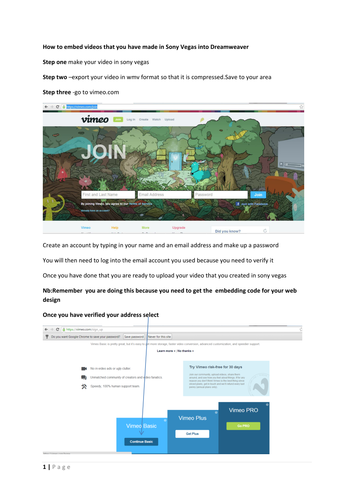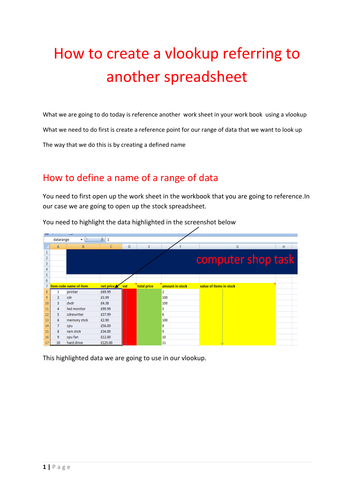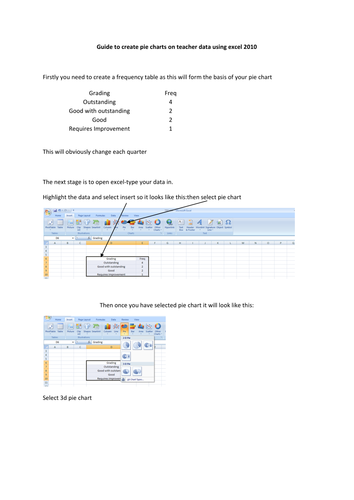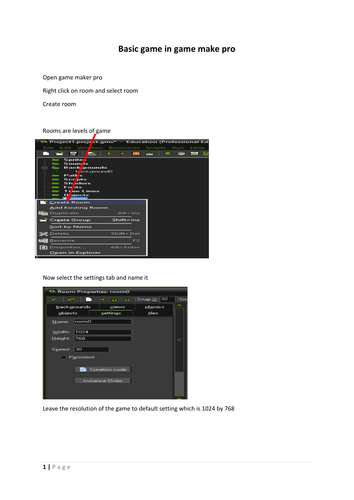99Uploads
100k+Views
45k+Downloads
All resources

GREENFOOT -adding keyboard controls
GREENFOOT -adding keyboard controls
This is part 2 of the Greenfoot series

scratch project 2 a space odssey!
create a game in scratch at next level
much more complicated than previous scratch tutorials that i have posted

solution for rendering in sony vegas
This is a guide that i have put together to make sure that students work can be rendered or exported after completing their video in sony vegas

how to centre a spry drop down in dreamweaver cs5
how to centre a spry drop down in dreamweaver cs5
also available on ictresources.net

How to deal with exception errors in Python
This .ppt takes you through code needed to deal with errors generated by your users of your program using try,except and break.

Combining css and Notepad and Dreamweaver
How to create a css file in Notepad and apply it in Dreamweaver.

how to create a macro and attach it to a button
how to create a macro and attach it to a button in excel

simpler - user form using excel vba
create a user form in excel vba that extrapolates data to a spreadsheet automatically and adds it up
way cool -i know!

using vimeo to create embedding code for webdesign
using vimeo to create embedding code for webdesign
how to use vimeo to host your video you have created so that you can get embedded code for putting into your dreamweaver web site
also see me web site for free law resources
http://degreelaw.weebly.com/

how to use v look up on two separate worksheets
how to use v look up on two separate worksheets and how to link a drop down combo box to a v look up

creating macro using vba and assigning to a button
creating macro using vba and assigning to a button