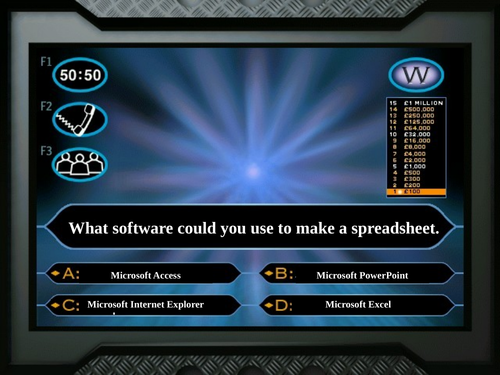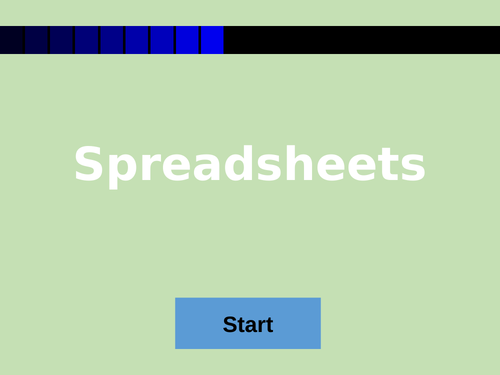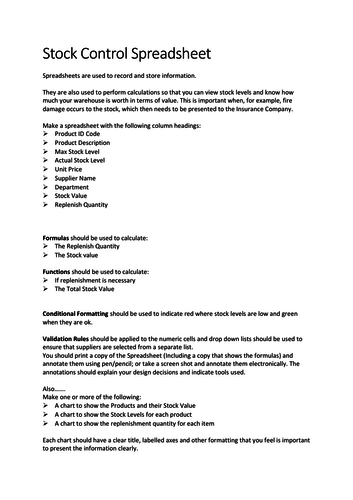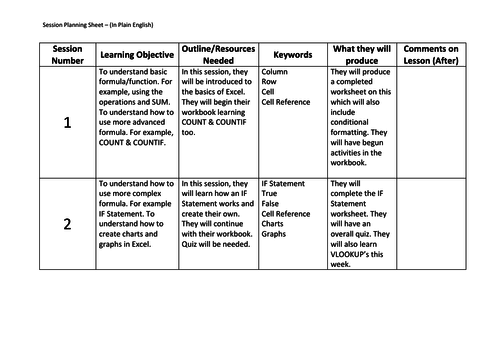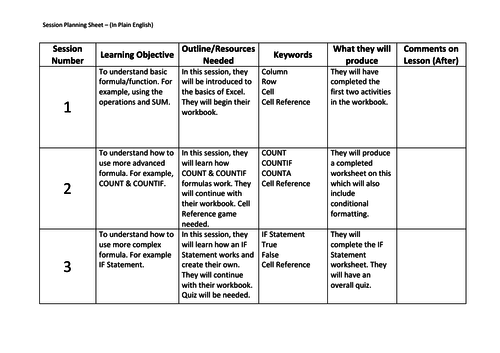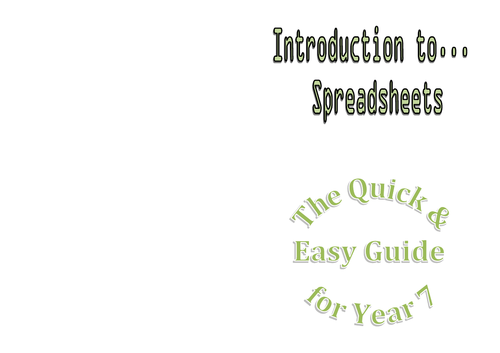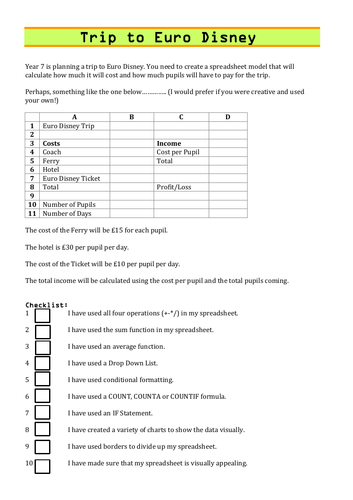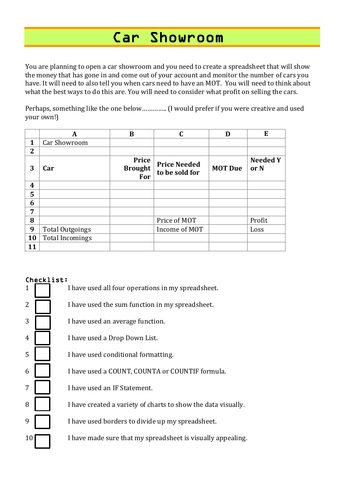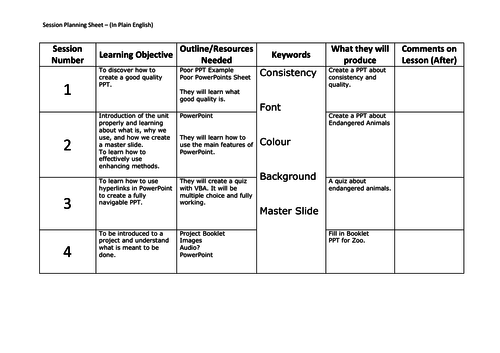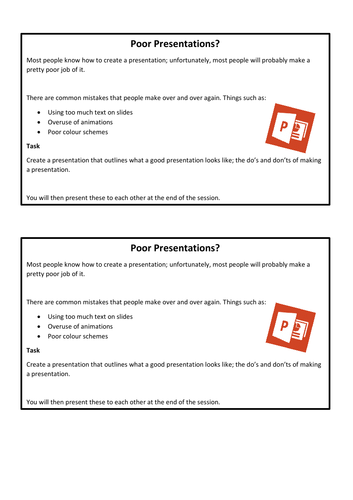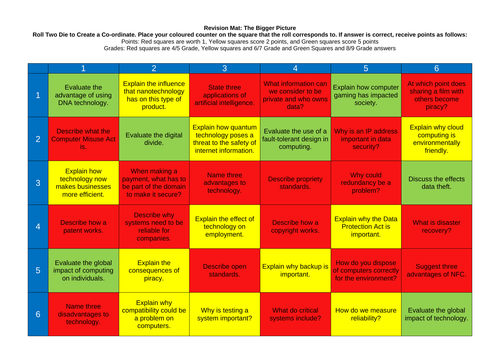121Uploads
33k+Views
3k+Downloads
Computing

PowerPoint Pointless
This is a version of Pointless to play as a whole class. The class can be split into groups to play this and can be a nice fun way to finish a PowerPoint Unit.
All links and music worked when this was uploaded.
Questions and Rounds are based on a PowerPoint unit but also include revision questions from previous units such as spreadsheets and web design.
Please leave feedback!

Spreadsheet WWTBAM
Spreadsheets Who Wants To Be A Millionaire
This is based on the TV game show.
Questions link to the Spreadsheets unit.
Please leave feedback!

Spreadsheets Pointless
This is a version of Pointless the TV Game Show.
Questions & Rounds include all aspects of spreadsheets and charts
All links and music work on time of upload
Please leave feedback!

Parts of a Spreadsheet
This is a game to be completed as a plenary to check understanding of the basic concepts of a spreadsheet.
Please leave feedback!

Spreadsheets Overview
This is a presentation of the learning outcomes for a spreadsheet unit, great for planning your own unit of work.
Please give feedback!

Spreadsheet Assessment Briefing
This is an assessment style project for a KS3 to complete at the end of a spreadsheet unit. All instructions are included. Marks are down to each school individually and how they like to mark this kind of assessment.
Students should have had a wide knowledge of spreadsheets to complete this.
Please leave feedback!

Spreadsheet Workbook
This is a workbook that includes all aspects of spreadsheets to be covered by a KS3 class. This can be worked through over multiple lessons and will allow students to develop their knowledge of spreadsheets and then finally perhaps lead to an assessment lesson.
Please leave feedback!

Spreadsheets KS3 (Year 7) SOW
This another example of a scheme of work for spreadsheets, mainly aimed at KS3.
Instructions included.
Please leave feedback!

Spreadsheet Scheme of Work v1
This one example of a scheme of work for spreadsheets, mainly aimed at KS3.
Instructions included.
Please leave feedback!

Spreadsheets Basic Guide
This is a basic guide to the features of a spreadsheet. Aimed at Year 7s mainly but others may also benefit.

Spreadsheet Mini Project: Disney Trip
This is a mini project for a KS3 class based around going to Disneyland, Paris.
Students will need to have a basic understanding of spreadsheets before completing this project. It could be used as a form of a baseline assessment if need be though.
Please leave feedback!
Bundle

PowerPoint Unit of Work
This is a unit of work for PowerPoint. All instructions are included within resources.

Spreadsheet Mini Project - Car Showroom
This is a mini project for a KS3 class.
It can be used once they have learnt the basics of spreadsheets.
Instructions are included.
Please leave feedback!

PowerPoint Final Project
This is a final project for a KS3 ICT/Computer Science class. The scenario can be slightly adapted to the local area.
All resources are included for this project. The project could be an assessed project at the end of the unit as it is a good way for the students to finish a PowerPoint unit.
Please leave feedback!

PowerPoint Scheme of Work
This is a scheme of work for a PowerPoint Unit in KS3. All details are included on SOW.
Please leave feedback!

Poor Presentation Worksheet
Students will create a PowerPoint about how to create a good Presentation and then present this to the class afterwards. This will help confidence development of the students.
This activity can work nicely in the PowerPoint Unit of IT/Computer Science in KS3.
Instructions are on sheet.
Please leave feedback!

MFL Video Project
This resource is a cross-curricula resource that uses ICT with French (can also be adapted for German or Spanish).
Instructions are included in Presentation.
Students will create a video about pets using the resources given. The images will need to be put on a shared network for the students.
Please leave feedback on this lesson.
This project is written for Windows Movie Maker but can also be used with the latest Video Editor as found on Windows 10.
Bundle

CS/IT Revision Mats
Please use these mats as a revision games to play in groups in the classroom. They should be printed on A3 paper and laminated so that it can be re-used. This means that students can write their initials on their square instead of using counters. The way the game is played can be manipulated. However, the main instructions are as follows (also included on sheet):
Roll Two Die to Create a Co-ordinate. Place your coloured counter on the square that the roll corresponds to. If answer is correct, receive points as follows:
Points: Red squares are worth 1, Yellow squares score 2 points, and Green squares score 5 points
Grades: Red squares are 4/5 Grade, Yellow squares and 6/7 Grade and Green Squares and 8/9 Grade answers
Please use a great revision resource for group work. Please also leave any feedback for future revision mats and how to improve them.

CS/IT Revision Mat: The Bigger Picture
Please use this mat as a revision game to play in groups in the classroom. This should be printed on A3 paper and laminated so that it can be re-used. This means that students can write their initials on their square instead of using counters. The way the game is played can be manipulated. However, the main instructions are as follows (also included on sheet):
Roll Two Die to Create a Co-ordinate. Place your coloured counter on the square that the roll corresponds to. If answer is correct, receive points as follows:
Points: Red squares are worth 1, Yellow squares score 2 points, and Green squares score 5 points
Grades: Red squares are 4/5 Grade, Yellow squares and 6/7 Grade and Green Squares and 8/9 Grade answers
Please use a great revision resource for group work. Please also leave any feedback for future revision mats and how to improve them.