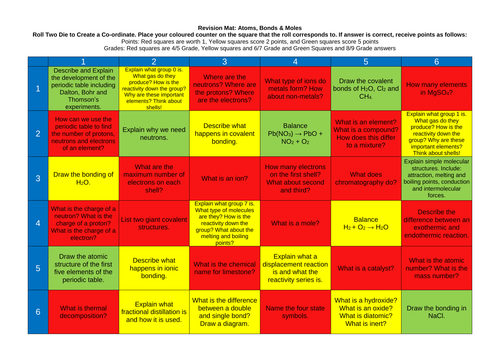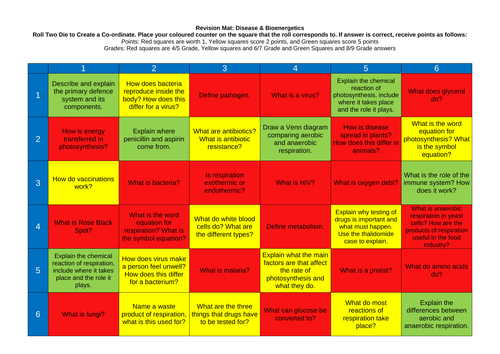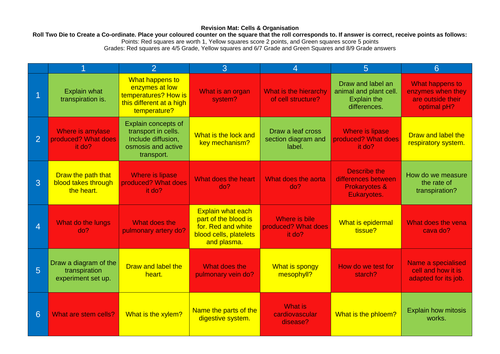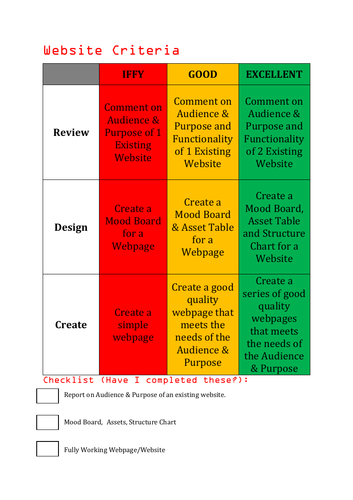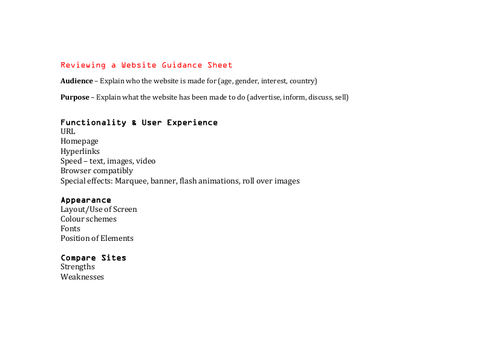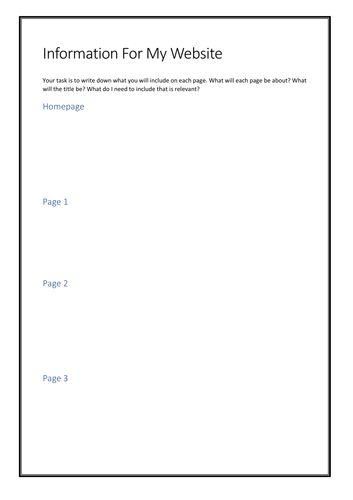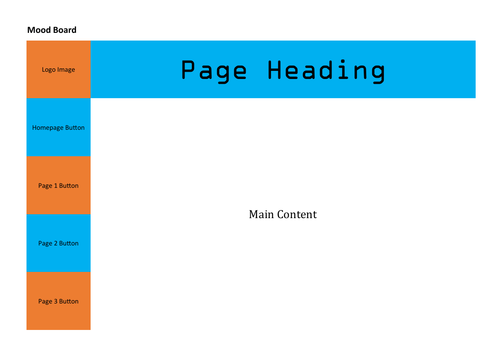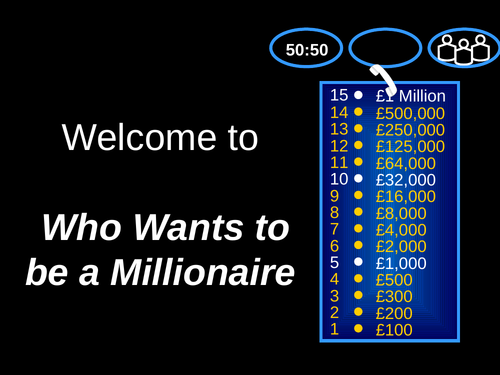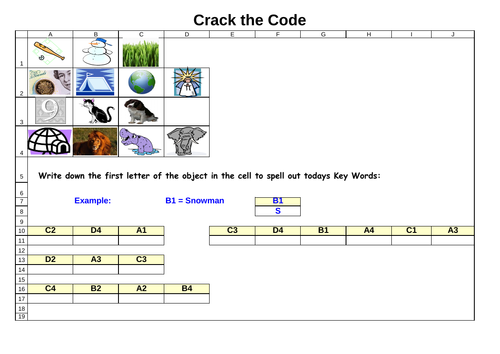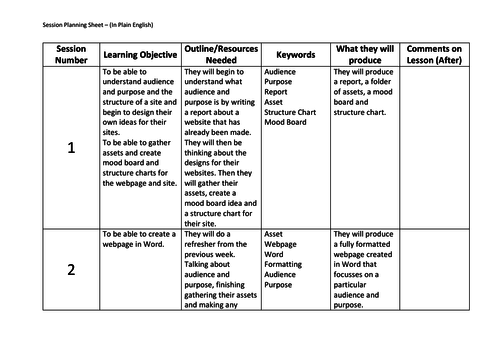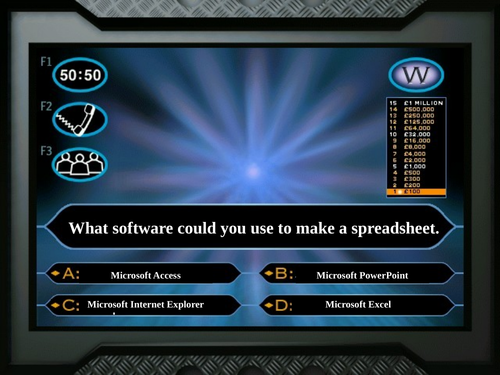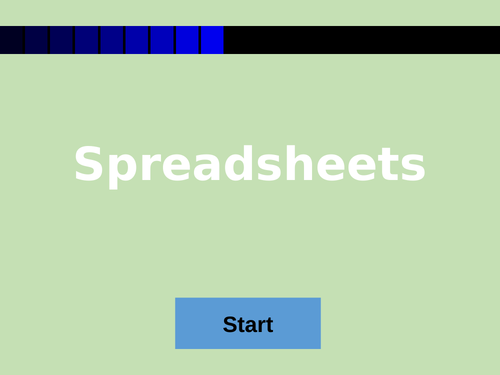121Uploads
33k+Views
3k+Downloads
All resources

Chemistry Revision Mat: Atoms & Bonds
Please use this mat as a revision game to play in groups in the classroom. This should be printed on A3 paper and laminated so that it can be re-used. This means that students can write their initials on their square instead of using counters. The way the game is played can be manipulated. However, the main instructions are as follows (also included on sheet):
Roll Two Die to Create a Co-ordinate. Place your coloured counter on the square that the roll corresponds to. If answer is correct, receive points as follows:
Points: Red squares are worth 1, Yellow squares score 2 points, and Green squares score 5 points
Grades: Red squares are 4/5 Grade, Yellow squares and 6/7 Grade and Green Squares and 8/9 Grade answers
Please use a great revision resource for group work. Please also leave any feedback for future revision mats and how to improve them.

Biology Revision Mat: Disease & Bioenergetics
Please use this mat as a revision game to play in groups in the classroom. This should be printed on A3 paper and laminated so that it can be re-used. This means that students can write their initials on their square instead of using counters. The way the game is played can be manipulated. However, the main instructions are as follows (also included on sheet):
Roll Two Die to Create a Co-ordinate. Place your coloured counter on the square that the roll corresponds to. If answer is correct, receive points as follows:
Points: Red squares are worth 1, Yellow squares score 2 points, and Green squares score 5 points
Grades: Red squares are 4/5 Grade, Yellow squares and 6/7 Grade and Green Squares and 8/9 Grade answers
Please use a great revision resource for group work. Please also leave any feedback for future revision mats and how to improve them.

Biology Revision Mat: Cells Organisation
Please use this mat as a revision game to play in groups in the classroom. This should be printed on A3 paper and laminated so that it can be re-used. This means that students can write their initials on their square instead of using counters. The way the game is played can be manipulated. However, the main instructions are as follows (also included on sheet):
Roll Two Die to Create a Co-ordinate. Place your coloured counter on the square that the roll corresponds to. If answer is correct, receive points as follows:
Points: Red squares are worth 1, Yellow squares score 2 points, and Green squares score 5 points
Grades: Red squares are 4/5 Grade, Yellow squares and 6/7 Grade and Green Squares and 8/9 Grade answers
Please use a great revision resource for group work. Please also leave any feedback for future revision mats and how to improve them.
Bundle

Web Design Unit of Work
This is a Unit of Work for Web Design. All resources are included. Please leave feedback!

HTML Activity
This is activity where students can edit code to make things appear differently.
To make this harder, students can start from scratch.
Please leave feedback about how you found this to use!

Assessment Criteria for Web Design
This is an assessment criteria that details the RAG stages that student need to complete for each level. This allows for differentiation of the lesson. Feedback can be given from this assessment style sheet.
Please give feedback!

How to Review a Website
This resource details to the students how they should review a website including audience and purpose and functionality.
Please leave feedback!

Information Planning on Website
This is a document for students to fill in about what they are going to include on each of the pages of their websites.

Designing a Web Page Example
This is an example of how to design a web page, and or web site.
Used for planning sites in a Web Design Project.

Web Design Pointless
This is a version of Pointless to play as a whole class. The class can be split into groups to play this and can be a nice fun way to finish a Web Design Unit.
All links and music worked when this was uploaded.
Questions and Rounds are based on a Web Design unit but also include revision questions.
Please leave feedback!

Web Design WWTBAM
Web Design Who Wants To Be A Millionaire
This is based on the TV game show.
Questions link to the Web Design unit.
Please leave feedback!

Web Design Starter
Please use this starter as a start to a new topic.
The first letter of each image will make up a keyword for the unit.
Please leave feedback for future starter tasks.

Web Design PowerPoint
This is a presentation that explains all elements of basic web designing to teach students from. It gives lots of methods and explains in depth lots of points.
See some of my other resources for help planning a Web Design Unit further.

Web Design Scheme of Work
This is a scheme of work for Web Design. It uses lots of different methods to teach the basics of web design to students.
Methods:
Microsoft Word
Wix/Weebly (Online Service)
NotePad (Basic HTML)
Code Academy (Advanced HTML)
Adobe Dreamweaver.
Please leave feedback!

PowerPoint Pointless
This is a version of Pointless to play as a whole class. The class can be split into groups to play this and can be a nice fun way to finish a PowerPoint Unit.
All links and music worked when this was uploaded.
Questions and Rounds are based on a PowerPoint unit but also include revision questions from previous units such as spreadsheets and web design.
Please leave feedback!

Spreadsheet WWTBAM
Spreadsheets Who Wants To Be A Millionaire
This is based on the TV game show.
Questions link to the Spreadsheets unit.
Please leave feedback!

Spreadsheets Pointless
This is a version of Pointless the TV Game Show.
Questions & Rounds include all aspects of spreadsheets and charts
All links and music work on time of upload
Please leave feedback!

Parts of a Spreadsheet
This is a game to be completed as a plenary to check understanding of the basic concepts of a spreadsheet.
Please leave feedback!

Spreadsheets Overview
This is a presentation of the learning outcomes for a spreadsheet unit, great for planning your own unit of work.
Please give feedback!