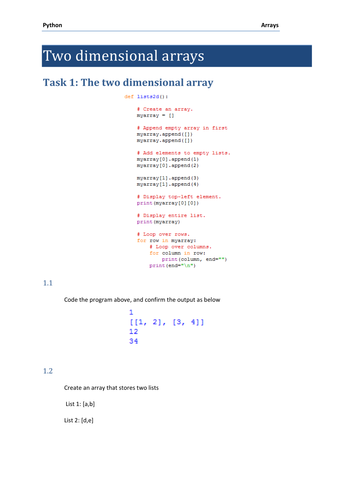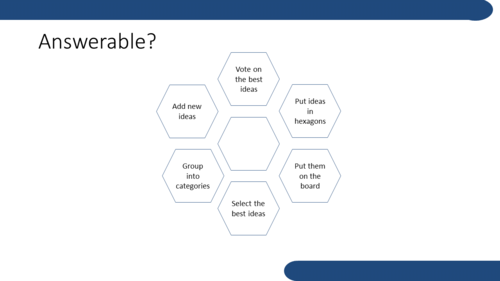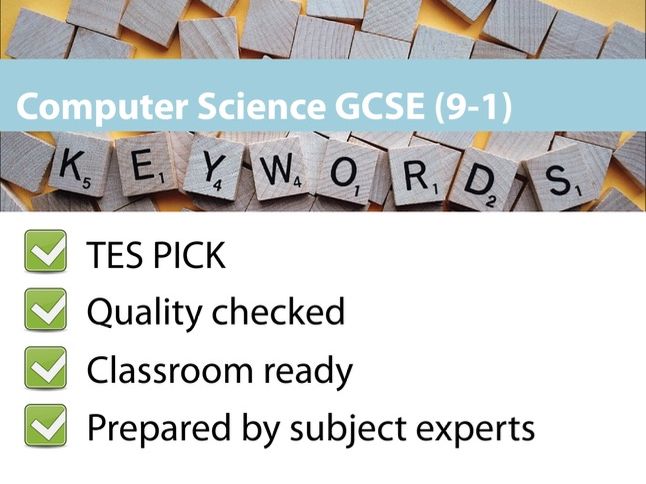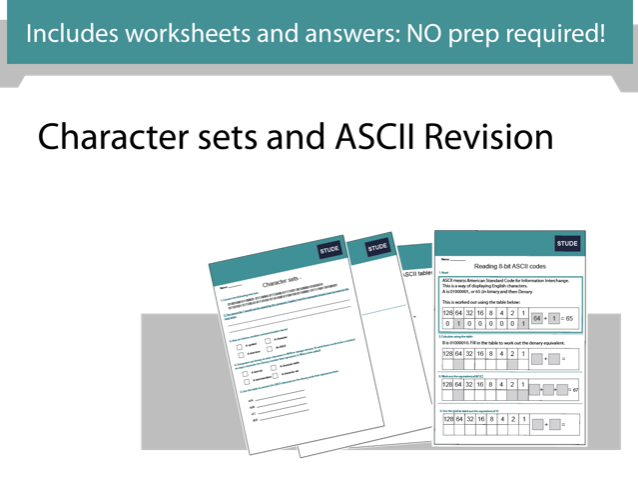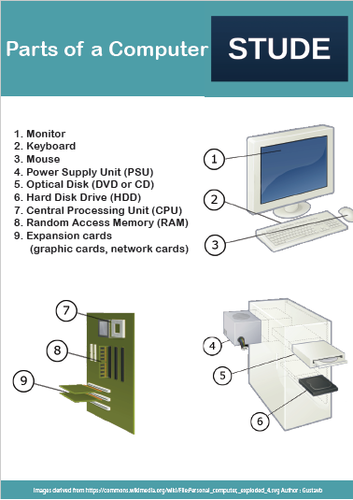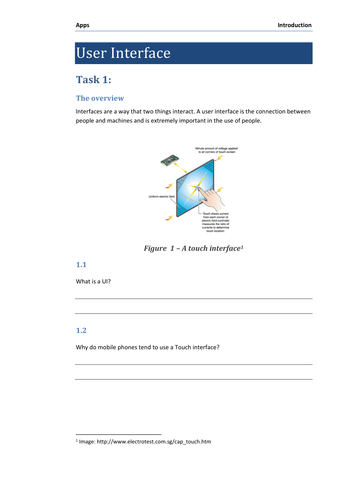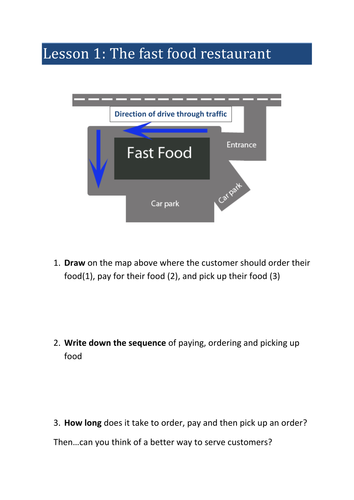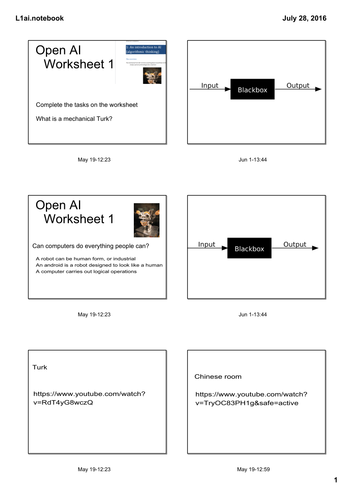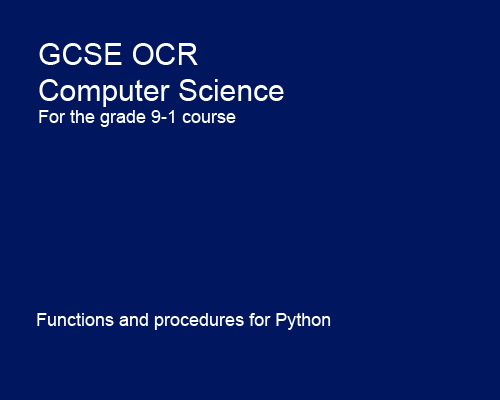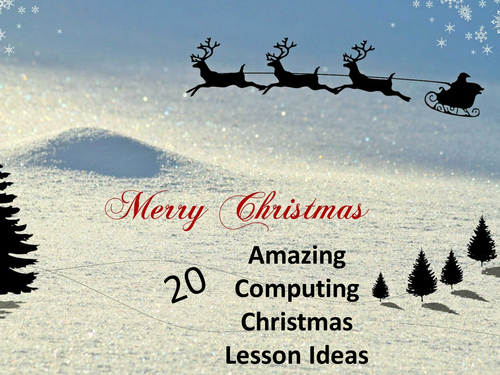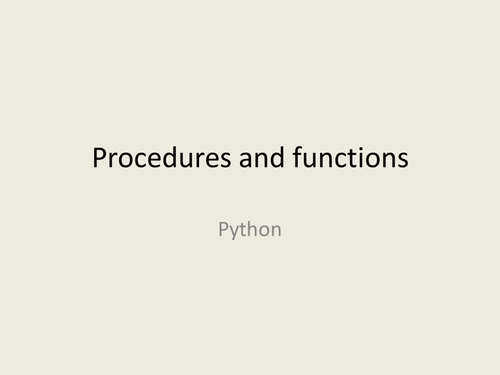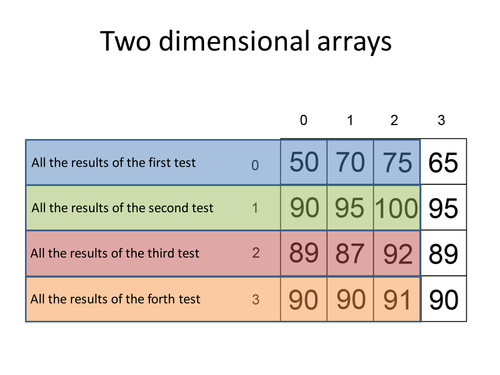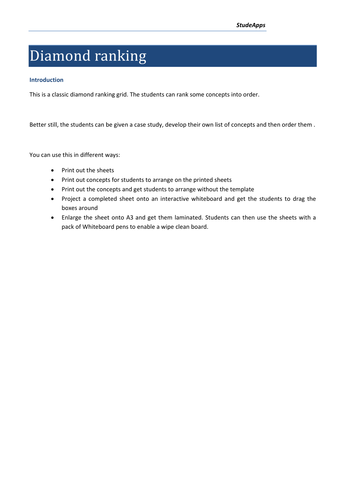546Uploads
227k+Views
80k+Downloads
Computing

2d Arrays (lists) practical for GCSE Computer Science using Python
Teaches students about two dimenstional arrays (lists).
The full lesson includes booklet and homework.
Practical session based around a 60 minute lesson.
This resource uses Python version 3.4

20 computing plenaries for KS3
20 computing plenaries for KS3.
Wonderful resource that can save a great deal of time!
Bundle

HTML and CSS Computing KS3 Scheme of work + (Bundle)
HTML and CSS Computing KS3 Scheme of work + more!
Full scheme of work plus end of term quiz

GCSE Computer Science 9-1 – Keywords revision
For the AQA GCSE 9-1 Specification, and also suitable for OCR J276.
Contains a series of tasks for revision through keywords revision for students to use in preparation for their exams.
Prepared by subject experts, this has been chosen by TES themselves for inclusion in a learning blog! Choose this fantastic recommended resource for a great classroom experience.
Bundle

Fake news bundle
Designed for KS3 or high ability KS2 in Citizenship, English or Tutor groups.
Contains worksheet, presentation, quiz, activities, poster and quiz all within this wonderful bundler.
Schools have become extremely interested in Fake news since the the OECD announcement instructing schools to teach students how to identify fake news.
These lesson resources do just that, and more!
Bundle

GCSE Computer Science 9-1 – Revision carousel
For the AQA GCSE 9-1 Specification, and also suitable for OCR J276.
Designed as a revision carousel. Print out the worksheets before the session starts. The students can then move around the sections in groups. I run these as open book sessions and allow the students to revise / look up material on their phones / talk to try to solve the work as necessary.
Moving around the stops
You can tell the students that they have 10 minutes for each stop. If you pursue this strategy you can be flexible with the amount of time that the students have at each stop
Work and then present
Each section has quite an amount of sheets, and you could choose to put them all out and the students present what they have learnt after a 15-20 minute session.
Alternatively, the students move around the stops, and at each one write on post-it notes any queries that they have. You could then address these at the end of the session.
Bundle

Google web quest bundle
A bundle to help students use the Internet (and particularly Google) to full potential. Great opportunity to help students get a real grip on the most important search engine.

GCSE Computer Science 9-1 – Character sets and ASCII Revision
For the AQA GCSE 9-1 Specification, and also suitable for OCR J276.
Contains a series of tasks for revision around ASCII and character sets for students to use in preparation for their exams.

User Interfaces for Computing (KS3 or KS4)
A session to teach students about user interfaces. Suitable for KS3 or KS4, and has an activity where they think about the features of a UI that will be suitable for a children's tablet.

micro:bit sequencing lesson
Full lesson about sequencing for microbits. Aimed at year 7, where they code a namebadge and a scissors paper stone game.
The coding tasks have pre prepared videos on Youtube for you to share and use, as well as a tutorial guide.
This uses the blocks mode and the emulator, no need to use the actual hardware.

Artificial Intelligence Computer Science Scheme of work for KS3
Covers Ai for Key Stage Three.
Lesson 1 - What are the limits of computing?
Lesson 2 - Why do we need humans to do work (how Captcha works)
Lesson 3 - Plagiarism and your own work
Complete with worksheets, presentations and answer sheets.
Bundle

Functions and procedures - GCSE Computer Science OCR 9-1 Programming with Python
A complete bundle for OCR 9-1, introducing Python. Has both theory and practical lessons; could be spread over two, three or four lessons as suitable for your context.

20 Computing and ICT Christmas lesson ideas (KS3)
20 ideas that encompass the Computing Programmes of study for KS3. Some of these ideas are really great, and a full lesson can be built from them, some are suitable as starters or fun mini-sessions within your lesson.
Headings:
Decorate a Christmas Tree
Christmas Myths
Create a spreadsheet model
A Christmas story in 2016
PowerPoint
12 days of Christmas Cost
Create a poster
Programming – 12 days of Christmas song
12 days of Christmas – presents programming
Celebrations around the world
Sorting
Bitmaps
Photoshop
Programming
Create
Solving problems
Naughty or nice
Abstraction
Reindeer
Puzzle
Just for fun…

Procedures and functions practical for GCSE Computer Science using Python
Teaches students about procedures and functions in Python, a practical session based around a 60 minute lesson.
The full lesson includes booklet and homework, ready to go.
This resource uses Python version 3.x (easily translated to Python version 2.x)

Two Dimensional Arrays (2D Arrays) theory for GCSE Computer Science
Teaches students about two dimensional arrays.
This resource is not based on any particular programming language, so is applicable for any particular language you choose.
Bundle

Arrays - GCSE Computer Science OCR 9-1 Programming with Python
A complete bundle for OCR 9-1, arrays in Python. Covers both one dimensional and two dimensional arrays.
Has both theory and practical lessons; could be spread over two, three or more lessons as suitable for your context.
Take the stress away from your lesson preparation; this bundle is really the way to go.

End of Year Computing Quiz - 2016
A quiz for the class for the end of summer term 2016. Can be used from year 7 to 11, but aligns with the KS3 national curriculum.
Either run with one answer sheet per pupil or put the students into teams.

Diamond Ranking Grid
This is a classic diamond ranking grid. The students can rank some concepts into order.
Better still, the students can be given a case study, develop their own list of concepts and then order them .
You can use this in different ways:
• Print out the sheets
• Print out concepts for students to arrange on the printed sheets
• Print out the concepts and get students to arrange without the template
• Project a completed sheet onto an interactive whiteboard and get the students to drag the boxes around
• Enlarge the sheet onto A3 and get them laminated. Students can then use the sheets with a pack of Whiteboard pens to enable a wipe clean board.