
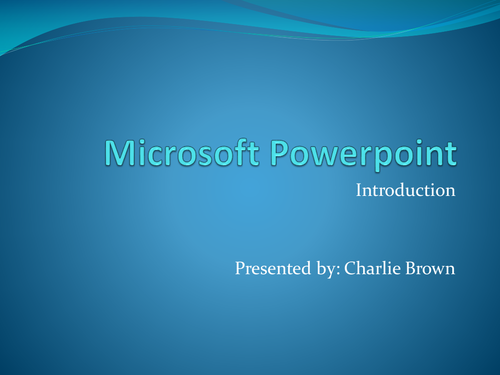
Ask them to write notes as they go for feedback at the end of the presentation.
This is an extremely useful activity that gets learners thinking about visual aspects of their own presentations. Each side has notes for the trainer to indicate the errors on the slide.
I have used this with many learners. It is an effective activity and generates a lot of good discussion.
Get this resource as part of a bundle and save up to 80%
A bundle is a package of resources grouped together to teach a particular topic, or a series of lessons, in one place.
Workplace Essential Skills Bundle
This covers essential skills to have and build on in the work environment. Assertive Communication Preparing an Elevator Speech Complaint Resolution methods Conflict Resolution Problem solving in relation to projects and workplace issues Customer Service Skills worksheet Email Communication Ethics and Workplace Dilemmas Giving and Receiving Feedback Goal Setting using SMART goals Health & Safety Identifying your Values individually and as a team Writing Standard Operating procedures (sops) Teamwork Microsoft Powerpoint
Presentation Skills and Microsoft PowerPoint Bundle
This bundle includes a step by step guide on Microsoft PowerPoint as well as a presentation checklist and planning sheet. It also includes an interactive activity for learners to review a PowerPoint presentation and provide feedback. Also a Card Deck Activity that has so many uses for groups and generates great discussions. Excellent preparation tool for learners. All you need to ensure that your presentations are top notch! As a bonus, there is also a presentation on Elevator Speeches and a Feedback module which are essential business communication skills.
Something went wrong, please try again later.
This resource hasn't been reviewed yet
To ensure quality for our reviews, only customers who have purchased this resource can review it
Report this resourceto let us know if it violates our terms and conditions.
Our customer service team will review your report and will be in touch.