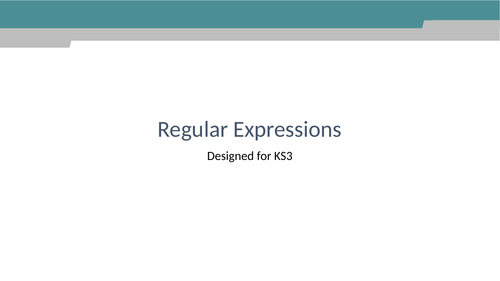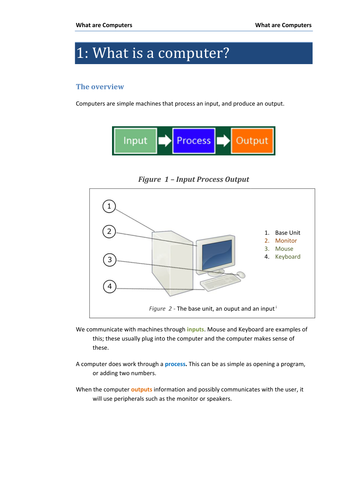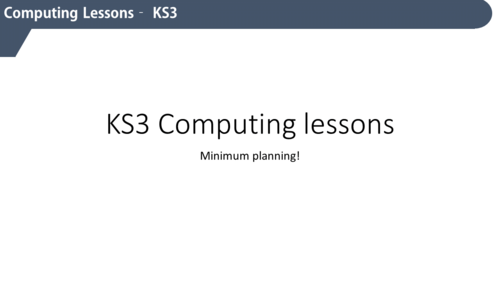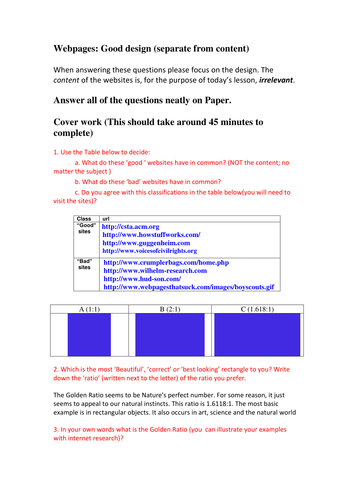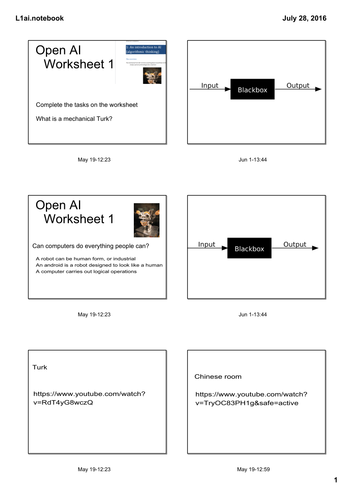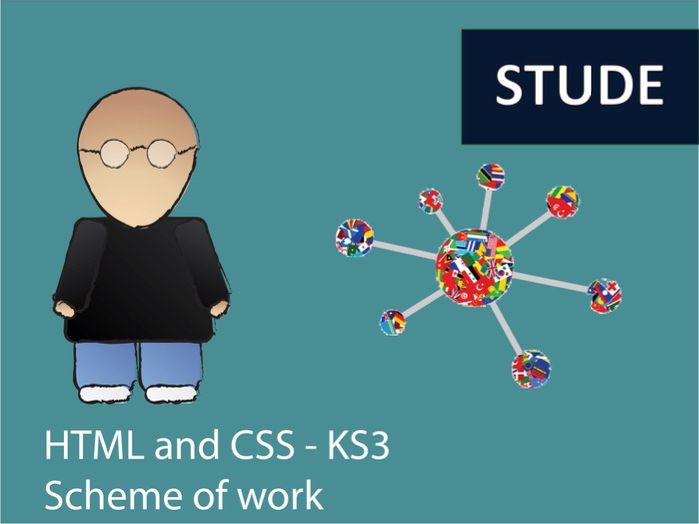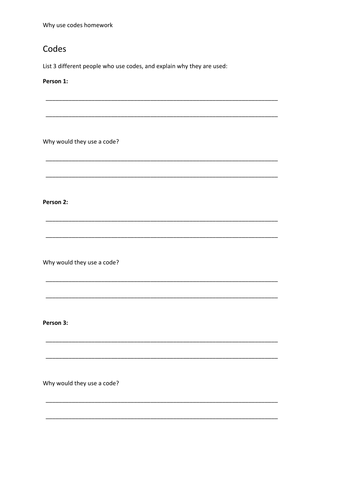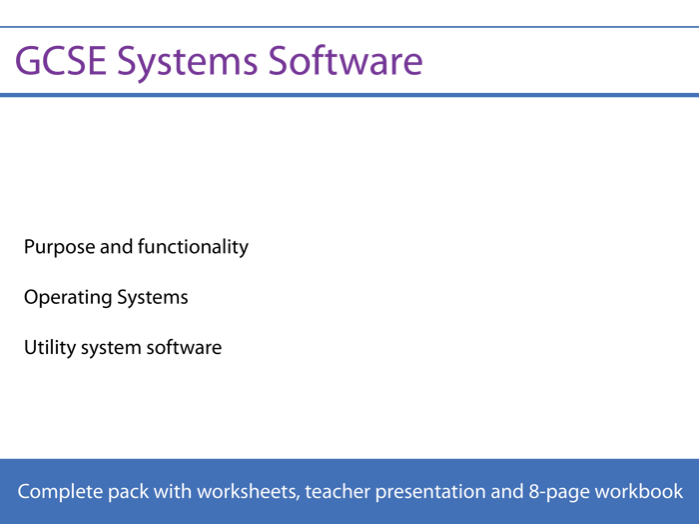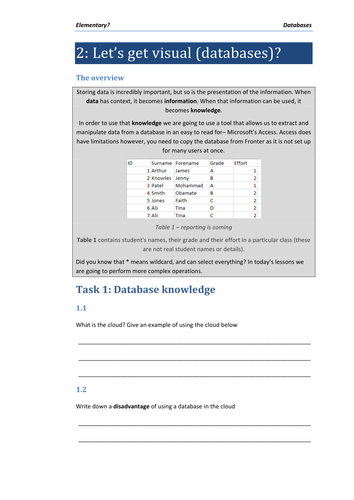546Uploads
216k+Views
79k+Downloads
All resources

Easter Bunny Newsletter with Publisher (Computing or IT KS2 / KS3)
Create a newsletter from Easter Bunny with Microsoft Publisher. Full instructions provided, works on both ICT and English skills for a fun session! Make sure the students have access to the instruction sheet (included).
Give them the instructions, show them the example and they’ll have enough for a lesson or two’s work.

Regular expressions for GCSE and A level computing
An introductory presentation and worksheet (with answers!) that can be used for GCSE students or, likely, A-level students.

Dijkstra's Algorithm for Computer Science
Dijkstra’s Algorithm
The way I would run this is to talk through the motivation for the algorithm from the presentation, and give the terminology worksheet to be filled in (answer in the presentation). We’d then work through the brute force worksheet. I might then run through the example, then give them the simple graph to fill in. Than we would work through TaskGraph1 for the graphs. Then I might get them to either code, or come up with graphs for them to solve in small groups or in pairs.
Included:
TPT presentation
Labels to fill in worksheets to give structure for the students to fill in answers
TaskGraph1 3 graphs to run Dijkstras on.
AnswerGraph1 and 2 -answers for the graphs
Brute force worksheet and brute force worksheet answers
Bundle

Learning ICT and Computing with Mario Run
Resources that can really bring learning to life, based around the Mario franchise.

Computer Hardware KS3 Worksheet set
Four lessons worth of worksheets for a hardware unit aimed at KS3 students.
Full of activities and fun for your students!

GCE A Level Business Studies Multiple Choice Questions for AQA (Legacy spec)
More than 100 A Level Business Studies multiple choice questions.
One copy has no answers, one copy has the correct answer highlighted in bold.
Possible uses include games, revision sessions and so on.

15 Complete KS3 Computing lessons
15 complete computing lessons ; the idea behind these are that you can just take them and deliver them.
Ready to go! Complete with worksheets for the students. Fully aligned to the KS3 Computing curriculum.
Lessons included:
- Artificial intelligence
- Cinema challenge
- Database challenge
- Die Hard puzzle
- Einstein’s riddle
- E-safety
- Google Search
- Hardware
- The Law
- Robotics
- Tablet Design
- Theme Park
- Website comparison
- Boolean Logic
- Programming
- Software Piracy
Topics covered:
Computational abstractions
Key algorithms
Programming
Boolean logic
Hardware and software
Instructions within a computer system
Data storage
Creative projects
Digital artefacts
E-Safety

Computing Cover one off lesson resources (KS3 and KS4)
KS3 and KS4 computing cover lessons.
Some require use of computers, some are specifically off-computer tasks

GCE A Level Business Studies Revision Multiple Choice Questions for AQA
More than 100 A Level Business Studies multiple choice questions.
One copy has no answers, one copy has the correct answer highlighted in bold.

Respect KS3 Resource Pack
A complete resource pack for respect and diversity in the KS3 classroom
Created to teach the following objectives:
Investigate respect and what it means, and why it is important
Be able to distinguish between respectful and disrespectful behaviour
Learn to respect the differences between people
Know that a great way to deliver self-respect is to behave in a way that makes them feel good about themselves
They are responsible for their own behaviour, and that respect begins with ones self and students need guidance in order to achieve this!

Artificial Intelligence Computer Science Scheme of work for KS3
Covers Ai for Key Stage Three.
Lesson 1 - What are the limits of computing?
Lesson 2 - Why do we need humans to do work (how Captcha works)
Lesson 3 - Plagiarism and your own work
Complete with worksheets, presentations and answer sheets.

Recursion and Recursive techniques in computing and computer science
A great lesson around how to teach recursion away from the computer.
Based around a flood fill recursive technique, and also includes an exercise to teach shortest network path (with in the teacher notes). The worksheets are available for your use, and contain answers to the programming challenges in Java, Python and Pascal.
Backed by the following post (free forever) https://studeappsblog.medium.com/recursion-what-is-it-b4e9093db4c4
This could be used for an A level or GCSE classes and can be used with a high ability KS3 class.

HTML and CSS Computing websites KS3 Scheme of work
Suitable for KS3 and KS4 introduction to HTML and CSS.
The guide behind what you need to do is in the LessonPlanners (for the lesson content) and you need to follow How to use.docx for instructions for the project.
What you get:
- A 6 lesson scheme of work
- Complete lesson plans
- Teacher presentations in both PowerPoint and Notebook format
- Peer assessment sheets
- A web site example for the project
- Example web site to be shown on the board
This can all be completed with software on your student machines (A browser, say Internet Explorer, and a text editor which could be notepad).
Then you are ready to go…
If you get stuck with this resource (or any other) just get in touch. I’m @studeapps on Twitter, and am ready to help you with over 10 years teaching experience!
To see a sample video for this resource you can checkout the link: https://youtu.be/cwkpjwaIYV0

Encryption, Cryptography and Codebreaking - Computing (Computer Science) KS3 Sow
Scheme of work for encryption and keys.
Three self contained lessons that are suitable for high ability year 7, or can be adapted for any Key Stage 3 group or possibly GCSE.
Teaches the use of Keys, Internet password safety, encryption and public and private keys.

KS3 Logic Gates Scheme of Work (SoW)
KS3 Logic gates Sow. Suitable for year 8 or for year 9.
Worksheets for lessons 1-3, also contains practical activities.
A fantastic set of resources for your classes!
Bundle

GCSE Computer Science 9-1 – Revision carousel
For the AQA GCSE 9-1 Specification, and also suitable for OCR J276.
Designed as a revision carousel. Print out the worksheets before the session starts. The students can then move around the sections in groups. I run these as open book sessions and allow the students to revise / look up material on their phones / talk to try to solve the work as necessary.
Moving around the stops
You can tell the students that they have 10 minutes for each stop. If you pursue this strategy you can be flexible with the amount of time that the students have at each stop
Work and then present
Each section has quite an amount of sheets, and you could choose to put them all out and the students present what they have learnt after a 15-20 minute session.
Alternatively, the students move around the stops, and at each one write on post-it notes any queries that they have. You could then address these at the end of the session.
Bundle

General Election 2017 pack
A great bundle of resources based on the 2017 General Election.
Contains a web quest, worksheets and a presentation.

Systems Software Lesson for AQA Computer Science
Designed for AQA Computer Science (9-1) 8520 but is more than useful for other Computer Science students.
Contains a PowerPoint presentation, and three worksheets to help you deliver the content in the specification.
Specification reference 3.4.3: Software classification
Understand the need for, and functions of, operating systems (OS) and utility programs.
Understand that the OS handles management of the:
• processor(s)
• memory
• I/O devices
• applications
• security

Databases full Scheme of work for KS3
Lessons plus video support.
Simply the best way to teach students relational databases.