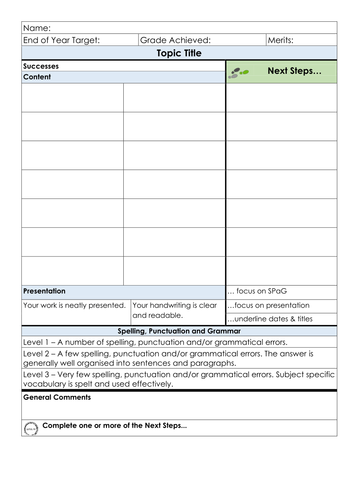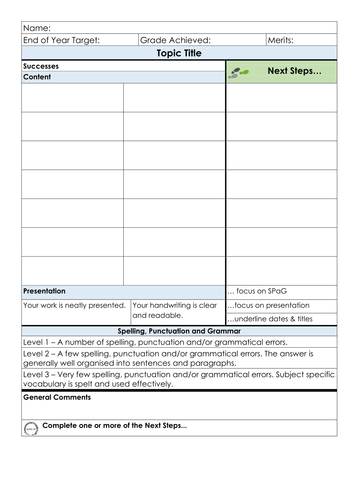
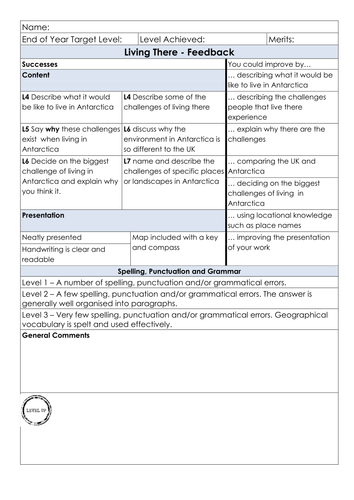
How to use
Change the topic title.
Work out the success criteria for the work and fill in the successes section.
Use the success criteria to create next steps criteria.
Provide students with the marking and feedback grid as success criteria for the task or series of lessons.
As students work have discussions with them on what they've achieved so far and what they could do to improve. At this stage I tend to highlight the successes and put an asterisk in the box of successes that they should try and do next.
Mark the remainder of the work, highlighting successes in one colour and the 'next steps' in another.
DIRT - give students an opportunity to complete the 'next steps' you've highlighted.
I tend not to give out the merits or grade until DIRT has been undertaken.
Students can use the marking and feedback grid to self and peer assess as well.
Something went wrong, please try again later.
We are pleased to let you know that your resource Marking and Feedback grid, has been hand-picked by the Tes resources content team to be featured in https://www.tes.com/teaching-resources/blog/top-10-marking-and-feedback-resources in March 2025 and https://www.tes.com/teaching-resources/blog/making-marking-efficient-and-meaningful in November 2024 on https://www.tes.com/teaching-resources/blog. Congratulations on your resource being chosen and thank you for your ongoing contributions to the Tes Resources marketplace.
thank you
Thank you this was helpful with my workshop on effective feedback.
Report this resourceto let us know if it violates our terms and conditions.
Our customer service team will review your report and will be in touch.