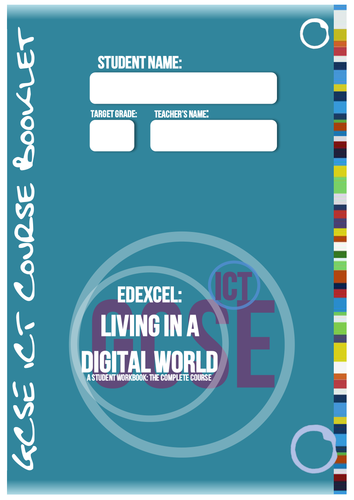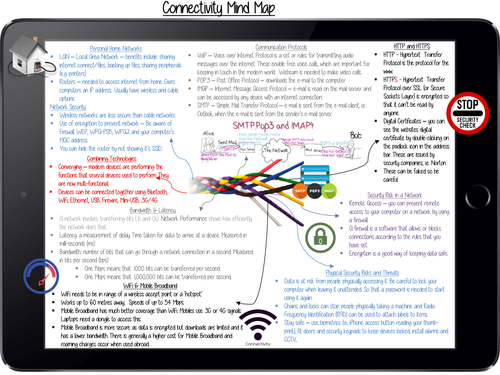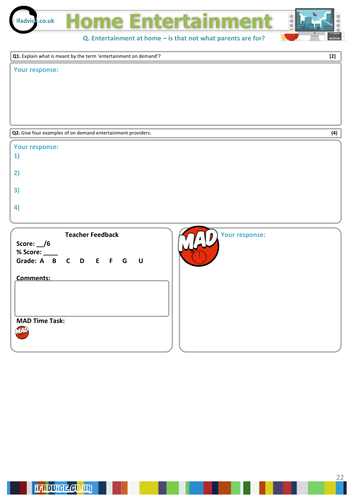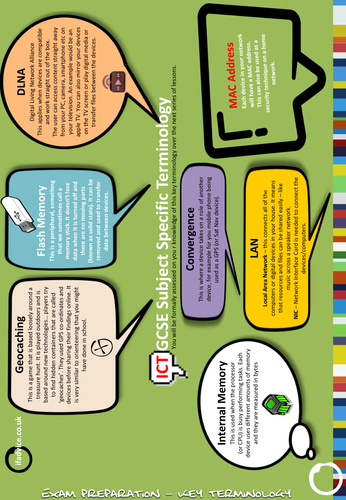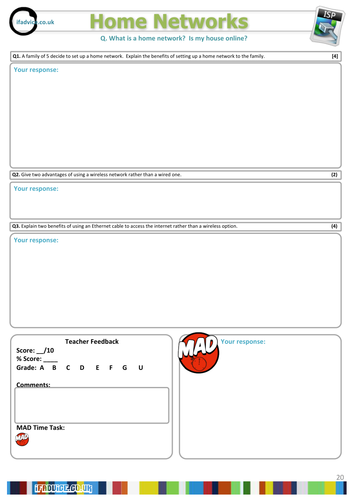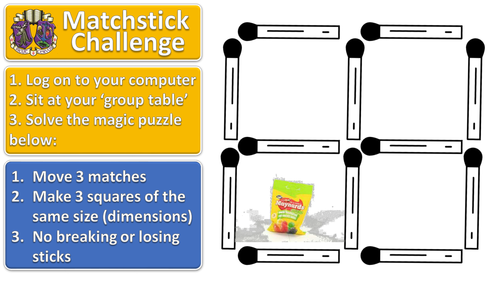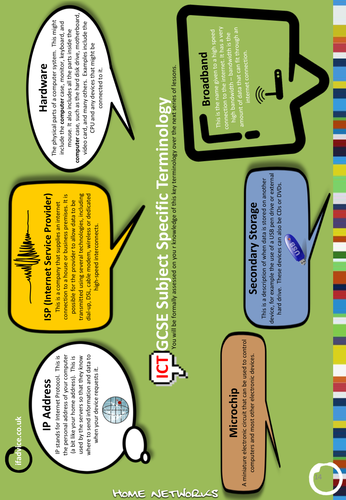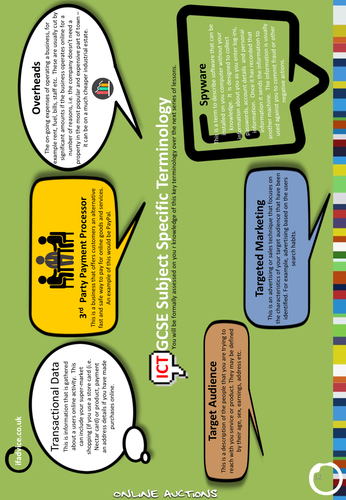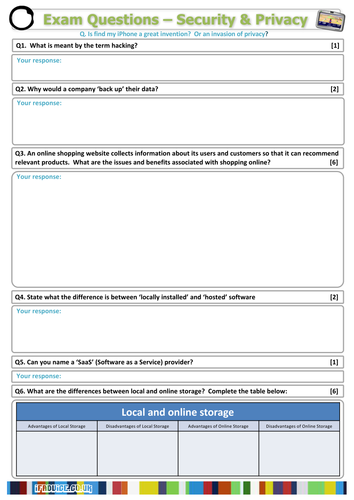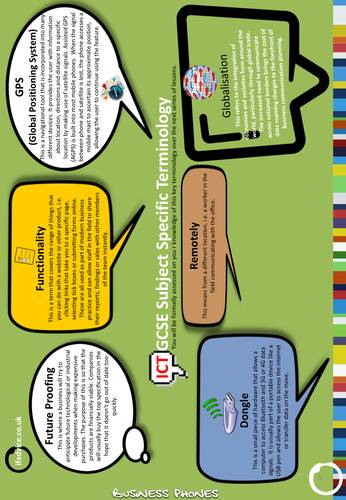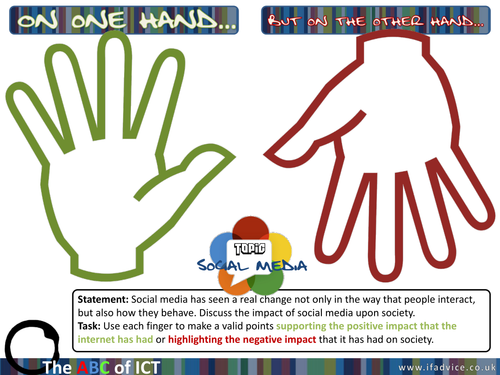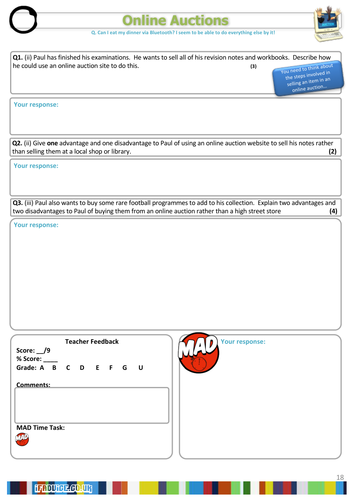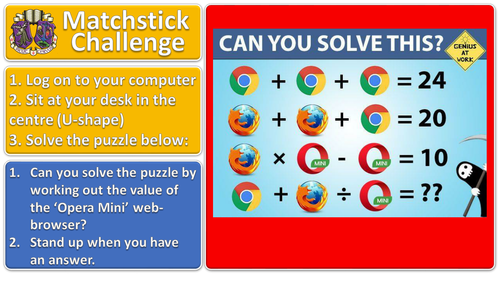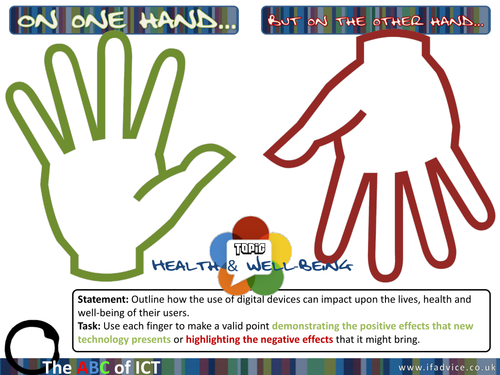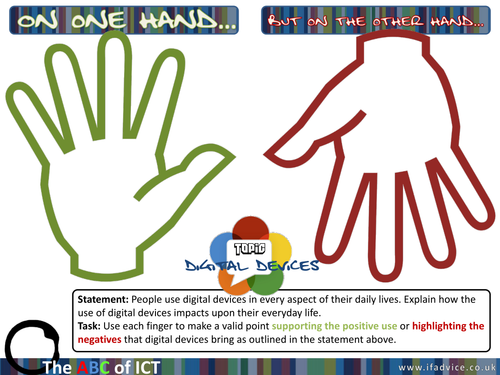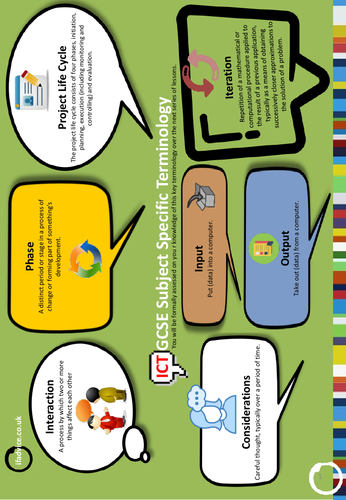172Uploads
47k+Views
3k+Downloads

GCSE ICT Augmented Reality Revision - scan the images for video tutorials
GCSE ICT Revision Videos – TOPIC: Personal Digital Devices
Use the Aurasma app to scan each of the app logos below. Each image will allow you to access tutorial videos or working examples of each ICT medium.
You will need to sign in to the FREE Aurasma app using the log-in details supplied. The username is ‘ifadvice’.

GCSE ICT Key Terminology Poster 15
GCSE ICT Key Terminology Poster 15 - used around the classroom to help students learn the key terminology related to each topic covered.

GCSE ICT Key Terminology Poster 13
GCSE ICT Key Terminology Poster 13 - used around the classroom to help students learn the key terminology related to each topic covered.

GCSE ICT Key Terminology Poster 19
GCSE ICT Key Terminology Poster 19 - used around the classroom to help students learn the key terminology related to each topic covered.

Teacher's Digital Planner (Excel)
This digital planner is primarily aimed at those teachers who type faster than they write! However, I have continually used this with teaching staff that are struggling with the quality of their planning, monitoring, recording or reporting. It serves as the traditional 'teacher planner' in an easy to use format that can be amended to include your students and class names - this information can be directly imported form your School Management System (SIMS).
I find this particularly useful at the end of the academic year when we are thinking about amendments that need to be made to programmes or study, schemes of learning or individual lessons. Information can easily be copy and pasted across classes in your planner if you teach parallel groups in a year group or into new programmes or study, schemes of learning or individual lessons as you evaluate the success of your teaching as an individual or department. As someone who monitors carries out Quality Assurance of several departments, this resource is fantastic at giving me instant access to staff's planning and assessment data. I have centralised this as a collaborative tool using Google Drive, allowing staff to access their planner on multiple devices, whilst providing me with a great overview.

Matchstick Challenge #1 lesson starter for ICT or maths (or any subject!)
Matchstick Challenge #1 lesson starter for ICT or maths (or any subject!)

GCSE ICT Key Terminology Poster 14
GCSE ICT Key Terminology Poster 14 - used around the classroom to help students learn the key terminology related to each topic covered.

GCSE ICT Key Terminology Poster 12
GCSE ICT Key Terminology Poster 12 - used around the classroom to help students learn the key terminology related to each topic covered.

BTEC Sport Level 3 - Notional Analysis Chart and Graph
BTEC Sport Level 3 - Notional Analysis Chart and Graph
Students complete an analysis of themselves and others in their group based on the skills that they have demonstrated in conditioned drills and match environments. Scores are inputted into this spreadsheet which will generate a notional analysis graph of their strengths and weaknesses.

GCSE ICT Key Terminology Poster 9
GCSE ICT Key Terminology Poster 9 - used around the classroom to help students learn the key terminology related to each topic covered.

GCSE ICT Key Terminology Poster 5
GCSE ICT Key Terminology Poster 5 - used around the classroom to help students learn the key terminology related to each topic covered.

Extended Questions 6 mark revision strategy - The Impact of Social Media on Society
TOPIC: The Impact of Social Media on Society
This resource is two pages, the first is a blank copy that my students complete in class and the second is an 'answer' sheet that I provide the students, either on the board as a reflective exercise or in hard copy for intervention purposes.
Students have reacted really positively to this and we are in the process of producing one for each topic area on the curriculum so that student are prepared for 6 mark questions on any topic in the specification.

Matchstick Challenge #4 lesson starter for ICT or maths (or any subject!)
Matchstick Challenge #4 lesson starter for ICT or maths (or any subject!)

Extended Questions 6 mark revision strategy - Health and Well-being
TOPIC: Health and Well-being
This resource is two pages, the first is a blank copy that my students complete in class and the second is an 'answer' sheet that I provide the students, either on the board as a reflective exercise or in hard copy for intervention purposes.
Students have reacted really positively to this and we are in the process of producing one for each topic area on the curriculum so that student are prepared for 6 mark questions on any topic in the specification.

Extended Questions 6 mark revision strategy - Digital Devices
This resource is two pages, the first is a blank copy that my students complete in class and the second is an 'answer' sheet that I provide the students, either on the board as a reflective exercise or in hard copy for intervention purposes.
Students have reacted really positively to this and we are in the process of producing one for each topic area on the curriculum so that student are prepared for 6 mark questions on any topic in the specification.

OCR Cambridge Nationals Information Technologies Terminology - Module 1
This is a series of worksheets with key terminology from Module 1 and definitions for each piece of key terminology. I use this with spellings and definitions tests and assessments on Moodle.