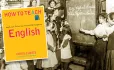- Don’t let the tail wag the dog. Put technology in its place. Remember that its purpose is to serve the education of our students. If you do not take control of it, it will take control of you. Have set times to deal with email traffic or it will seep into every moment. Follow simple “techiquette”: never have email open in a lesson - or have your phone on at supper!
- Be present in every moment of your teaching. Don’t let tech distract you. Truly listen to, respond to and mediate student answers to probe explanations and ensure understanding, rather than thinking about moving on to the next slide or activity. And if you believe your classroom deserves that kind of presence, so does your home life.
- Don’t waste time on Powerpoint or smartboard presentations. Use these for: a) pre-prepared resources such as Spag (spelling, punctuation and grammar) starters, revision quizzes or example answers; b) live modelling or joint construction; or c) relevant visual or topical material online.
- Ensure you are happy with your social and professional boundaries. Technology has facilitated a blurring of the personal and professional, real and digital worlds. Colleagues become friends, but should we be talking shop out of school? Is tech our social and emotional glue, or an unhealthy over-spillage of work leaking into home life? Set strict boundaries so that your personal life is protected from your work life.
- Communicate consciously. Choose carefully when, how and what you communicate. I was worried about how me being without tech would affect others, but most staff stayed positive.
Stephanie Keenan blogs at mskeenanlearns.wordpress.com and tweets from @stephanootis
Read the full article in the 15 January edition of TES, available in all good newsagents. Subscribers can view the full version here. To download the digital edition, Android users can click here and iOS users can click here
Want to keep up with the latest education news and opinion? Follow TES on Twitter and like TES on Facebook
To download the special edition, Android users can click here and iOS users can click here. Use “Bett2016” as both the username and password.