- Home
- Teaching & Learning
- General
- How to create a paperless classroom
How to create a paperless classroom
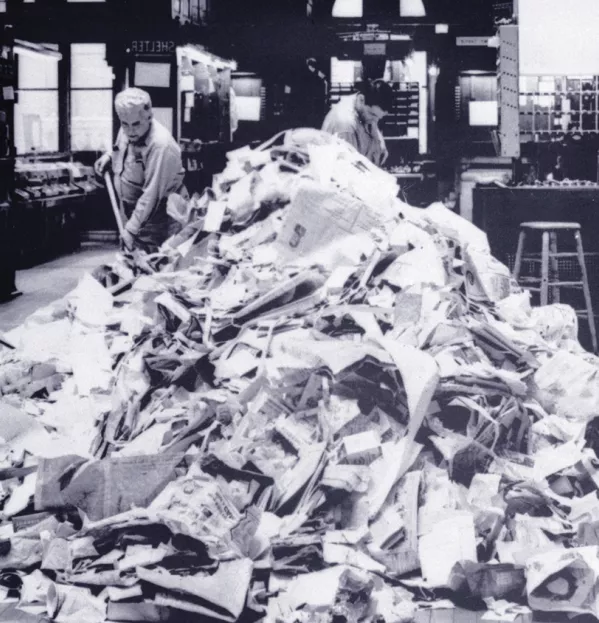
The amount of paper that schools go through can be shocking - as anyone who has ever had to manage a printing budget could attest. The reams of paper that pass through classrooms each term don’t just have financial implications - there’s also the environmental impact to worry about, not to mention the horror of finding unnamed worksheets roaming free. But in this digital age, there is an obvious alternative, says primary school digital integration lead Rhodri Smith…
Tes: How was paper usage becoming a problem in your school?
Rhodri Smith: Printing in our school is expensive (I expect that this is the case in the majority of schools), and it is always a challenge to strike a balance between the amount of printing needed and the cost.
This was especially tricky as our schemes of work relied on multiple sheets, which also meant students were forever fussing with paper, whether it was word mats, worksheets or other scaffolding material. In science in particular, we were very reliant on paper workbooks. Yet the pandemic has shown us that we don’t need to be relying on paper as much. We realised that if we could get better at using technology rather than paper to record students’ understanding, we would be able to cut our costs and reduce the time spent distributing resources.
Eliminating paper sounds like quite a huge task. Where did you begin?
I met with colleagues in EdTech Demonstrator schools and saw the ways they were using technology in their science classrooms; these discussions led to my decision that the Book Creator app on the iPad would be the best tool for recording students’ learning. We chose science to first trial the approach because the workbooks were such a big part of our schemes and because we thought there was potential to drastically improve how the practical elements of the subject were recorded, through incorporating multimedia.
At our school, there is one dedicated science teacher. To begin with, he and I worked closely together, familiarising ourselves with the app. We then created example digital workbooks with a combination of open note-taking spaces and pre-written questions. We let the students explore these so they could get to grips with what their science learning would now look like. Once they got used to the technology, the students began working on an iPad during every science lesson. The only other resources that were ever on their tables were the practical materials being used for investigations.
So far, we have introduced this with our Year 6 science classes and our next step is to roll it out to other year groups.
How well has the approach been working?
Students have responded with great enthusiasm. Engagement has definitely improved. Like anything new, it had to be well modelled to ensure we got the learning we needed from it, and progress was a little slow to begin with, as students got used to the different ways of recording their scientific understanding. But they’ve adapted extremely well so far.
The ability to instantly take pictures and record videos and voice clips has, as predicted, been a major plus. Not only does it bring a whole new dimension to the learning, it gives children IT skills that will be useful in the future.
This aspect of the approach is also particularly beneficial for our pupils with SEND, pupils who find writing difficult and those who struggle to focus, because it cuts back on how long it takes them to record information and so maximises learning time.
Have you faced many implementation issues?
Perhaps not surprisingly, we have had some tech issues; wi-fi connection difficulties became a problem for us due to an influx of devices being used at once, but this was quickly fixed with an upgrade.
We are doing everything we can now to minimise other tech issues that could arise, so we have invested heavily in our infrastructure with new wi-fi access ports, increased wi-fi speed and updated iPads to give the best opportunity for technology to work without issues. Obviously, these upgrades come with a one-off cost, but that cost is offset by the money we save on printing.
However, we always have to have a plan B. If the tech goes down, we show the students ways of managing and problem solving, which could simply mean reverting back to the old methods for a lesson or finding a new method of recording.
We also needed to re-evaluate our computing curriculum to ensure that skills such as typing, taking photos and recording videos were considered and taught from a younger age, so that using the technology didn’t detract from the science learning.
Do you have plans to expand the approach?
We are four months into our paperless-classroom journey now and we are going to expand it to science lessons for Years 3, 4 and 5 from September. This will be an ongoing process that will include introducing the app to the whole teaching staff and ensuring they are familiar enough to work with it confidently.
If this goes to plan, then other curriculum subjects such as art, RE, design technology, and maybe even history and geography could begin recording their learning in this way, with an emphasis on the practical aspects of each subject.
What advice would you offer to staff looking to implement something similar?
I would say begin by familiarising yourself with the app you wish to use. Once you are familiar, you can begin trialling it with students.
Creating time for staff training is fundamental - once they are up to speed, allow them to use the technology in their classrooms freely, as this will lead to innovation and new ideas. Arrange staff meetings with time to discuss and celebrate how the app is being used.
Going further, you could build a team of digital leaders, hold meet-ups with other schools to share ideas and create networks with others.
We are at the beginning of an exciting evolution of digital integration into education and we need to work with each other so our students have every opportunity of fulfilling their potential as the digital citizens of tomorrow.
Rhodri Smith is digital integration lead at Cubitt Town Junior School and a Google for Education certified trainer. He tweets @TechwithRhodri
This article originally appeared in the 18 June 2021 issue under the headline “How I…Created a paperless classroom”
Register with Tes and you can read two free articles every month plus you'll have access to our range of award-winning newsletters.



