- Home
- Coronavirus: 5 tips for using Seesaw for primary pupils
Coronavirus: 5 tips for using Seesaw for primary pupils
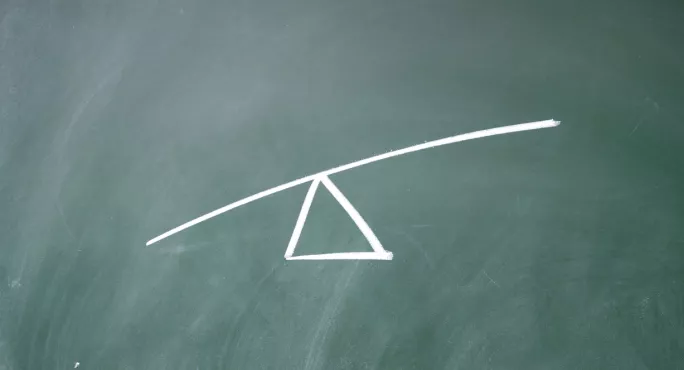
When northern Italy closed all school doors within a matter of days, we quickly had to adapt our teaching to move online.
Luckily for us, we had already used a number of platforms to aid our classroom teaching, but that was only for occasional use, not as the new core means of communication.
Within the younger years of the primary school, Google Classroom appeared too daunting for our children, who are still learning their basic computer literacy skills.
We had, however, trialled and began using an app within primary school that seemed better suited: Seesaw.
This is essentially an online portfolio, gathering all of the children’s work in one place, that can also be used to share announcements, as a workspace for students and a feedback tool for teachers.
Remote learning for schools closed by coronavirus
For teachers just turning to this platform during the current crisis, here are some tips I would offer for its effective use.
1. Creating and sharing activities with your teaching team
Seesaw has a built-in “activity library”, where you can find a number of tried and tested activities for children, which can then be saved and adapted for your own classes. You can also create your own activities, using the whiteboard and voice-recording tools available.
What’s really handy about this, though, is that you can share activities between your team. Simply invite them with their email address or send them a link and then they can then add this activity to their class, making it easy to share planning and resources.
2. Verbal or written feedback?
As we want to ensure that students have the best experience possible, we strive to respond to their work and offer them praise and constructive feedback online.
Seesaw allows us to have a discussion about their work in doing so. Once a child uploads a piece of work, it is easy to leave them a “like” but even more beneficial to leave them a written comment.
With younger children, who are separated from their teacher for an indefinite amount of time, nothing is more valuable than a voice comment, so I would recommend using this functionality where you can - and pupils can leave comments, too.
This can enable something akin to a classroom to take place, albeit over a slightly longer period of time.
3. Keeping on top of responses
At first, the amount of student work entering the classroom inbox for approval may seem overwhelming, especially when you are setting numerous activities each day.
There is an easier way to respond to each piece of work at a time rather than all at once. Simply open up the activities tab, click on the activity that your students have been working on, and you will see all of their responses underneath waiting for your feedback.
Breaking it down by activity is much easier for your workflow than being faced with all responses across all activities at once.
4. Google Drive and app smashing
If you haven’t heard of app smashing, it’s a particularly fun term for combining apps together to create exciting things. Seesaw is one of these apps that allows you to do so. You can use apps such as Book Creator and Shadow Puppet Edu to directly share work into Seesaw.
What is even more exciting is the compatibility of Google apps. If you are using Google Drive to create docs or other types of files, Seesaw allows you to upload these directly from Google - no downloading on to your computer required.
This is a real time-saver if you do already use Google for your files. If you don’t, no problem - you can drag and drop a file straight into Seesaw.
5. Getting children involved and engaged away from the screen
As we enter a world of teaching that requires us to spend a lot of time at our screens, we do not want children to face this immense amount of screen time.
On Seesaw, we can ask children to create videos, perhaps recording their own yoga video or baking a recipe using maths skills to measure ingredients, something they make with leaves and branches, or anything else you set them.
This means they can spend time doing things away from a screen, while parents can help to record a video of what they produce that can be shared afterwards.
It is important to give them this opportunity to show that this practical learning is just as important and just as relevant as the work that they will complete on a screen.
Alice Reid is a teacher working in Italy
Keep reading for just £1 per month
You've reached your limit of free articles this month. Subscribe for £1 per month for three months and get:
- Unlimited access to all Tes magazine content
- Exclusive subscriber-only stories
- Award-winning email newsletters