- Home
- WATCH: How to use TikTok to teach dance remotely
WATCH: How to use TikTok to teach dance remotely

When we got the news that college would be closing because of coronavirus, I was heartbroken. My students had been working tirelessly towards their dance showcase, which could no longer happen. But, as a department, we were determined they would not have to stop doing what they love most: dancing and performing.
Two weeks before the official lockdown notice, we anticipated that we may no longer have the option of face-to-face contact. We discussed how units could be taught from home using the Google for Education tools, and created remote learning assessments on Google Forms. We are fortunate that all our students actively use these and are tech-savvy when updating and organising assignments. However, they were unfamiliar with communicating over Google Hangouts and video conferencing.
More: Thank you, teachers - you are our superheroes
Coronavirus: Nursing apprentices get green light for NHS front line
Watch: Sweet online patisserie lessons for Easter
Burnley College provided laptops and wi-fi dongles if needed and I organised remote learning trials with my classes when I was in college, where I was able to assist any students who were struggling.
Coronavirus: Teaching dance remotely
It was easy to see how it would all work for their theory assignments. But the real challenge would be finishing choreography, technical training and maintaining fitness levels while distance learning.
In order to give students autonomy over their own dance practice, a remote learning timetable was created and shared with them on Google Classroom, providing structure and an element of normality during this difficult time. Within this timetable, I scheduled one-to-one video calls with each of my students to give assistance on assignments, as well as to monitor their mental health - something we never anticipated would need as much focus as it has.
As staff, we agreed that it was important to maintain daily contact and scheduled video chats to touch base as well as weekly divisional meetings, chaired by curriculum managers. This gave us the motivation and support to facilitate this new way of teaching. The college provided some excellent preparatory training to ensure that all staff were ready for the inevitable remote learning scenario.
So how does this work in practice?
Setting assignments and tasks
- I post an announcement on Google Classroom with a hyperlink to a Google Meet and the remote learning register.
- Students attend the remote classroom, sign the register and click the link to Meet, which is where I would give them an outline of the lesson and assigned tasks. At this point, the students are able to ask questions about the assignment.
- With the assistance of the course assessment criteria and attached supporting documents, the students set out to complete the task.
- The students submit their work (written or video) by clicking the Google share tab; this is sent to my email or my Classroom to-do list, where I can give feedback directly via comments on to the document or video. The students can review and resolve the feedback and resubmit the task.
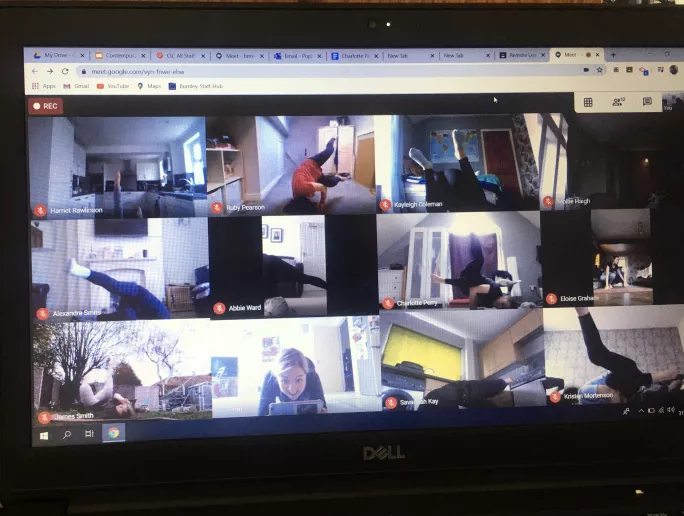
Teaching fitness, dance technique and creating choreography
- I film practical tasks and upload to Google Classroom.
- Students access the video task via their Google Classroom and review the video.
- Students film themselves completing the task set and share the video with me.
- I assess their work and progress and give feedback. We can even share this in our Google Hangouts Chat as a class to gather peer feedback.
- For live lessons, these can be filmed and accessed using Google Meet and the GridView function, so that all students are visible at the same time, allowing me to give immediate feedback.
- For technical/movement memory tasks, I ask the students to add an audio recording narrating the technical terminology shown in the video. This allows them to self-assess, which highlights their understanding.
Using TikTok
Typically, students have a large social media presence, so I’ve been using TikTok to enhance their learning.
I gave my urban dance level 3 BTEC students a glossary of signature hip-hop moves and asked them to study how to execute the dance techniques they were provided with.
I then asked them to choreograph their own individual motif (a short phrase of movement) and upload it to TikTok. I found that using TikTok keeps students intrinsically motivated by using current technology and provides a sense of ownership, with them choosing their own music. Students can showcase their interpretive skills, such as musicality and facial expressions, and develop their movement memory.
I’ve also been using the app to set group challenges, which adds a competitive element to this where necessary. It gives them an opportunity to communicate with each other and work as a team.
Tackling the challenges
Naturally, there are challenges to any new way of working. From a teaching point of view, the two main challenges were communication with large classes online and the restriction of space.
To begin with, I found video conferencing noisy and distracting. To resolve this, I added the Google GridView extension feature that allowed me to see the full group engaged and on task. I also used targeted questioning (as I would in the dance studio) and asked the students to mute their microphones to eliminate background noise.
Space is an issue for both me and my students. It limits my creative vision for a task/routine compared to being in the studio, which then directly impacts my schemes of work. This is something I have had to accept: I’ve adapted my teaching methods as much as possible, providing options for those with restrictions and allowing creative licence that is personalised.
The feedback from students has been amazing. We’ve had comments like:
“I think that although the situation is extremely overwhelming, remote learning has allowed us to stay positive, knowing that we can still communicate with one another, and the workouts have helped to keep us motivated. It’s also really helped knowing that we still have support from teachers to complete our theory work in this confusing time.”
“I have found learning remote sessions very useful and beneficial under the circumstances of quarantine. It has been difficult. However, the tutors have worked extremely hard to be able to keep up some sort of normality within all this. I have enjoyed taking part in online workouts and this has motivated me to continue to do so regularly off camera!”
“Our dance course is honestly the best! Got the best tutors and peers. However, not being at college and being at home instead really is the worst. Even though we have been given so much support from our tutors at home and are still getting lessons each day, it’s just not the same. Google Meet has given us the chance to still speak and get feedback from our tutors about our written work, which is brilliant and shows they are still putting in as much effort as us! We are losing a lot of practical time at home, of course. Just need to be back in the studios but the situation could be so much worse.”
Despite these challenges, myself and my colleagues have found that learners have adapted well to the changes; they are still responsive and engaged, actively taking responsibility for their work. Students are becoming more confident using the different teaching platforms and it’s using Google Meets and Hangouts as well as Google Forms and Classroom that has made this work for us. It’s providing staff with additional teaching skills to utilise in the future.
Poppy Olah is a dance and performing arts lecturer at Burnley College
Register with Tes and you can read two free articles every month plus you'll have access to our range of award-winning newsletters.
Keep reading with our special offer!
You’ve reached your limit of free articles this month.
- Unlimited access to all Tes magazine content
- Save your favourite articles and gift them to your colleagues
- Exclusive subscriber-only stories
- Over 200,000 archived articles
- Unlimited access to all Tes magazine content
- Save your favourite articles and gift them to your colleagues
- Exclusive subscriber-only stories
- Over 200,000 archived articles