How one trust gave out 35,000 iPads to its pupils
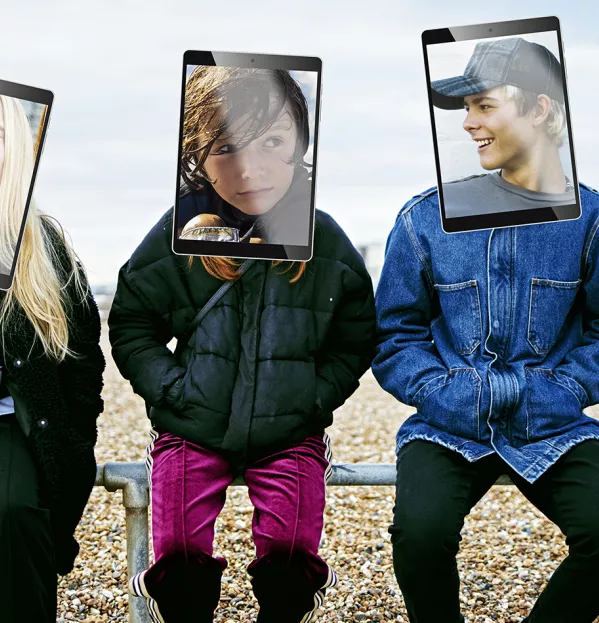
When the pandemic hit, Oasis Community Learning (OCL) knew the impact on its schools would be severe. The multi-academy trust serves more than 33,000 children in 52 schools across 21 local authorities - from Bradford to the Isle of Sheppey.
If this geographical spread wasn’t enough of a challenge for the trust, 48 per cent of its pupils are on free school meals - a figure that rises to 60 per cent, three times the national average, among its primary pupils.
A huge number of these children are digitally disadvantaged, too, with no access to wi-fi or an appropriate device for online learning at home. Even before Covid, there were plans to tackle this digital divide, as John Murphy, CEO at Oasis, explains.
“Prior to the pandemic, I was in a situation where I wanted to further define what offer OCL made. We came up with the Horizons project to broaden pupils’ access to online learning,” he says.
To do this, a grand plan was conceived: provide more than 35,000 iPads to pupils and teachers. Back then, Murphy thought there would be plenty of time for this massive project to be rolled out in neat, well-defined stages. Then the pandemic happened.
“We thought, ‘Right, oh God, we’ve got to get this done’ - so that rollout happened much faster than planned,” admits Murphy.
Handing out iPads to schools
What happened next offers an interesting insight into a large-scale technology rollout - from the upfront issues to consider to the unexpected problems that can occur along the way.
The first challenge was the procurement of that many iPads, and cases to keep them safe. OCL went to market with a tender aimed at working with a single supplier, assuming that this would give it the best savings.
However, after it received quotes, it became clear that OCL would be better off “splitting up the procurement process into the devices and the cases”, with the reseller Sync for the iPads and XMA for the cases.
Murphy says this was “definitely a lot cheaper” than using a single supplier, and it underlines the importance of conducting a thorough tendering process - a point made recently in a government guide to edtech procurement.
Furthermore, the iPads have been leased from Sync, rather than bought outright, making it easier to replace devices if they are lost or stolen, or upgrade them when they reach the end of a refresh cycle. Insurance is provided as standard, too.
However, while using two vendors saved money, it did create some logistical issues around delivery because while the iPad delivery went very smoothly - “We never had a delivery that didn’t happen on time, in the right place,” says Murphy - the cases sometimes did not arrive on schedule. “The cases were harder to access because companies weren’t used to providing cases in such volume,” Murphy explains.

The slow arrival of cases may not seem like a problem but Murphy says OCL tested more than 20 different kinds before one was chosen to ensure that the risk of devices getting damaged was kept to a minimum from the start.
“It’s really important not to underestimate the importance of the cases, as we’ve gone for the highest-spec secure case because of all the issues that you have in terms of breakage,” he adds.
Appy days
The other procurement element that the trust had to address was which apps to install. Murphy explains that a dedicated project board for the iPads, comprising leaders and teachers, was put together to assess the apps to use and their pedagogical benefits. This board continues to meet every three weeks.
“We introduced some tight controls so pupils don’t end up with access to millions of different things, but it’s about how these apps are going to underpin the work that’s going on in the classroom,” Murphy says.
“We’ve really tried to focus on evidence-based practice and research. So we’ve done a lot of our research around the EEF [Education Endowment Foundation], and recommendations of methodologies and apps will then fall within that.”
“We introduced some tight controls so pupils don’t end up with access to millions of different things”
If an app passes the board’s scrutiny, a small pilot is conducted to see how it affects teaching and learning in the classroom. If this is successful, a tender is then undertaken to get the best price per unit.
If you think this sounds like a lot of work then you’d be right, as Murphy acknowledges: “We have had to do a lot around [app] procurement, to be honest.”
Nonetheless, with the devices, cases and apps agreed and deliveries under way, the next stage was the actual implementation in schools.
A head start for staff
The first thing Murphy and his team agreed to do was give teachers an eight-week head start on how to use their iPads before the pupils got them.
“We wanted our staff to feel upskilled and ready, so Sync came in and did the training with large groups of staff over that eight-week period and then the iPads went to the children,” he says.
This head start proved vital, as Paul McEvoy, principal at Oasis Academy MediaCityUK in Manchester, explains: “The rollout in itself wasn’t just a case of giving iPads out. There were a lot of logistical things that had to be done within the school building, from setting up smart screens and training staff to making sure we had the right access to wi-fi available.”
Ensuring that the schools’ wi-fi networks would be able to handle all these new devices was an important aspect of the rollout. It is not something that can necessarily be guaranteed, as Tes reported earlier this year.
Murphy says the OCL IT teams conducted numerous load tests to ensure that the majority of schools’ networks could handle the new devices coming in - and replaced switches and wireless access points to boost capacity if networks struggled.
The final aspect of the rollout that needed consideration, according to Murphy, was the question of whether to give all the schools the devices at the same time or to stagger the rollout.
Murphy says the second option was chosen for two reasons. The first was that, by staggering the rollout by the different regions in which it operates, the trust could keep a closer eye on how things were going, rather than trying to monitor more than 50 schools at once.
Secondly, the trust did not want to overload schools that had other demands on their time at that moment. “If there’s a school in a really high challenge, then we’re not going to introduce an iPad right in the middle of when they’ve got things like attendance or safeguarding to focus on,” explains Murphy.

Instead, OCL identified schools with the capacity to be given the iPads first so they could get up to speed with them and then help others that came online afterwards.
“Those schools could [get started] and the other schools came to visit to see how they were using [the devices] and ask questions about how they are using them and how [the devices] were helping with their curriculum delivery,” says Murphy.
Ensuring a teaching benefit
Another challenge that was integral to the initial stages of the project was ensuring that the devices truly benefited the trust’s teaching and learning aims, rather than just being a fancy add-on.
To get this right before the full rollouts took place, the trust turned to its 70-strong National Lead Practitioner team, described by Murphy as “our evidence-based practitioners”, so they could see how the iPads could best be used to boost curriculum delivery across the trust.
He says this worked because OCL has standardised its curriculum across its 52 schools, meaning its NLPs and headteachers could look at the iPads knowing that ideas could be applied equally to all schools.
“There are trusts that might have 30 schools and 28 different curricula and that just makes life much more complicated,” Murphy says.
This cross-trust curriculum also makes app purchasing decisions a lot easier and it means staff can be trained at scale on how to use anything new with virtual Inset days.
“We don’t want to create an iPad lesson - we want it to help supplement the learning”
Murphy says the aim of standardising the curriculum was not to create “rote teaching”, where everyone delivers the same lesson, but to give staff the basic training to then take the curriculum forward to interpret it and decide how they want to use it.
McEvoy echoes this sentiment for his staff at MediaCity: “What we’re really keen to get across is that we don’t want to create an iPad lesson - we want it to help supplement the learning.”
Elaborating on this, Murphy says that part of the trust’s plan for the iPad rollout was that it had to allow space for new ideas and innovations to bubble up, rather than prescribing a top-down approach.
“I spoke to some of our ECTs [early career teachers] on Monday and they were giving me their ideas about the way the curriculum ought to be used, and so if one bright spark of an ECT brings in an idea, say, that could mean we then revise the curriculum for everybody,” he says.
Furthermore, in order to ensure that new teachers to the trust can get up to speed with the iPads, it has set up a dedicated training resource that all new teachers follow as part of their induction.
“I’ve got 165 ECTs who’ve just joined and we have all our training on our learning development zone and they have 10 sessions on what they need to do for the curriculum, all hosted on the iPad,” he explains.
Long-term vision
Murphy says that a rollout of this scale needs to take into account a long-term vision for future staff and pupils - not just those with the trust now.
This vision also meant that long-standing teachers could not escape using the iPads - something that Murphy admits was probably a learning curve for some. This is why the eight-week head start was so important.
“I met a teacher the other day and she said when she heard we were doing this with the iPads her reaction was, ‘Oh no, this is awful!’ But now she says she has really embraced it and it has helped transform her teaching.”
For those leaders on the front line, it was a similar tale, as Clare Robinson, principal at Oasis Academy Marksbury Road in Bristol, explains: “I had a number of absolutely cracking teachers who felt intimidated and worried about losing their abilities as a teacher.”
“Our students are becoming more independent, particularly outside of lessons”
This meant extra training and support had to be given. Indeed, the government’s recently issued edtech guidance said schools would have to be conscious of this with any new rollout.
That said, though, “younger teachers were really embracing it and were so confident” in using the iPads, according to Robinson, which meant it was only a subsection of staff that required the extra help.
The same applied for pupils, too, says Murphy, with little training required for most: “Our children are very adept at using technology.”
McEvoy says students’ confidence with the iPad has been one of the biggest impacts since their arrival.
“Our students are becoming more independent, particularly outside of lessons. We’ve got our students studying for their Year 11 exams, and I saw a group of students, all on their iPads, using Google Translate and testing each other,” he explains.
“Before iPads, you had to go at the pace of a teacher; now you can go at your own pace,” he adds.
Benefits for pupils with SEND
Murphy is keen to emphasise that the iPads have had a huge benefit for pupils with special educational needs and disabilities by offering alternative routes for teaching and learning, as well as communication.
“It has given a real voice to children with autism, for example, of which we have around 775. It unlocks their learning to such a massive degree,” he says.
Sammi Blackwell, Sendco and assistant principal at Marksbury Road, has seen this impact first hand.

“For many of our autistic children, being able to see pictures and videos instantly of what a teacher is talking about can really support their often literal understanding. So this has reduced confusion and frustration of many of our autistic children,” she says.
“We have also found that children having slide decks on their iPad means parents are more able to support all learners at home, which is very supportive for our children with autism, who often worry about which lessons are coming up.”
Student and parent contracts
While pupils’ use of iPads has been positive, the trust did have to work hard to create a policy governing their use - for pupils, but also for the trust itself and parents.
This policy includes rules such as promising that if the iPad develops a fault, it will be fixed or replaced, and ensuring that its web filtering and blocking software is installed.
Murphy says that although online safety was an area of considerable focus during the planning stages, it has gone well since rollout.
“We’ve seen very little on areas such as pornography - I think it’s because the children know that we know what they’re looking at - and we’ve been able to pick up on 121 students who’ve been looking at things around suicide over the past two years.”
For pupils, meanwhile, the policy contains a requirement to keep the iPad in its case at all times when it is not in use, not mark or graffiti the case and keep the device “safe from viruses”.
Perhaps the most contentious part of the policy, though, is for parents: it includes being responsible for paying for the iPad in the case of any “negligent loss or damage” by the child.
Murphy says the trust did a lot of work informing parents from the off about what it was doing with the iPads to try to address any concerns they had upfront. “We did a lot of work at the start, putting out videos explaining how it would work and why we were doing it for parents,” he explains.
‘We have 900 students and we’ve had six damaged iPads, so it’s not been as bad as I thought’
Overall, he says, this has worked well - although for those on the front line engaging with parents, there have been some tricky moments.
“There has been a bit of reluctance from some parents, and we had a couple of parents refusing to sign the agreements,” says Robinson, who notes that such situations have to be handled “delicately”.
McEvoy also admits this was an area of concern when the rollout began, especially around the risk of breakages. However, he says that, so far, breakages have not happened as much as feared.
“We have 900 students and we’ve had six damaged iPads, so it’s not been as bad as I thought.”
There are other considerations, too, of course - from supplying spare devices to ensuring that devices are charged to tracking down lost iPads. But McEvoy says these issues can all be resolved.
“We have had to invest in chargers for each year group, and we’ve got a bank of spare iPads so if a student forgets theirs they can borrow one,” he adds.
Despite these challenges, Robinson says that for many parents, the ability to be more involved in their children’s schoolwork on the iPads has led to much positive engagement, too.
“[Pupils] often talk a lot about being able to share learning at home. If their parents ask what they’ve done today, they can get out the iPad and show them,” she notes.
The cost question
There’s no getting away from the final question: how much did giving out 35,000 iPads cost?
“CEOs come to me now and ask, ‘How did you afford to do this?’” admits Murphy.
He does not reveal the cost, though. He claims it was not as expensive as you might think - in part because it eliminates a lot of previous costs across its 52 schools. “When you think about your IT refresh costs, you’re normally refitting major ICT suites [but] we don’t need those now,” Murphy says.
What’s more, it means the trust is saving money on photocopying and printing - which also has environmental benefits.
However, one slightly unexpected cost issue that has arisen relates to the energy crisis and students charging their devices at school.
“There are a lot of our students who are recharging their iPad at school rather than at home, and we’re conscious of what that will mean,” Murphy says, underlining the fact that even the most well-planned rollout will hit unexpected issues along the way.
Nevertheless, given the huge impact that the devices have had by providing a level playing field for all students to access digital learning in school and at home, he says it’s been a journey worth undertaking.
“I stood at the back of a class where students have all got iPads and every single child was using the iPad in a different way. One child was using it to translate the teacher, another child was taking pictures to take notes, another child was going back over the presentation, and so on,” he says.
“We’ve given a message to students that they have got the same device as the CEO, and that shows how much we appreciate them.”
Carly Page is a freelance journalist. Dan Worth is senior editor at Tes
You need a Tes subscription to read this article
Subscribe now to read this article and get other subscriber-only content:
- Unlimited access to all Tes magazine content
- Exclusive subscriber-only stories
- Award-winning email newsletters
Already a subscriber? Log in
You need a subscription to read this article
Subscribe now to read this article and get other subscriber-only content, including:
- Unlimited access to all Tes magazine content
- Exclusive subscriber-only stories
- Award-winning email newsletters
topics in this article



