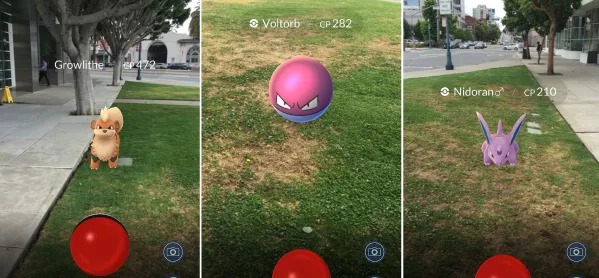What is virtual reality?
Virtual reality (VR) is an entirely computer-generated environment that a person can be immersed in, such as a role-play game or simulation ride.
What’s the difference between that and augmented reality?
Augmented reality (AR) allows you to use a device to interact with virtual-reality objects in the real world by layering virtual objects on to the environment you see around you. Using Pokemon Go to hunt Pokemon around your town is an example of augmented reality.
I assume you’re not suggesting that I ask children to catch Pokemon in my lessons?
No, I’m not. But I am suggesting that there is learning potential to virtual and augmented reality. VR is about immersion, which makes it great for deep learning. It can give children experiences they wouldn’t normally have. You can “walk around” many places in the world using VR, while AR apps like Aurasma can bring learning off the page and be very engaging. Other professional fields, such as health, are already using AR and VR in innovative ways, so teachers should not dismiss it.
Shouldn’t I walk my class around real places, though?
Of course. But a trip to see the Sphinx or an afternoon of art in the Guggenheim aren’t exactly options for many teachers; using something like Google Cardboard can change that.
I see your point. But don’t you need special skills and equipment to be able to do it?
Not so much skill. VR and AR experiences are easy to access. However, they do rely on you having an internet-ready device. So, although lots of programmes are available via a PC or a tablet, you need a smartphone for something like Google Cardboard. This makes it a more viable option if your school already has a “bring your own device” policy.
Is it something I should be using, then?
It’s certainly something to consider, but I wouldn’t suggest dropping your PE lesson in favour of chasing Charmander around the school field any time soon. You have to make sure that you’re not using it for style over substance.
Where do I start?
Apps like Elements 4D and Aurasma are quick and easy options to get you started before you move on to creating your own resources. Google Cardboard is sensational and using something like DiscoveryVR can create hugely powerful learning experiences.
Sarah Wright is a senior lecturer at Edge Hill University. She tweets as @Sarah__wright1. Her 30-second briefings will return in September
Photo by Flickr/brar_J, CC BY
Want to keep up with the latest education news and opinion? Follow TES on Twitter and like TES on Facebook