Teaching online is putting our eyesight at risk
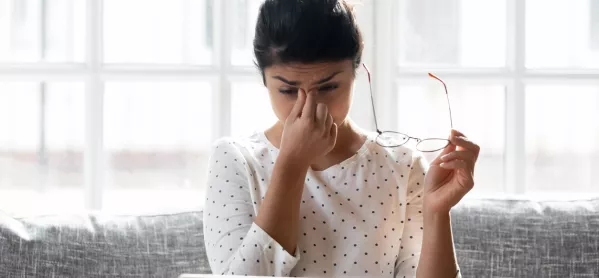
Our eyes hurt. Long hours in the virtual classroom have left many teachers ending the day with the sense that they’re being stabbed in the eyeballs with a thousand needles.
Hours of live lessons, delivered in front of a screen, obviously have a large role to play here, but they’re not entirely to blame. Under scrutiny from the government and eagle-eyed parents, teachers are spending even more hours planning lessons to pass muster with the newly invited parent-critics.
The government has not only specified the quota of online hours, but also expects that primary children should receive feedback at least once a day. With the cancellation of exams, there is now more scrutiny of Year 11 and Year 13 progress - so yet more bureaucracy. There’s precious little respite to be had.
Teachers have to absorb new safety procedures, which often means extra online training in their own time - in addition to the usual departmental, academic and general staff meetings.
Online platforms provide numerous pastoral alerts every day. And the email mountain grows ever-steeper, as parents and students - as well as managers - want to know how it’s all going.
Online teaching: Teachers’ eye health is deteriorating
With even more hours working online, teachers’ eye health is deteriorating. This weekend, home workers were warned against overuse of screens, and told to blink more to avoid dry eyes and consequent eye strain.
The extra online hours can also lead to tension headaches. Teachers who have never needed glasses until now are discovering that, just a matter of months after their first pair of glasses, they need a new prescription. The financial and health costs are being borne disproportionately by the individual.
Meanwhile, the current advice from the Health and Safety Executive (HSE) is woefully inadequate.
Firstly, I would challenge the view that working at a screen “does not cause permanent damage to eyes”. And it is all too easy to shift the blame on to the employee, by stating that working at a screen “is visually demanding, so it can make someone aware of eyesight problems they have not noticed before (including changes in eyesight that happen with age)”.
If teachers are exhausted and needing new prescriptions far more frequently than they did pre-lockdown, then clearly there is a problem that is directly attributable to the excessive screen use required to do the job of a teacher in 2020-2021.
Secondly, the HSE advice to take frequent short breaks is seriously under-contextualised:
“Employees can help their eyes by:
- Checking the screen is well-positioned and properly adjusted.
- Making sure lighting conditions are suitable.
- Taking regular breaks from screen work.”
What teacher in the face of the current work storm could possibly find the time to take even a five-minute break in every hour worked? The work isn’t going to go away just because teachers need reasonable breaks. Taking breaks merely prolongs the time spent on the various tasks.
Thirdly, there is the tiredness and pain factor. The more tired you get, the slower your work rate. And, as any sufferer of routine headaches will tell you, you lose momentum. Tiredness exacerbates the problem.
The fourth major side effect is the effect on sleep patterns. Long hours spent on planning, catch-up and blended-learning materials, more intensive screen-watching in lessons and working into the night - all these lead to sleep disruption. The artificial blue light from screen radiation interferes with the body’s natural internal clock and can delay the release of melatonin, the hormone that makes us feel drowsy.
Eight changes to reduce teachers’ screen time - and eye strain
We aren’t yet even halfway through this newly stressful year. This pattern of overwork isn’t sustainable long-term. Politicians, school leaders and middle leaders need to rethink their strategies, in order to make changes that will reduce teachers’ screen time, in the interests of sustainability.
Perhaps these eight changes could make all the difference:
1. Provide a weekly calendar
Ask SLT and middle leaders to provide a synopsis of events for the week. This will save teachers consulting many different platforms.
2. Allow for lessons of 45 minutes, with 15-minute breaks in between
No one learns at full tilt the whole hour. Shorter, sharper bursts of learning are more effective, especially for younger children.
3. Create fewer pastoral alerts
How many short messages received by reception and pastoral staff really need to be read by everyone?
4. Keep sharing resources
Ask one person to post online if necessary, in one SharePoint accessible by the whole year group.
5. Streamline email traffic
At the moment, it’s as if emails are arriving in five different lanes at once. Long emails from anyone should be discouraged, unless they are a digest of a number of things. The ultimate strategy would be to consider whether emails need to be sent in the first place.
6. Reduce the number of forms that staff have to fill in
The more demands on their time, the longer teachers will spend at the computer.
7. Revisit the advice in the DfE workload reports for marking
Government guidance recommends “feedback”, which is not the same as long comments and marks. The work of Dawn Copping, chair of the marking group, is excellent - and transformative.
8. Reduce the number of data drops
School leaders should reduce demands for data, following advice in the two reports from workload groups.
Yvonne Williams has spent nearly 34 years in the classroom, and 22 years as a head of English. She has contributed chapters on workload and wellbeing to Mentoring English Teachers in the Secondary School, edited by Debbie Hickman (Routledge)
You need a Tes subscription to read this article
Subscribe now to read this article and get other subscriber-only content:
- Unlimited access to all Tes magazine content
- Exclusive subscriber-only stories
- Award-winning email newsletters
Already a subscriber? Log in
You need a subscription to read this article
Subscribe now to read this article and get other subscriber-only content, including:
- Unlimited access to all Tes magazine content
- Exclusive subscriber-only stories
- Award-winning email newsletters