- Home
- Teaching & Learning
- General
- Micro:bits and how to use them in the classroom
Micro:bits and how to use them in the classroom
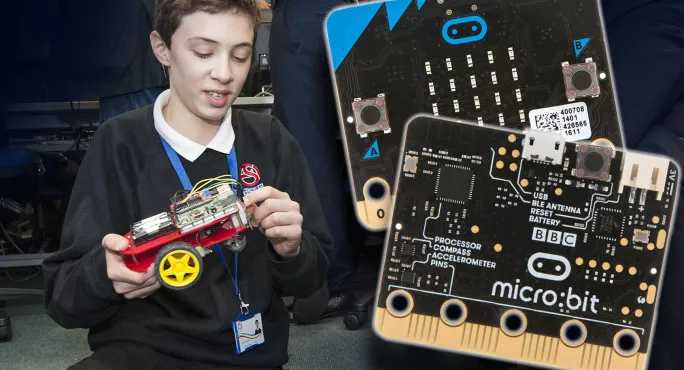
By the end of term, all Scottish primary and secondary schools should have had a mysterious delivery of 20 computers. Not big desktop computers, but tiny “micro:bit” computers.
These small, credit-card-sized devices act in the same way as all other computers: they take in an input (such as a button press or a reading from a temperature sensor), carry out a process (follow a set of instructions or do a calculation), and then give an output (like displaying “Ooh it’s sunny” if the temperature is over 20 degrees).
However, unlike the keyboard on your desktop computer, there are only two buttons, and unlike the iPad, which some learners have with its 2160 x 1620-pixel resolution and its “true tone” multicolour display, the micro:bit has a 5 x 5 pixel resolution, and those 25 lights can only show one colour.
- Background: Why computing exam entries have dropped
- Related: £1.3m boost for computing in Scottish schools
- News: How a school project evolved into a top edtech company
- Long read: Can tablets transform education in Scotland?
These devices have been designed to be simplistic to be more accessible for young learners. The hope is that they will gain an appreciation and love of computing science by coding programs for these little computers using a block-style interface. Many learners are familiar with the multi-coloured coding blocks used in the visual programming language, Scratch, and this should be a natural next step for them.
But what about the teachers? How can they learn how to use them?
Here are seven tips for primary staff - some of whom will be using these devices for the first time:
1. Make use of secondary specialists
These devices have been around in secondary school for a few years. Get in touch with your local secondary school computing teacher and ask for advice. I’m sure they will be delighted to help. You could also get in touch with the other cluster primary schools and puzzle this out together. That way, the micro:bit fun that normally happens in secondary can move down to primary, and the secondary learners can progress to other physical computing devices like Raspberry Pis (no actual raspberries involved!).
2. Don’t worry about making mistakes
Don’t be scared! It doesn’t matter if you put the wrong code into the micro:bit. In fact, that’s all part of the fun - you have the chance to consider what unexpected things happen when you run the program, and why did they happen? There are no “blue screens of death” - used by some systems to signal a critical error - with a micro:bit. They’re also pretty resilient bits of kit, and if they do break, they’re not expensive (I think it’s about £13 for a new one). I’ve only had a couple break on me after years of using these with many S2 classes every week.
3. Use skilled pupils as ‘digital leaders’
There will always be learners who “get” this pretty quickly. You may have learners who are ahead of you in terms of using code or understanding the functionality. Use those learners well. They can be your digital leaders. Once you’ve got a class of learners who have experience using the micro:bits, maybe they can teach another class of learners in your school?
4. Tap into the wealth of online resources
There are a lot of resources available for teaching using the micro:bits. The Micro:bit Education Foundation have classroom resources here and the Raspberry Pi Foundation and Code Club have micro:bit activities here. There is also do your :bit, which provides activity ideas for the classroom and coding clubs and brings together the micro:bit and the UN’s Global Goals for Sustainable Development.
5. Get to grips with the computing curriculum
You can find out more about how all this fits into the computing science curricular outcomes and benchmarks using this free guide. It advises on teaching all the outcomes in an accessible and supportive way.
6. Make use of free professional learning
Professional learning is available. The Micro:bit Education Foundation has professional development courses. They also run teachers’ webinars and “code-alongs” for learners.
The University of Edinburgh has a free conference on Friday 2 September on digital and data literacy that includes workshops on using the micro:bits. Spoiler alert: there might even be a micro:bit in our data-themed escape room at the conference (but it’s OK, you don’t have to code to escape, just press the buttons!).
The conference also features talks and workshops on developing data literacy skills in primary learners and supporting them to use sensors to find out more about the world around them and become data activists.
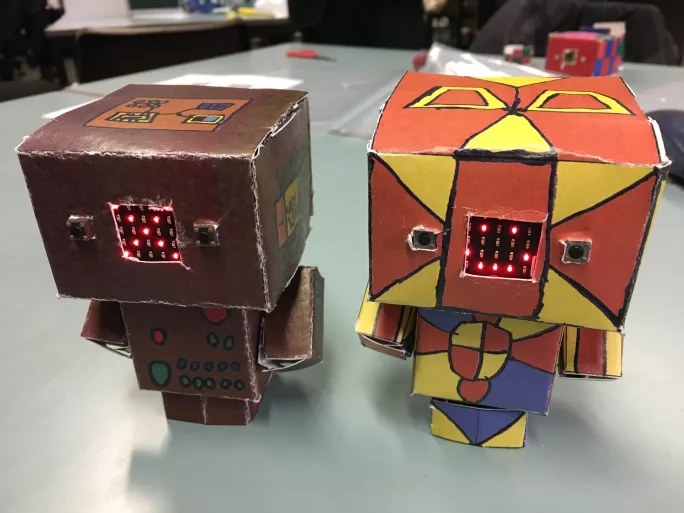
7: Have fun!
The micro:bit is a playful device. It’s great for creating spy trip-sensors that set off an alarm when someone enters a doorway. You can create a classful of animated wall (or Christmas tree) decorations. You can make a papercraft monster with a face that changes if you lie the monster on its back or shake it up and down.
I hope you have a wonderful time exploring the possibilities of this lovely little computer.
Kate Farrell is a former secondary computing teacher. She is based at the University of Edinburgh and is the director of curriculum development and professional learning on the Data Education in Schools project.
The Data Education in Schools project is running a free conference aimed at primary teachers on Friday 2 September. The conference includes workshops on how to use micro:bits. For more information, click here
You need a Tes subscription to read this article
Subscribe now to read this article and get other subscriber-only content:
- Unlimited access to all Tes magazine content
- Exclusive subscriber-only stories
- Award-winning email newsletters
Already a subscriber? Log in
You need a subscription to read this article
Subscribe now to read this article and get other subscriber-only content, including:
- Unlimited access to all Tes magazine content
- Exclusive subscriber-only stories
- Award-winning email newsletters
topics in this article



