- Home
- Teaching & Learning
- General
- Curriculum maps: Why you need one and how to make it
Curriculum maps: Why you need one and how to make it
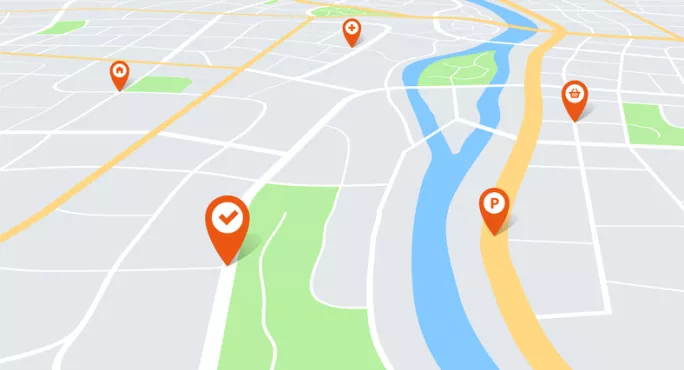
Curriculum maps are the new must-have in every classroom. But what are they exactly? And how can they be used to improve teaching and learning in the classroom?
Curriculum maps take many forms and serve many purposes. The one I use is exactly what it says on the tin: it’s a road map that shows the science curriculum students experience at each stage of their journey from early years foundation stage to key stage 5.
The maps are created digitally, so as well as ensuring all students have access to a digital copy, I also print out a large version to display in the classroom. So far, I’ve seen a real impact.
More:
The maps are perfect for “priming” students for knowledge (as suggested in Peps McCrea’s Memorable Teaching). I can easily reference prior knowledge by pointing directly to when and where the students have met something similar before. This primes their brains and activates specific prior knowledge when used in conjunction with effective questioning.
Being able to zoom in and zoom out on the road maps really helps to place the learning in the lesson in the overall grand scheme of learning. The context provided from looking at the big picture and focusing on the lesson as a part of that learning journey aids memory formation.
The maps can also be used to find and predict potential gaps in knowledge from the last two years - this is particularly useful for when a student has moved through key stages or to a different school.
The last, but certainly not least, benefit of the road maps is achieved by supplying them to parents. Parents love to see exactly what their child is doing and can be encouraged to ask questions about the current topic or learning. This is demonstrated in the Learning Scientists book, Understanding How We Learn, which describes conversations at home as a wonderful way to improve recall and help students remember the lesson content for longer.
How to create a curriculum map
So how do you go about creating a map for your subject?
1. Decide on the age or key stage range you want to cover
Do you want to show exclusively what you teach, or do you want to illustrate what students do before and after your teaching?
I would recommend you cover your key stages and those on either side to really demonstrate the journey a student takes in your subject and allow you to link to prior knowledge gained outside of your key stages. This requires vital knowledge about what students know when they join and leave your subject or key stage. Speak to colleagues at different key stages or review the national curriculum and exam specifications to find this information.
2. Design the road map structure
I’m a science teacher and not a graphic designer, and I found producing the curriculum map in PowerPoint the easiest way. I am sure there are better programmes but it did the trick for me.
The first job, once you have decided on a programme, is to design the road. I used long grey rectangles and 180 degree bends with small white rectangles to mimic a road but you could choose a path or train tracks etc. Then place year group bubbles on some bends to break the map up into years or key stages. The size of the map will depend on your key stage coverage and image and text size. My maps used size 10 Arial font and are 2.25 m high and 0.42 m wide (width of A3 and many stuck together).

This size means that they could be stuck up at the front of every science lab in the school and the topics visible to most students. Obviously, the same map would be shown in all classrooms as the students access a similar curriculum. The maps were also placed near an entrance to the lab, and in student queuing areas, so students could examine the maps when they enter the lesson.
Having the map printed, clearly visible and available at the front of the classroom allows ad hoc inclusion in teaching and ensures it becomes embedded in everyday practice. You can also cut the map to key stage chunks and display this digitally on your board or print it for students’ books.
3. Insert your topic headings, themes and content
You need to go through your scheme of learning and identify the key topic areas or themes which are covered. These need to be specific enough to ensure that it is meaningful (not as generic as “literacy” or “number”) but not so specific that the level of detail requires more than two to five words per topic area.
This is tricky, but possible, with skill-based subjects, you may want to consider working collaboratively with other subject experts in and out of your school to accomplish this. These labels should include threshold topics that are fundamental to student development in that subject and also topics that have recurring themes that are revisited in a spiral fashion over the coming months and years. For example:
- Cells in science. This is revisited in increased depth in year 9, year 10, year 11 and sixth form.
- A Christmas Carol in English. Commonly encountered in KS3 and again as a GCSE text, this classic is often part of a spiral curriculum used by English departments.
- The Tudors in history. This may be covered in primary school but will be introduced in KS3 and expanded on in KS4 and KS5 (exam board dependant).
- Tone in art. Over the years, students will use different methods to add tone to pieces. This topic may be revisited over many years and so would be a good choice of topic for the map.
4. Add icons for each topic heading
The icons should be explicitly related to the topic but also general enough to match different topics in each year. This repetition of icons allows novices, such as students and parents, to recognise similarities in topics. These icons can also be colour coded to show theme links (like literacy and language and chemistry, physics, or biology). Icons can be as simple as small images from the internet or clip art that clearly illustrate the content being studied. For the examples discussed above, I would suggest these three examples:
- Cells. A simplified image of an animal or plant cell. No labelling or details but clearly a cell.
- A Christmas Carol. The front cover of the book or a Santa hat to represent Christmas.
- Tudors. A hard one but maybe a sword or guillotine to represent the beheading of Henry VIII’s wives or a very recognisable image of Henry VIII.
- Tone. An icon for a pencil or depicting tone in some way such as black, white and grey squares.
5. Think about life beyond school
When your road map is complete, add some businesses around the outside and universities at the top - road maps are useful but where do they lead? Add some local, national, and international businesses around the outside of the road map and locks and aspirational universities at the top to show the students where your subject can take them.
Once this is all done, you are ready to introduce your maps to your students and get it up on the wall - save the map as a PDF and print it on multiple pages, laminate it and get it out there in lessons.
Good luck, the maps take some time to make but once you have one, you will not regret the time you put into making it. Just ensure it is used actively in lessons and does not become a wall decoration.
James Bullous is a science teacher in the UK. He tweets @DrB_SciTeacher
Register with Tes and you can read two free articles every month plus you'll have access to our range of award-winning newsletters.
topics in this article



